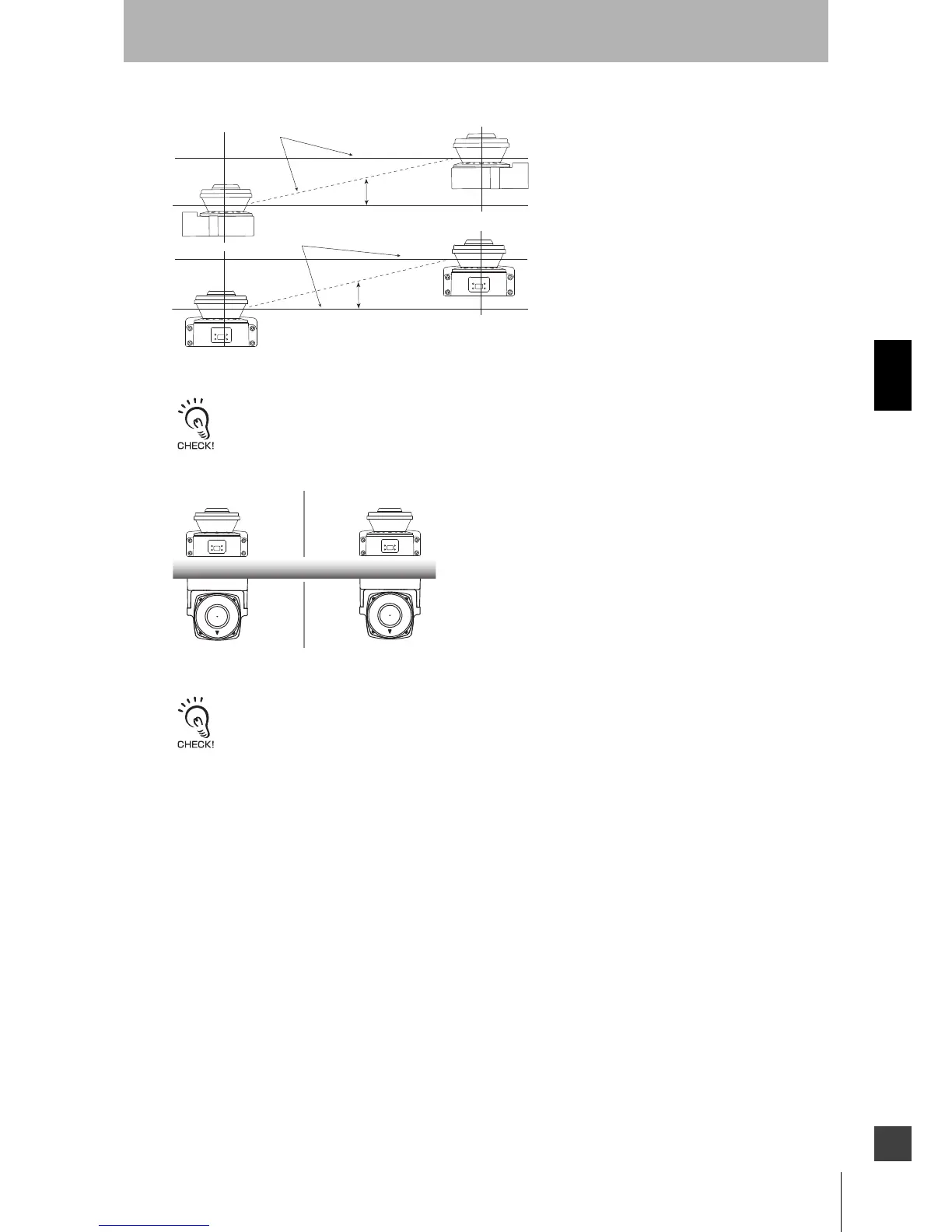85
OS32C
User’s Manual
Chapter4
Installation
E
Fig. 4-3 Offset Parallel Scanning Levels by Different Installation Height
When installing the OS32Cs side by side, it is more effective to set their mounting heights differently. When adjusting
the OS32C tilted, it may be more effective to adjust the OS32C downward depending on the condition of the outside
light source (natural light or halogen light).
Fig. 4-4 Separation using a screen
Use of a screen may increase the effect of reflection depending on its material. Select one with matte black finish that
is resistant to reflection.
Detection Plane
5°or more
Detection Plane
5°or more
