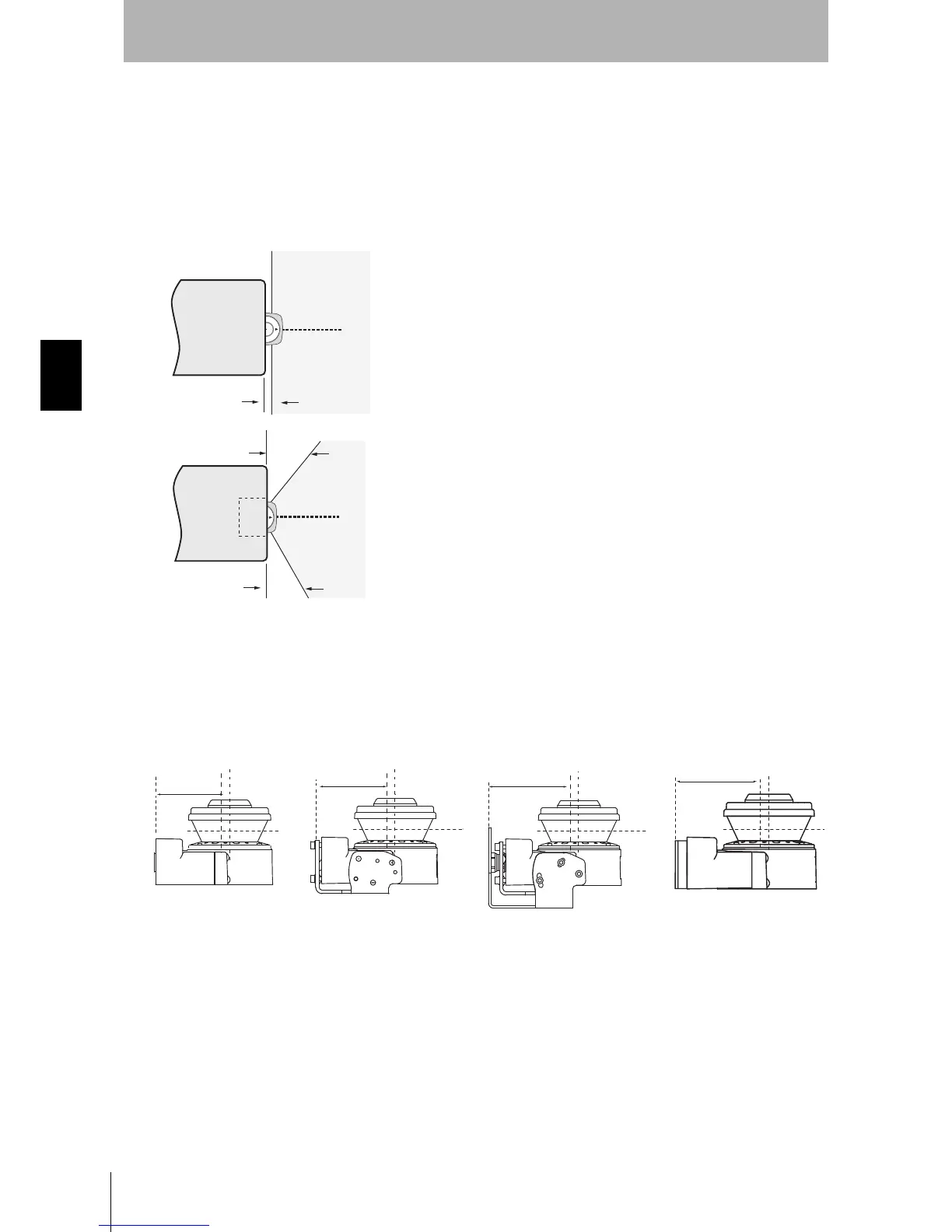96
Chapter4
OS32C
User’s Manual
Installation
Recessed Front End Mounting
Although a recessed installation reduces the size of the dead zone, in some cases this technique
creates dead angles. If the OS32C is mounted too deep within the vehicle, the OS32C will not be able
to properly scan the hazardous area. These areas are referred to as Dead Angles, as shown in Fig. 4-
14. On vehicles capable of speeds greater than 0.3m/sec within 3 seconds, additional safety measures
must be taken.
Fig. 4-14 Installation with Bodywork of AGV
Installation of OS32C
There are several different ways to mount the OS32C as shown in Fig. 4-15. The DFdistance (the
minimum required clearance when installing the OS32C in a recessed location) needs to be
considered depending on the mounting method.
Also, take additional precautions to prevent intrusion into the dead zone.
Fig. 4-15 Dimensions of DFdistance
Safety Zone
Dead Zone
AGV
Dead Zone
Dead Zone
Safety Zone
AGV
