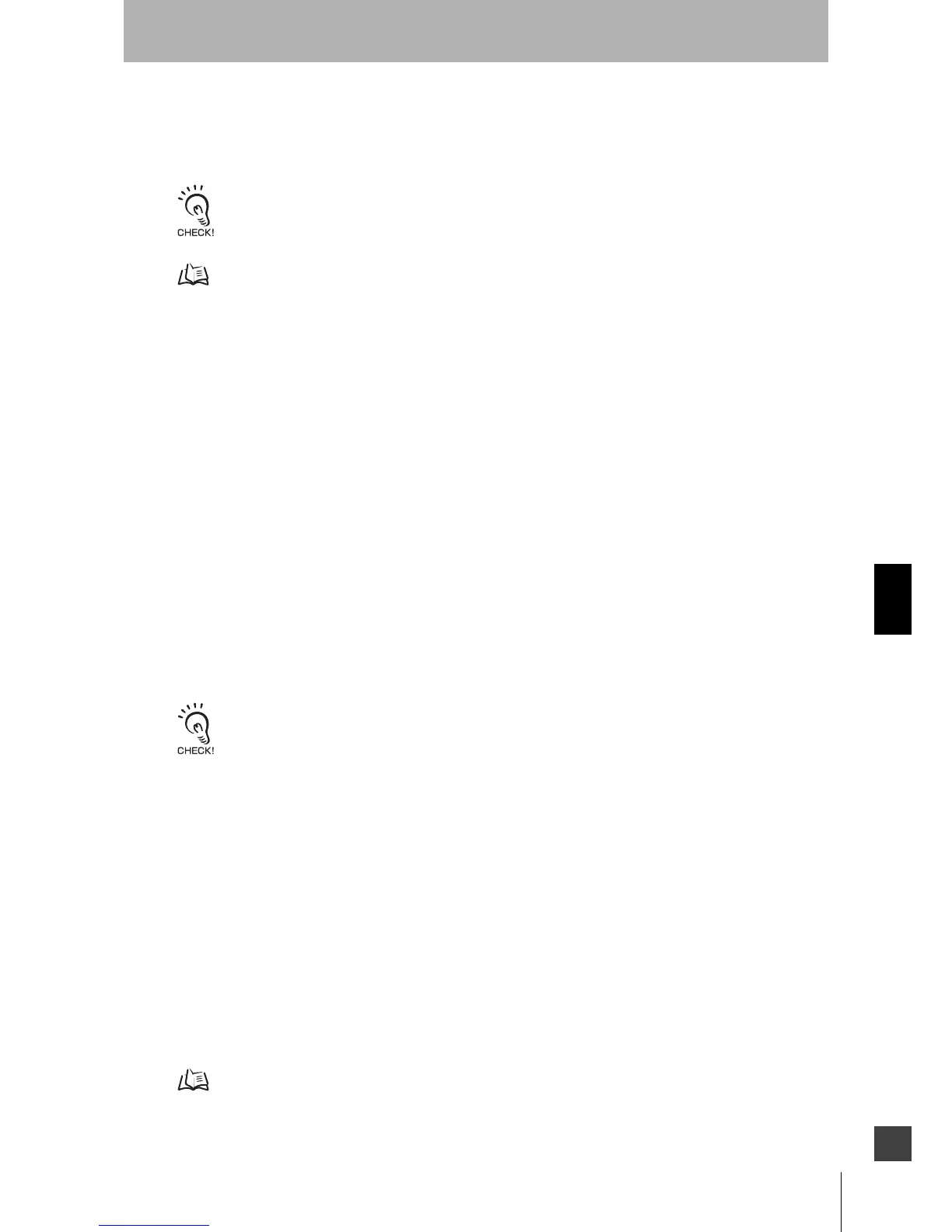127
OS32C
User’s Manual
Chapter7
Appendix
E
5. Dirty environment
Dirty environment, for instance fog, smoke, steam or other small flying particles may cause the
incorrect switching of a Machine Stop state. The influence of the incorrect switching may be decreased
if the response time can be increased. To avoid the operation failure, keep the monitoring area clean.
The scanner has higher immunity to small particles or dust when configured for 50mm and 70mm object resolutions.
Installation p.83
If the response time is changed, re-calculation of the safety distance is required. This may
require re-configuration of the safety zones or re-installation of the OS32C. If the safety
distance is not appropriate for the application, the machine may not stop before the hazardous
area is reached, resulting in severe injuries.
6. Dirty window
Check if the scan window or dust detection surface (on the base of the window). If the status/diagnostic
display shows error code 80, the scan window should be cleaned with a soft cloth.
Slow response of the safety output turning ON
This may happen due to unexpected turning OFF of the safety outputs for the reasons described
above.
Constant Safety Output OFF
1. Dirty window
If the status/diagnostic display shows error code 80, and if the error cannot be reset by cleaning of the
scan window, replacement of the scan window may be needed.
Do not put any sealant on the optics cover. If the scan window of the OS32C is replaced, a window calibration needs
to be performed by the configuration software. See Chapter 3 Window Calibration.
2. Safety zone layout change
Verify that no objects are intruding in the configured safety zone. If the OS32C is detecting something,
the intrusion indicator will turn ON. The configuration software can also be used to monitor the
scanning information of the OS32C.
If the configuration software cannot receive configuration from the OS32C
1. The communication cable is not properly connected.
Check connections of the communication cable and the ethernet cable.
2. An OS32C has been set to a fixed IP address and the user loses the address. The user will need to
set both the PC and the scanner to DHCP mode so that they can communicate with each other, before
the user can set the scanner to a new fixed IP address.
See page 40. to force the scanner into DHCP mode.
