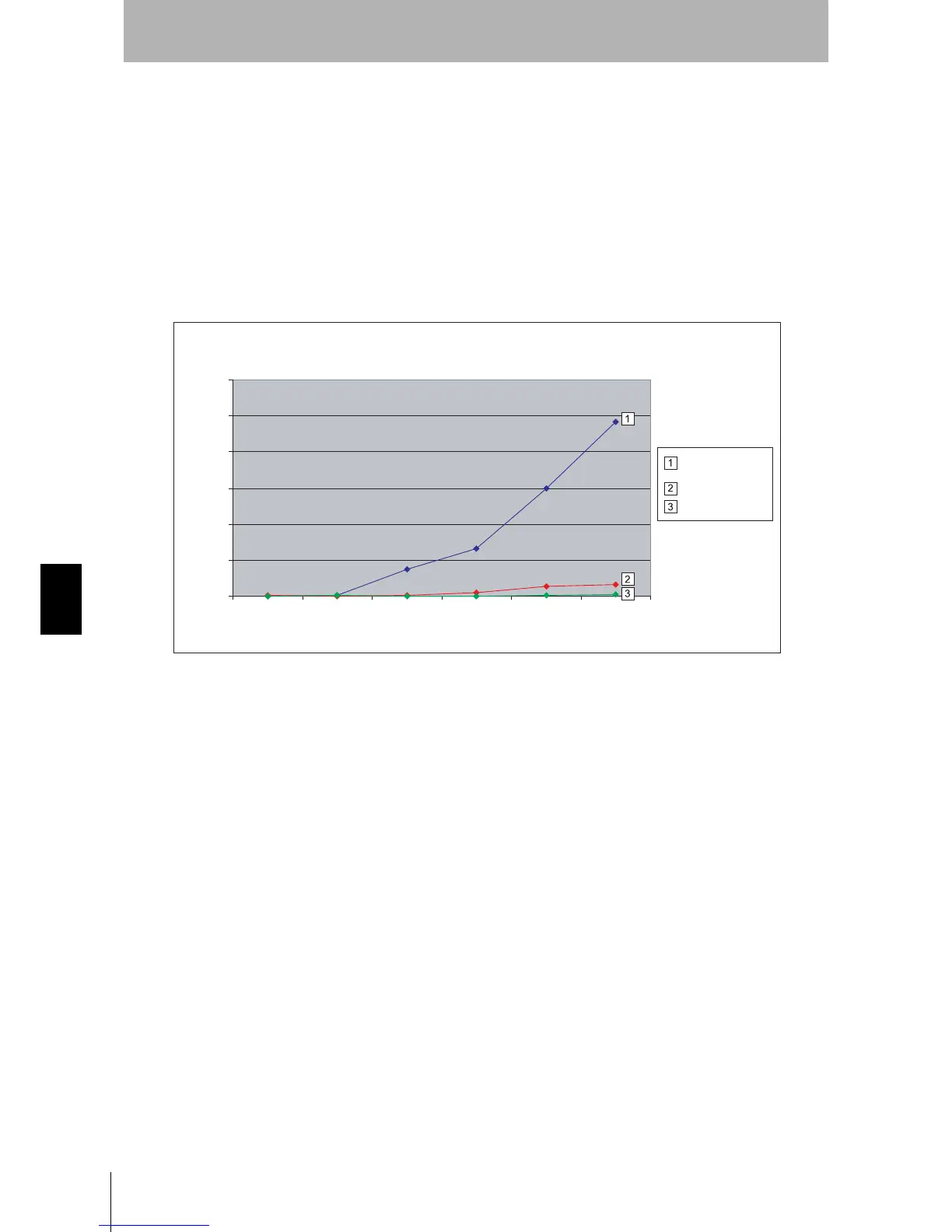132
Chapter7
OS32C
User’s Manual
Appendix
Use the following steps to calculate the additional error Z
2 from the safety zone distance M. Take
OS32C's measurement error Z
1 and the additional error Z2 into account to setup safety zone with the
configuration software.
Procedure
1. Use Table 7-2 to calculate the additional error Z2 for the safety zone distance M.
2. Measure a distance to a reflective background or object assuming M+Z1+Z2 as the edge of the safety
zone.
3. If the dimension above satisfies the condition (1) or (2), add Z1 and Z2 to the value for the safety zone
range. If neither condition is satisfied, add Z
1 without adding Z2.
Table 7-2 Additional error by background influence
