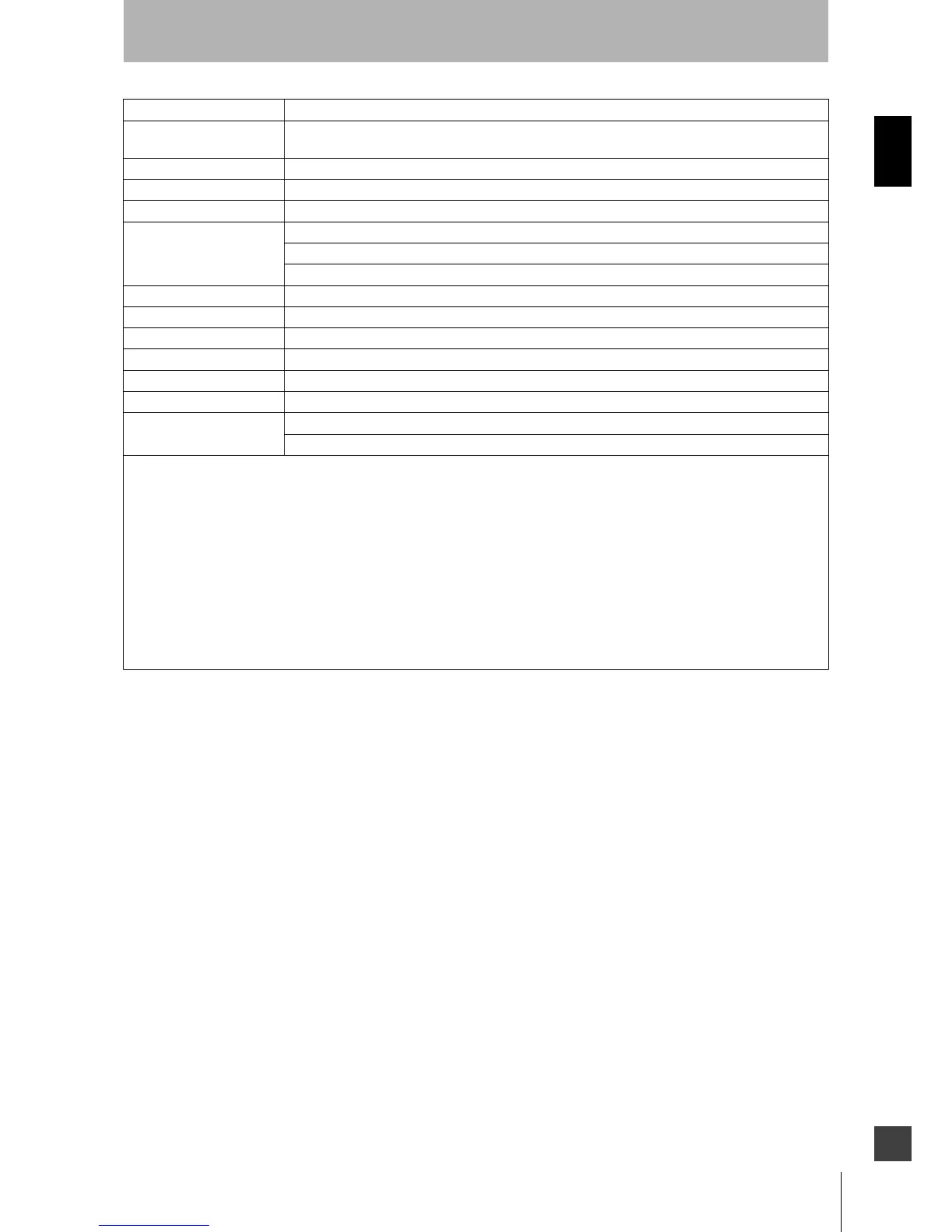11
OS32C
User’s Manual
Chapter1
Description of Use and Features
E
Table1-2 OS32C Specifications
Ambient Humidity Operation & Storage: 95%RH max., non-condensing
Ambient Operation
Illumination
Incandescent lamp: Illumination on receiving surface 1500lx max. (an angle of laser scanning plane and
disturbance light must be +/-5 degrees or more)
Insulation resistance 20Mega-ohm or higher (500VDC)
Dielectric withstand voltage 350VAC, 50/60Hz, 1 minute
Enclosure Rating IP65(IEC60529)
Enclosure
Sensor Head: Die-cast aluminum
Optics Cover: Polycarbonate
I/O Block: Die-cast aluminum
Dimensions (WxHxD) 133.0 x 104.5 x 142.7mm (except cable)
Impact Resistance 98m/s
2
1000 times for each of X, Y, and Z directions (IEC60068-2-29)
Vibration 10~55Hz double-amplitude of 0.7mm, 20 sweepings for X, Y, and Z directions (IEC60068-2-6)
Weight (Main Unit only) 1.3kg
Power Cable Up to 30m
Communication Cable Up to 100m for 100 BASE-TX cable
Approvals
Certificated by: TÜV Rheinland, UL
Major Standards: IEC61496-1/-3 Type 3, ISO13849-1:2008 Category 3, IEC61508 SIL2,UL508, UL1998
*1. An additional measurement error may need to be added due to reflective backgrounds (See p.131 for details).
*2. For power source specification, see Power Supply Unit in p.112
*3. Rated current of OS32C is 1.025A max. (OS32C 210mA + OSSD A load + OSSD B load + Auxiliary output load + Warning output
load + Functional Inputs).
Where functional inputs are:
EDM input ... 50mA
Start input ... 20mA
Standby input ... 5mA
Zone X input ... 5mA x 8 (eight zone set select inputs)
*4. Output voltage is Input voltage - 2.0VDC.
*5. Total consumption current of 2 OSSDs, auxiliary output, and warning output must not exceed 700mA.
*6. An ethernet cable with an M12, 4-pin connector is required.
*7. Output polarity (NPN/PNP) is configurable via the configuration tool.
