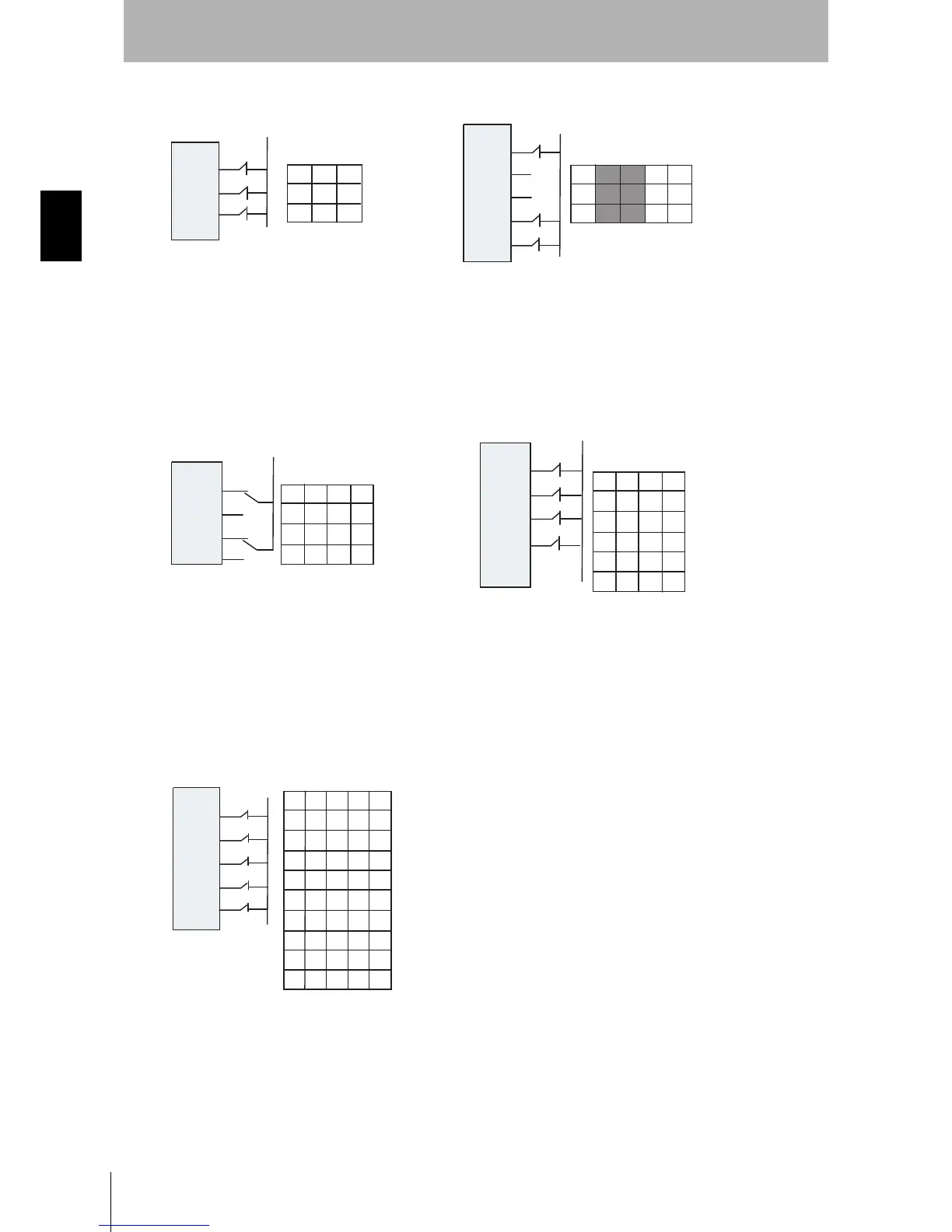24
Chapter2
OS32C
User’s Manual
Operating States & Output Modes
Fig. 2-4 Three-Zone Set Application
The examples above illustrate a wiring scheme that uses three inputs with two active required. This is
used for a three-zone set application. Note that the selection of inputs is programmable; the user has
the ability to select which inputs to use. These configurations are technically the same, but different
inputs are selected as active.
Fig. 2-5 Four-Zone Set Application
The above examples illustrate two different wiring schemes that use four inputs with two active
required. The example on the left is configured for a four-zone set application. The example on the
right is configured for a six-zone set application.
Fig. 2-6 Eight-Zone Set Application
This example illustrates a wiring scheme that uses five inputs with two active required. This is used for
an eight-zone set application.
