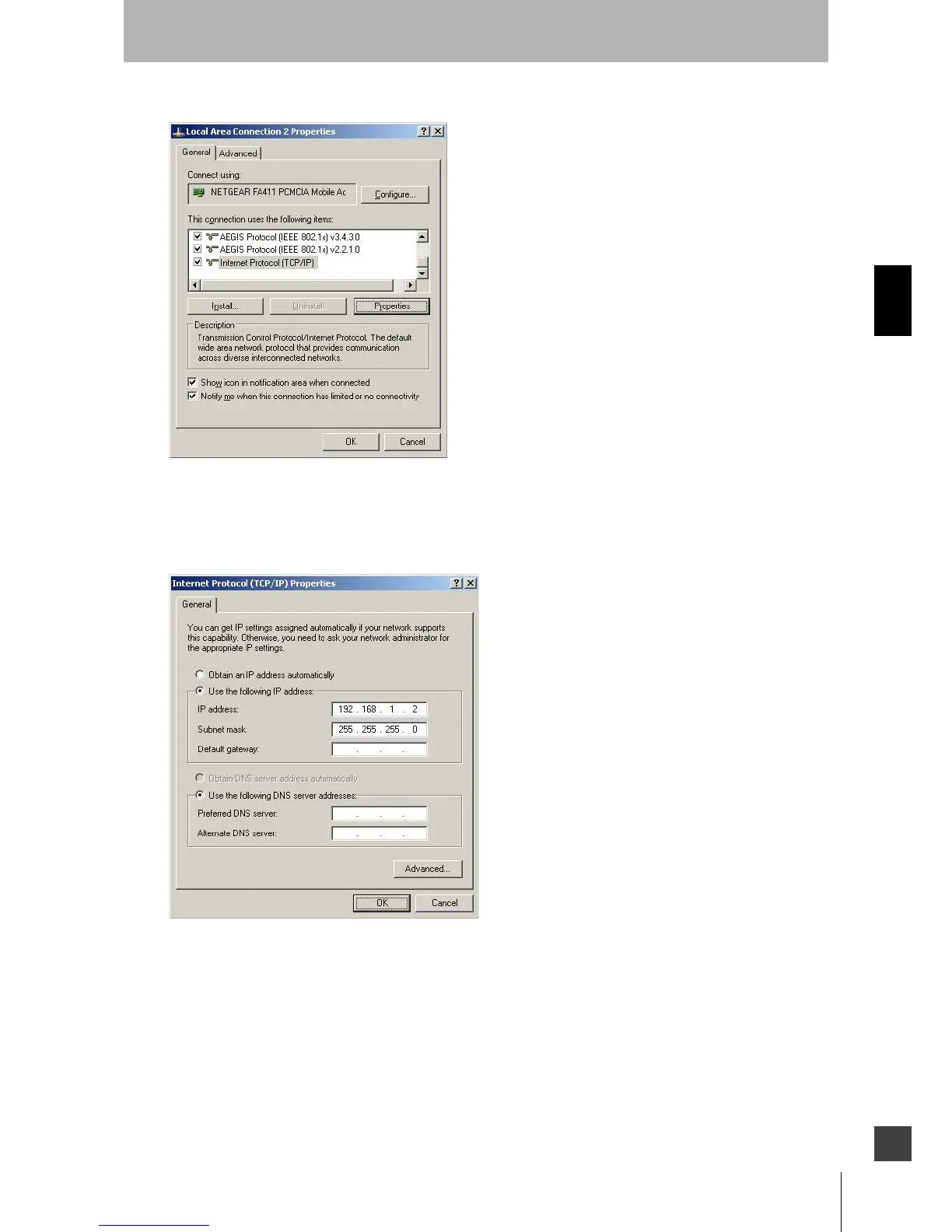41
OS32C
User’s Manual
Chapter3
Basic Operation of Configuration Software
E
4. With Internet Protocol (TCP/IP) highlighted, click Properties.
Fig. 3-8 Local Area Connection Properties
5. To set the PC to DHCP mode, select Obtain an IP Address automatically.
To set the PC to a fixed IP address, select Use the following IP address and specify the desired IP
address.
Fig. 3-9 TCP/IP Properties
