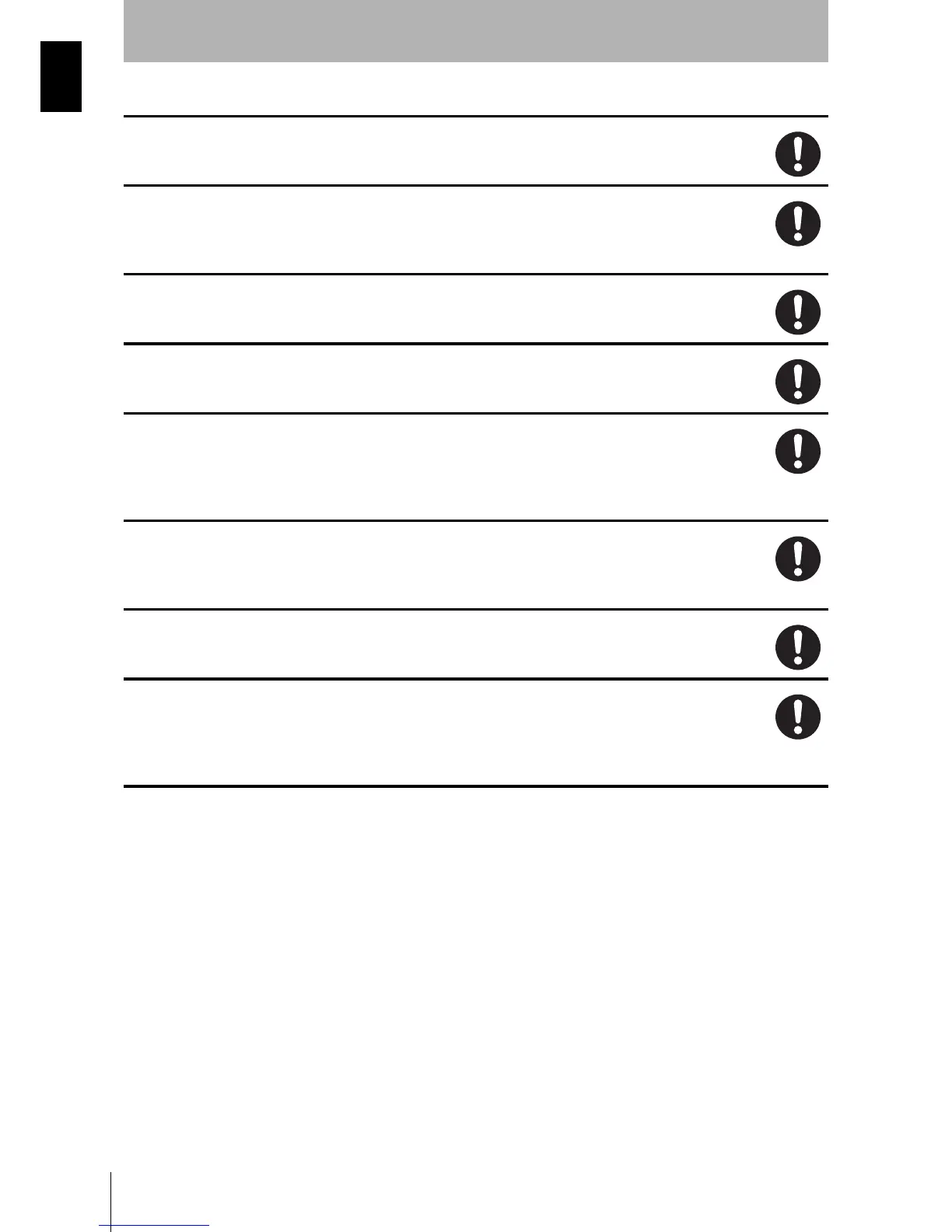vi
Introduction
OS32C
User’s Manual
To use the protective function of the OS32C, a safety zone must be properly defined and
configured.
If the response time is changed, re-calculation of the safety distance is required. This may require
re-configuration of the safety zones or re-installation of the OS32C. If the safety distance is not
appropriate for the application, the machine may not stop before contact with the hazardous part,
resulting in serious injuries or death.
When using more than one OS32C, mutual interference should be prevented. This may require
different scanner positions or physical shields to be installed.
To ensure a protection degree of IP65, DO NOT use this product without proper sealing of the
cable connector, I/O block, and scan window.
If the external zone switching device momentarily exceeds the configured number of active zone
set select inputs during the zone switch, an additional Zone Delay may be incurred in the event
that wiring of a zone set select input fails. The external zone switching device must properly
sequence so the configured number of active inputs is not exceeded in order to guarantee that
failed zone set select input wiring will be detected within the normal Zone Switching Time described below.
If an insufficient Zone Delay is used for the actual worst case switching time of the installation, the
scanner might start monitoring the wrong zone during the switching period.
Also, if an insufficient Zone Delay is used for the actual worst case switching time of the
installation, there might be a fault condition during the zone switching period.
If t
start (switching start time) is configured without consideration of TmaxReaction (total maximum
reaction time), object detection within the new safety zone after switching and turning OFF of the
safety outputs may be delayed.
Monitoring zone parameters are subject to a number of constraints that include projective
consistency, maximum radius, and angle limits. As a result, an imported zone may not correspond
exactly to the zone defined in the file. The user must visually verify the imported zone when the
zone coordinate import process is complete. Refer to Checkout and Test Procedure Log on page
144.
