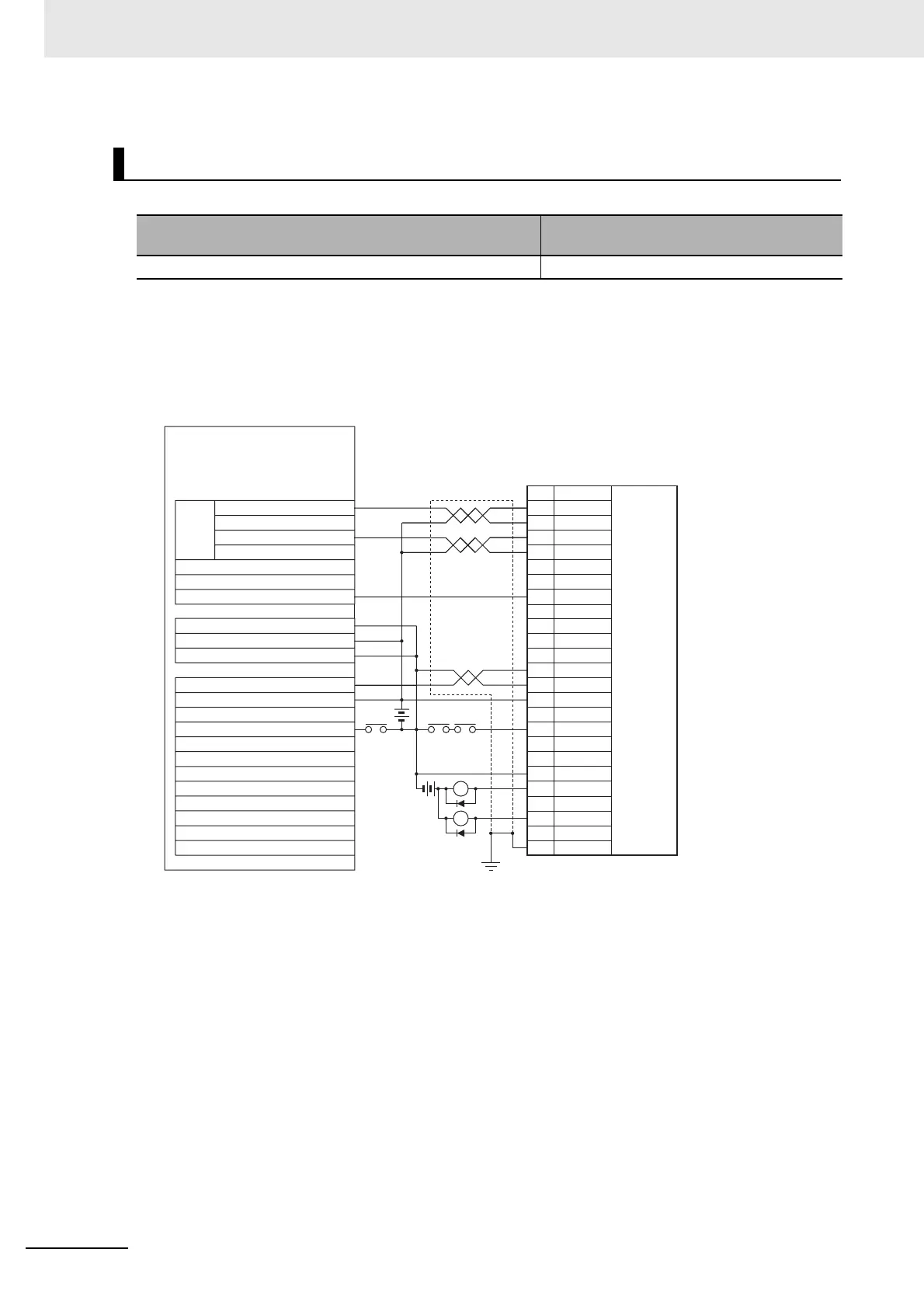12 Pulse Outputs
12-12
CP2E CPU Unit Software User’s Manual(W614)
Use the following cables to connect to an OMRON Servo Drive.
Set the Servo Drive’s command pulse mode to feed pulse and forward/reverse signals because the
method of pulse output from a CP2E CPU Unit is pulse + direction.
z Connecting to a G5-series Servo Drive
Origin Search: Operating Mode 1
Only S-type CPU Units can wire V+ and V-. Do not wire them in N-type CPU Units.
Connecting to OMRON Servo Drives
OMRON Servo Drive
Cable mode: Indicates the cable length
(1m or 2m)
G5 Series General-purpose Input Type (R88D-KT) R88A-CPGS
+24VCW
-PULS
ECRST
3
ZGND
+24VIN
Z
RUN
ALMCOM
BKIRCOM
/ALM
FG
X1
XB
24-VDC
X1
24-VDC
BKIR
+24VCCW
-SIGN
PIN
1
4
2
6
25
19
7
29
36
10
37
11
Hood
Output terminal block
CP2E N/S-type CPU Unit (Sinking outputs)
Pulse
output 0
Pulse output (CIO 100.00)
Direction output (CIO 100.02)
Error counter reset output 0 (CIO 100.04)
COM
V+ (S-type only)
V- (S-type only)
Input terminal block
Pulse 0 origin input signal (CIO 0.06)
COM
Pulse 0 origin proximity input signal (CIO 0.10)
G5-series
R88D-
KT
R88A-CPG
S
Signal
Servo Drive
RUN input