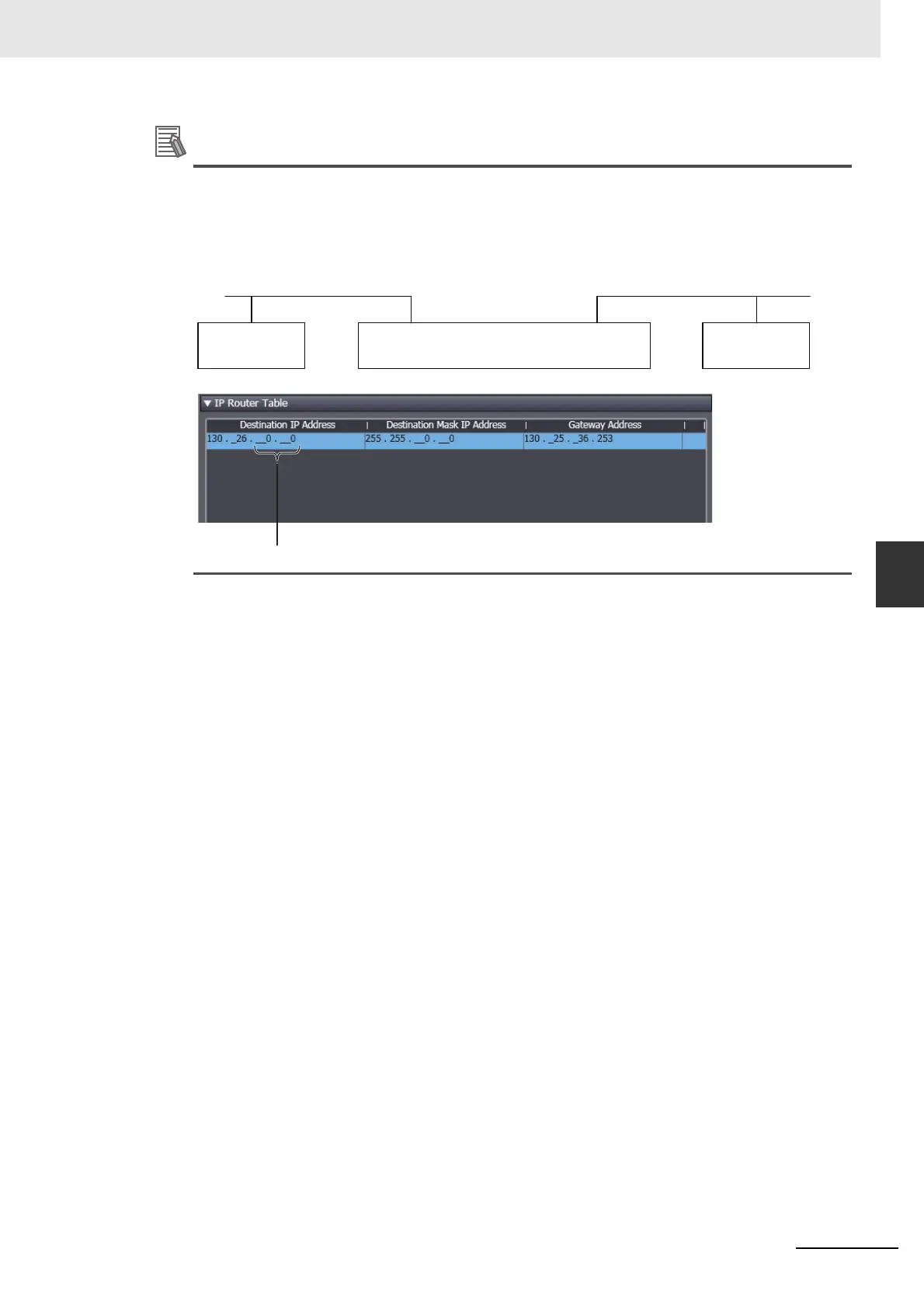5-5
5 Sysmac Studio Settings for the Built-in EtherNet/IP Port
NJ/NX-series CPU Unit Built-in EtherNet/IP Port User’s Manual (W506)
5-1 TCP/IP Settings Display
5
IP Router Table Setting Example
Set the following IP router table in node A to use tag data links or CIP message communications
between node A and node B through the IP router. When you set the IP router table, node A
sends packets to the gateway IP address (130.25.36.253) if communications instructions are
executed on node A and addressed to node B.
Node A
IP router or NX-series CPU Unit
Node B
The host fields are set to 0 in the destination IP address.
130. 25. XX. XX 130. 26. XX. XX
130.25.36.253 130.26.2.254