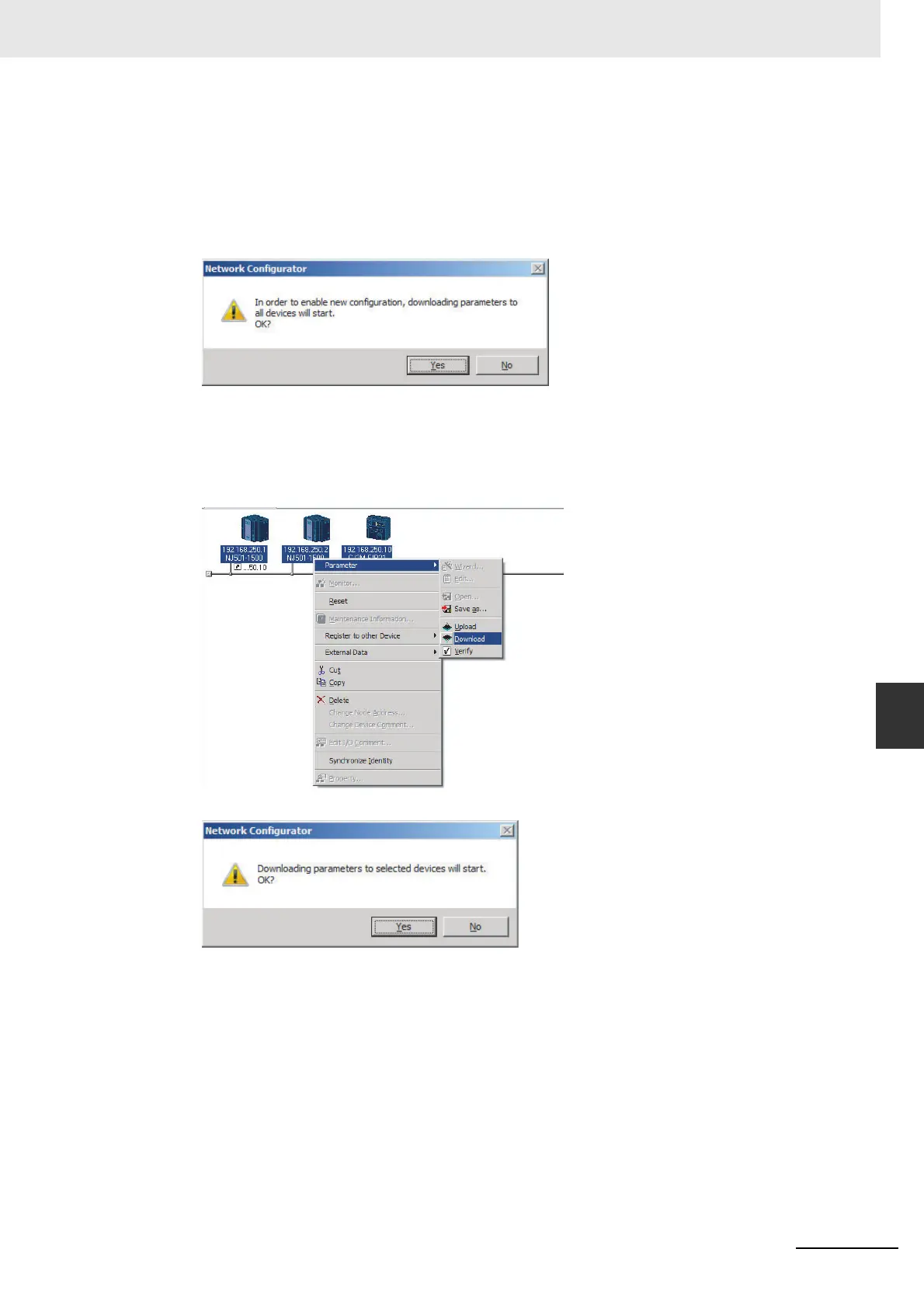7-59
7 Tag Data Link Functions
NJ/NX-series CPU Unit Built-in EtherNet/IP Port User’s Manual (W506)
7-2 Setting Tag Data Links
7
7-2-9 Downloading Tag Data Link Parameters
1
Connect the Network Configurator online.
2
There are two ways to download the parameters.
Downloading to All Devices in the Network
Select Network - Download.
The following dialog box is displayed.
Downloading Individually to Particular Devices
Select the icon of the EtherNet/IP Unit to which you want to download. To select multiple nodes,
hold down the Shift Key or the Ctrl Key while you click the icons. (In the following example, 2
nodes are selected: 192.168.250.1 and 192.168.250.2.) Right-click the icon to display the pop-
up menu, and select Parameter - Download.
The following dialog box is displayed.