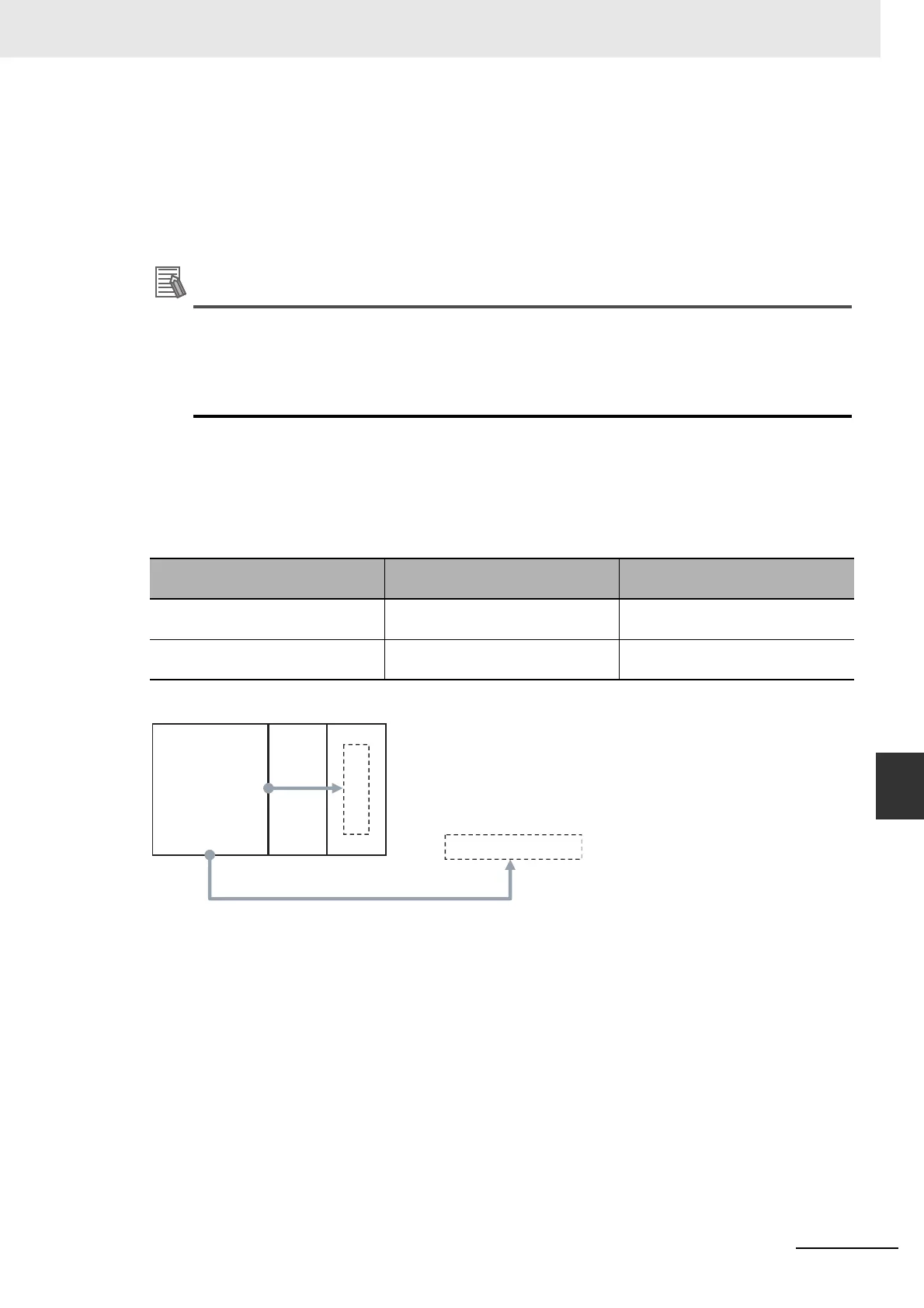8-9
8 CIP Message Communications
NJ/NX-series CPU Unit Built-in EtherNet/IP Port User’s Manual (W506)
8-2 CIP Messaging Communications Client Function
8
8-2-4 Route Path
(1) When Routing the Output to a Unit on the CPU Rack
Output the command to the backplane port as a network with the CPU Rack. Specify the
Unit address as the address of the remote Unit.
(2) When Routing the Output to a Communications Port on a Communications Unit
Output the command to an EtherNet/IP port. Specify the IP address as the address of the
remote node.
Unit Addresses
A unit address is used to discriminate several devices connected to a single node on a network.
Set the unit address as shown below.
• CPU Unit: 00 hex, 01 hex
NJ-series CPU Unit
The network type number and the remote address are determined as shown in the following table
according to whether the route type is (1) a Unit on the CPU Rack or (2) a communications port on a
Communications Unit.
(1) When Routing the Output to a Unit on the CPU Rack
Output the command to the backplane port as a network with the CPU Rack. Specify the
Unit address as the address of the remote Unit.
(2) When Routing the Output to a Communications Port on a Communications Unit
Output the command to an EtherNet/IP port. Specify the IP address as the address of the
remote node.
Route
Network type number
(hexadecimal)
Remote address
(hexadecimal)
1. Output to Unit on CPU Rack #01 (backplane port) Remote Unit address (Refer to
Additional Information below.)
2. Output from communications
port on Communications Unit
#02 (Built-in EtherNet/IP port) IP address
(2)
(1)
IP address
Unit address
Communications
port (#02)
Backplane
port #01
NJ-series CPU Unit