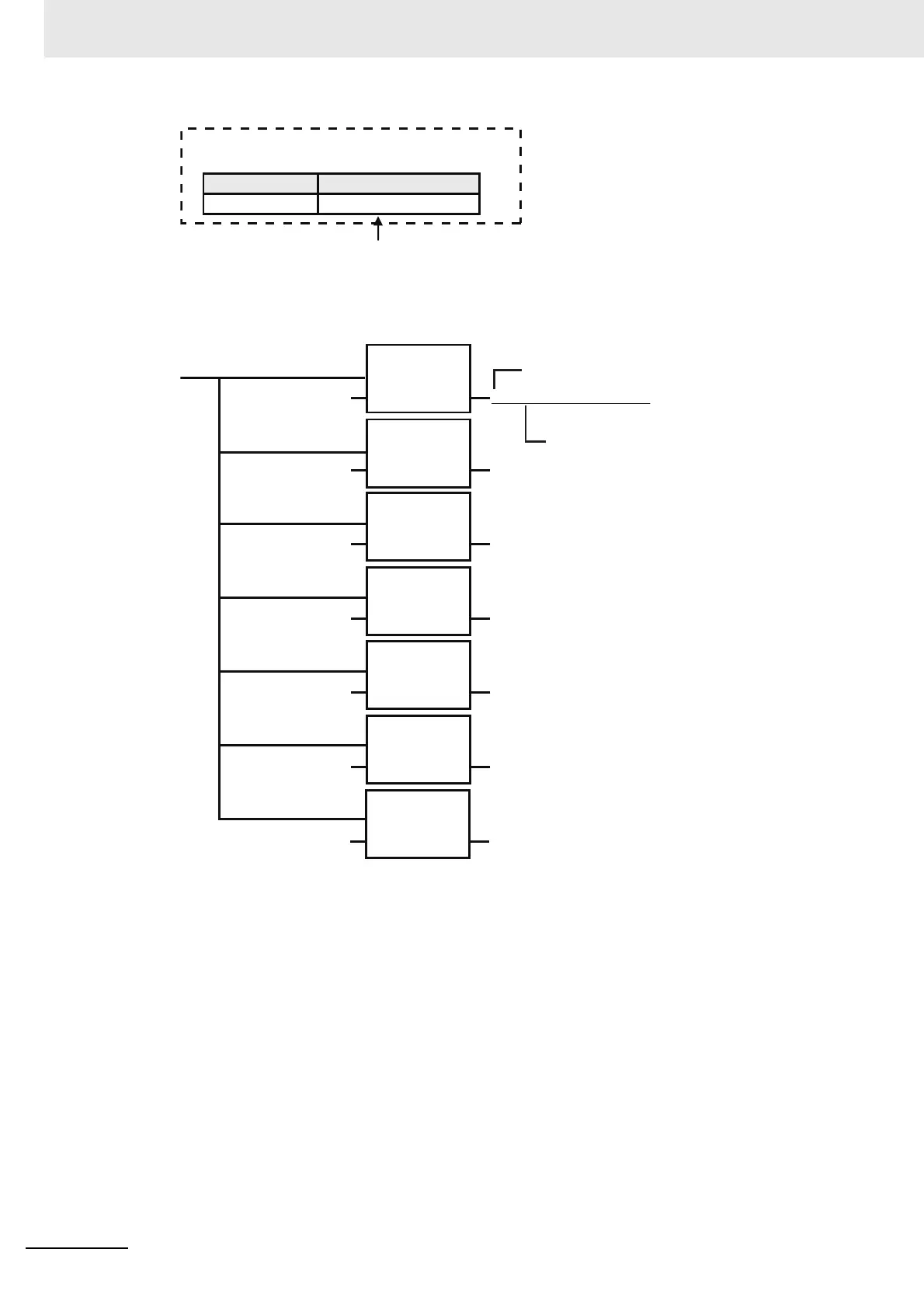8 CIP Message Communications
8-20
NJ/NX-series CPU Unit Built-in EtherNet/IP Port User’s Manual (W506)
2
Input a value for each extension structure variable member.
Input the following values into the communications parameters that were registered as mem-
bers of the extension structure variable.
Select an extension structure for the data type of variable A.
Variable table
Data type
_sREQUEST_PATH_EX
A
Name
Member name of RqPath data type
Variable name
MOVE
EN
IN1_8BIT
3
A . InstanceIDLogicalFormat
A . ClassIDLogicalFormat
A. ClasslD
OUT1
MOVE
EN
IN1 OUT1
MOVE
EN
IN1 OUT1
256 A . InstancelD
MOVE
EN
IN1 OUT1
TRUE A . isAttributeID
MOVE
EN
IN1 OUT1
A . AttributeIDLogicalFormat
MOVE
EN
IN1 OUT1
1 A . AttributelD
MOVE
EN
IN1 OUT1
_16BIT
_8BIT