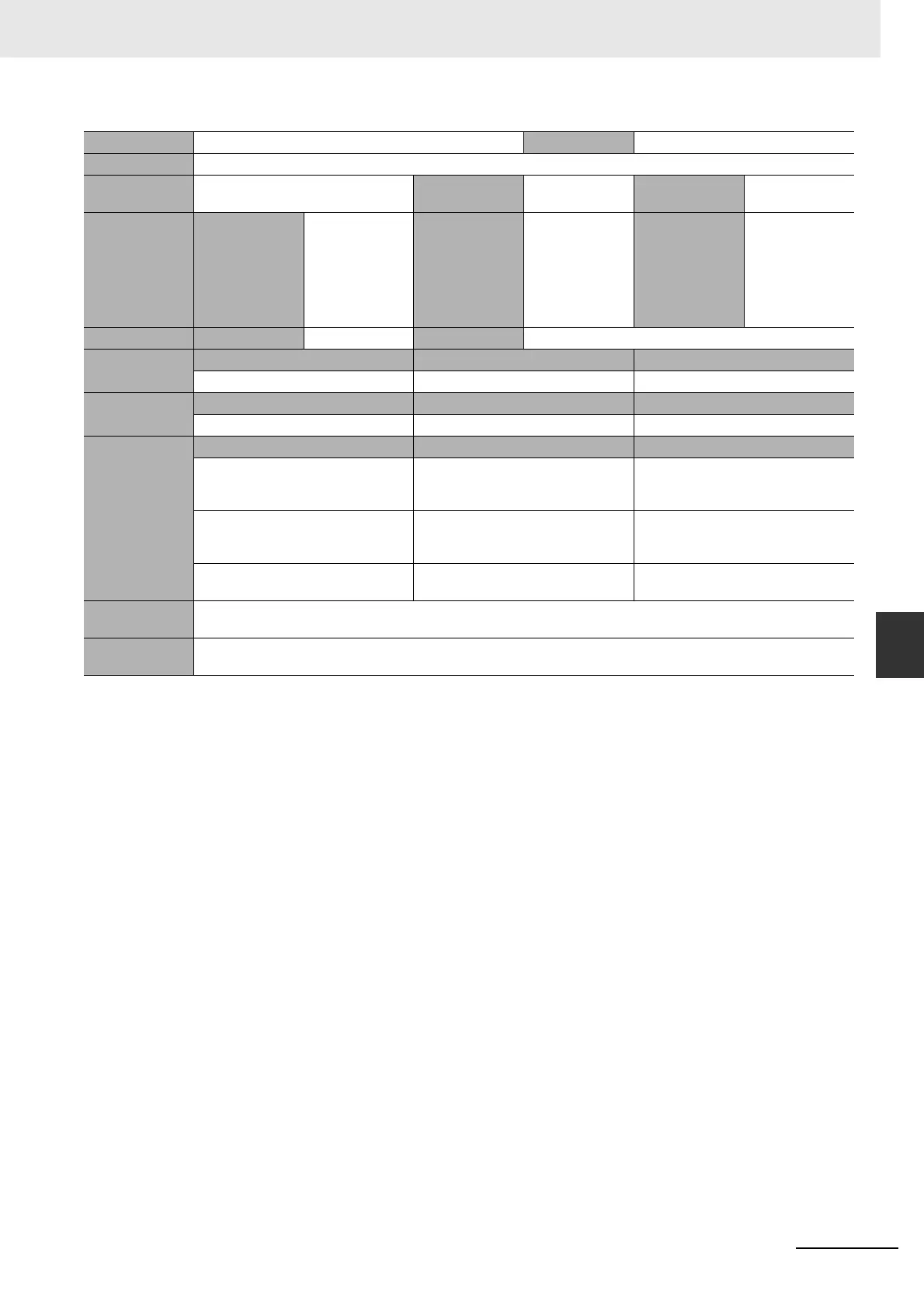15-29
15 Troubleshooting
NJ/NX-series CPU Unit Built-in EtherNet/IP Port User’s Manual (W506)
15-2 Troubleshooting
15
15-2-2 Error Descriptions
Event name NTP Client Setting Error Event code 34250000 hex
Meaning An error was detected in the NTP client settings.
Source EtherNet/IP Function Module Source details NTP Detection
timing
At power ON or
Controller reset
Error attributes Level Minor fault Recovery Automatic recov-
ery (after down-
loading the NTP
settings), cycle
the power sup-
ply, or reset Con-
troller
Log category System
Effects User program Continues. Operation NTP operation stops.
Indicators EtherNet/IP NET RUN EtherNet/IP NET ERR EtherNet/IP LINK/ACT
--- Flashes at 1-s intervals. ---
System-defined
variables
Variable Data type Name
None --- ---
Cause and
correction
Assumed cause Correction Prevention
Setting error Identify the error from the attached
information, correct the setting, and
then download the settings again.
None
Power was interrupted when a down-
load was in progress for the NTP cli-
ent settings.
Perform the Clear All Memory opera-
tion or download the settings again.
Do not turn OFF the power supply to
the Controller while a download is in
progress for the NTP client settings.
Memory error If operation is not recovered by the
above, replace the CPU Unit.
None
Attached
information
Attached information 1: Type of errors (01 hex: Non-volatile memory access error, 02 hex: Inconsistency in settings)
Precautions/
Remarks
The cause of error can be identified with the attached information.