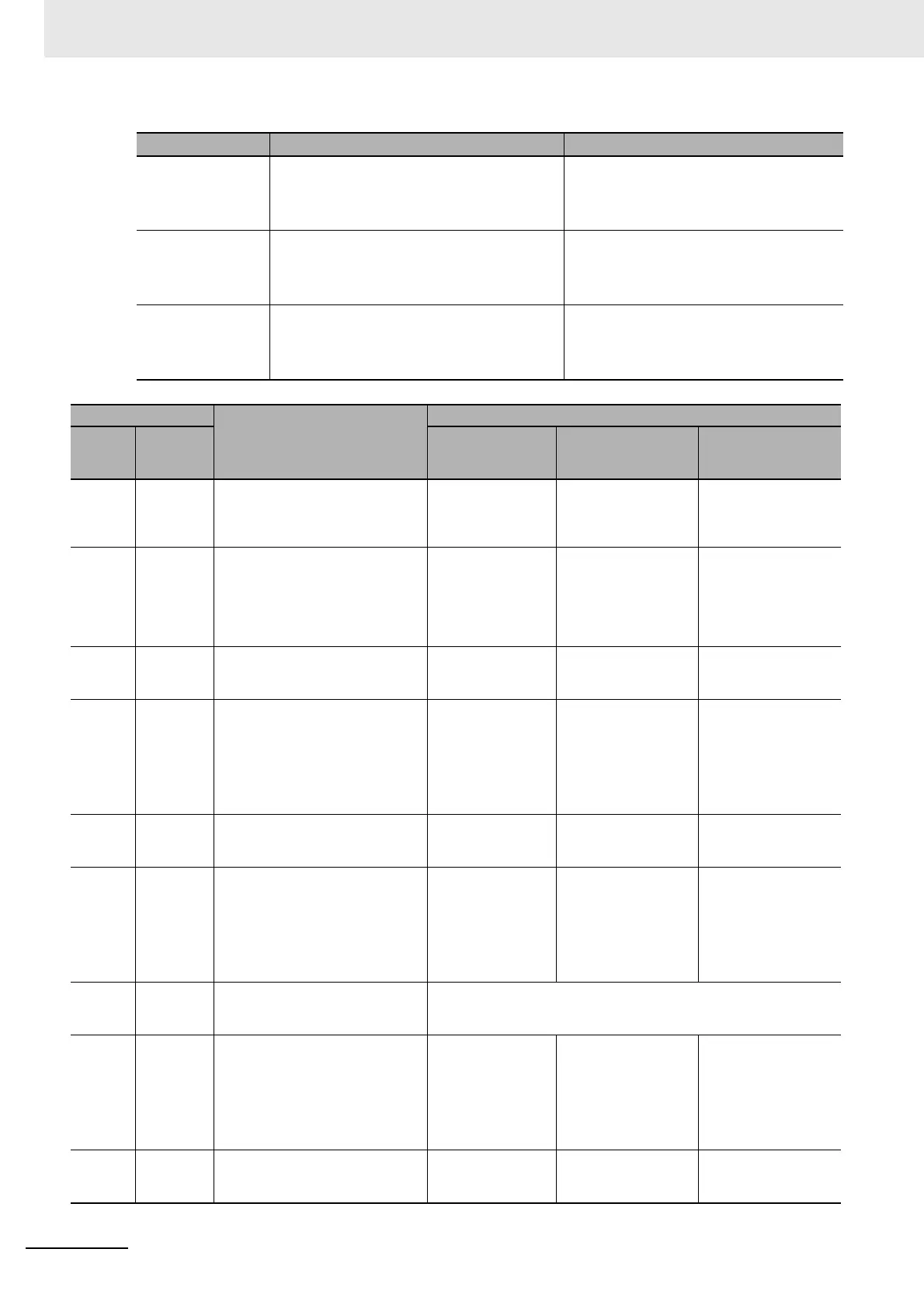15 Troubleshooting
15-60
NJ/NX-series CPU Unit Built-in EtherNet/IP Port User’s Manual (W506)
Originator Target
Configuration 1 CS1W-EIP21, CJ1W-EIP21, CJ2H-CPU-
EIP, CJ2M-CPU3, NJ501-, NJ301-
, NJ101-, NX701-,
and NX1P2-
CS1W-EIP21, CJ1W-EIP21, CJ2H-
CPU-EIP, CJ2M-CPU3, NJ501-
, NJ301-, NJ101-,
NX701-, and NX1P2-
Configuration 2 CS1W-EIP21, CJ1W-EIP21, CJ2H-CPU-
EIP, CJ2M-CPU3, NJ501-, NJ301-
, NJ101-, NX701-,
and NX1P2-
Products from other manufacturers
Configuration 3 Products from other manufacturers CS1W-EIP21, CJ1W-EIP21, CJ2H-
CPU-EIP, CJ2M-CPU3, NJ501-
, NJ301-, NJ101-,
NX701-, and NX1P2-
Connection status
Source of error
Handling
General
Status
(hex)
Additional
Status
(hex)
Configuration 1 Configuration 2 Configuration 3
00 0000 Normal status code:
The connection has been opened
and the tag data link is communicat-
ing normally.
--- --- ---
01 0100 Error code returned from target:
Attempted to open multiple connec-
tions for the same connection.
This error does not
occur.
Depends on the tar-
get’s specifications.
(This error should not
occur. If is does, con-
tact the target device’s
manufacturer.)
Depends on the origi-
nator’s specifications.
(This error should not
occur. If is does, con-
tact the originator
device’s manufacturer.)
01 0103 Error code returned from target:
Attempted to open a connection with
an unsupported transport class.
This error does not
occur.
Confirm that the target
supports Class 1.
Confirm that the origi-
nator supports Class 1.
01 0106 Duplicate consumers:
Attempted to open multiple connec-
tions for single-consumer data.
If the tag data link is
stopped or started,
this error may occur
according to the tim-
ing, but the system
will recover automat-
ically.
Depends on the tar-
get’s specifications.
(Contact the target
device’s manufacturer.)
If the tag data link is
stopped or started, this
error may occur
according to the tim-
ing, but the system will
recover automatically.
01 0107 Error code returned from target:
Attempted to close a connection, but
that connection was already closed.
This error does not
occur.
This error does not
occur.
This is not an error
because the connec-
tion is already closed.
01 0108 Error code returned from target:
Attempted to open a connection with
an unsupported connection type.
This error does not
occur.
Check which connec-
tion types can be used
by the target. (Contact
the manufacturer.) Only
multicast and point-to-
point connections can
be set.
Check which connec-
tion types can be used
by the originator. (An
error will occur if a con-
nection other than a
multicast or point-to-
point connection is set.)
01 0109 Error code returned from target:
The connection size settings are dif-
ferent in the originator and target.
Check the connection sizes set in the originator and target.
01 0110 Error code returned from target:
The target was unable to open the
connection, because of its operating
status, such as downloading set-
tings.
Check whether the
tag data link is
stopped at the tar-
get. (Restart the tag
data link communi-
cations with the soft-
ware switch.)
Depends on the tar-
get’s specifications.
(Contact the target
device’s manufacturer.)
Check whether the tag
data link is stopped at
the target. (Restart the
tag data link communi-
cations with the soft-
ware switch.)
01 0111 Error code returned from target:
The RPI was set to a value that
exceeds the specifications.
This error does not
occur.
Check the target’s RPI
setting specifications.
Set the originator’s RPI
setting to 10 seconds
or less.