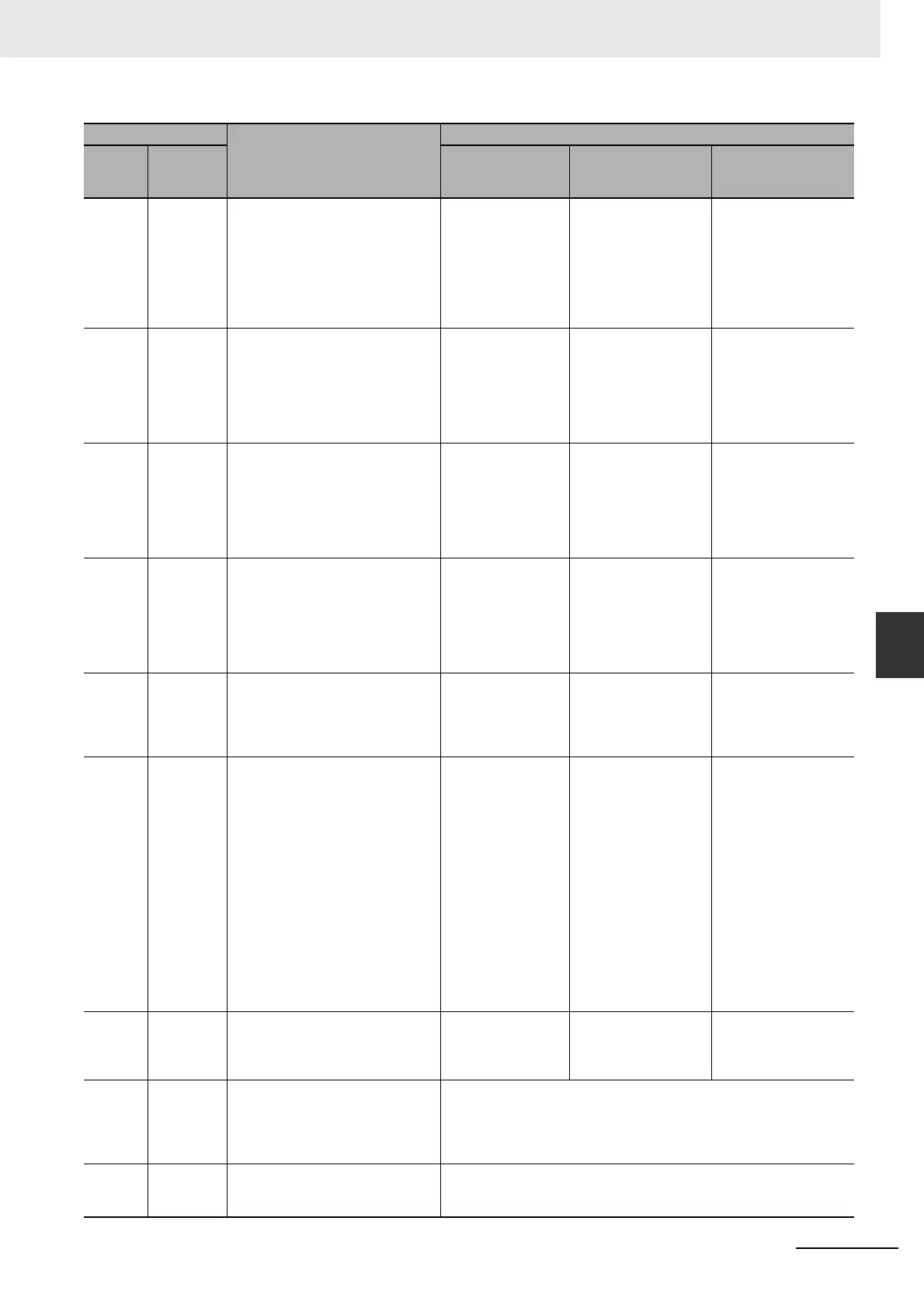15-61
15 Troubleshooting
NJ/NX-series CPU Unit Built-in EtherNet/IP Port User’s Manual (W506)
15-3 Checking Status with the Network Configurator
15
15-3-2 Connection Status Codes and Troubleshooting
01 0113 Error code generated by originator
or returned from target:
Attempted to open more connec-
tions than allowed by the specifica-
tions (32).
Check the connec-
tion settings (number
of connections) at
the originator and
target.
Check the connection
settings (number of
connections) at the
originator and target.
Check the connection
specifications for
devices from other
manufacturers.
Check the connection
settings (number of
connections) at the
originator and target.
Check the connection
specifications for
devices from other
manufacturers.
01 0114 Error code returned from target:
The Vendor ID and Product Code
did not match when opening con-
nection.
This error does not
occur.
Depends on the tar-
get’s specifications.
(Contact the target
device’s manufac-
turer.) Check that the
target device’s EDS file
is correct.
Check the originator’s
connection settings.
01 0115 Error code returned from target:
The Product Type did not match
when opening connection.
This error does not
occur.
Depends on the tar-
get’s specifications.
(Contact the target
device’s manufac-
turer.) Check that the
target device’s EDS file
is correct.
Check the originator’s
connection settings.
01 0116 Error code returned from target:
The Major/Minor Revisions did not
match when opening connection.
Check the major and
minor revisions set
for the target device
and connection. If
necessary, obtain
the most recent EDS
file and set it again.
Depends on the tar-
get’s specifications.
(Contact the target
device’s manufac-
turer.) Check that the
target device’s EDS file
is correct.
Check the originator’s
connection settings.
01 0117 Error code returned from target:
The tag set specified in the connec-
tion’s target variables does not exist.
Check whether the
originator and target
tag sets and tags are
set correctly.
Depends on the tar-
get’s specifications.
(Contact the target
device’s manufacturer.)
Check the originator’s
connection settings.
Check whether the tar-
get tag sets and tags
are set correctly.
01 011A Error code generated by originator:
Connection could not be established
because the buffer was full due to
high traffic.
Unexpected network
traffic may have
been received. Use
the Network Configu-
rator Device Monitor
or the Ethernet Tab
Page to check the
bandwidth usage,
and correct the load.
If there are places
where broadcast
storms occur, such
as loop connections
in the network con-
nection format, then
correct them.
Unexpected network
traffic may have been
received. Use the Net-
work Configurator
Device Monitor or the
Ethernet Tab Page to
check the bandwidth
usage, and correct the
load. If there are places
where broadcast
storms occur, such as
loop connections in the
network connection for-
mat, then correct them.
Depends on the tar-
get’s specifications.
(Contact the target
d
evice
’s manufacturer.)
01 011B Error code returned from target:
The RPI was set to a value that is
below the specifications.
This error does not
occur.
Depends on the tar-
get’s specifications.
(Contact the target
device’s manufacturer.)
Set the originator’s RPI
setting to 1 ms or
greater.
01 0203 Error code generated by originator:
The connection timed out.
Tag data link communications from the target timed out. Check the power
supply and cable wiring of the devices in the communications path,
including the target and switches. If performance has dropped due to
heavy traffic, change the performance settings. For example, increase
the timeout time or RPI setting.
01 0204 Error code generated by originator:
The connection open process timed
out.
There was no response from the target. Check the power supply and
cable wiring of the devices in the communications path, including the tar-
get and switches.
Connection status
Source of error
Handling
General
Status
(hex)
Additional
Status
(hex)
Configuration 1 Configuration 2 Configuration 3
