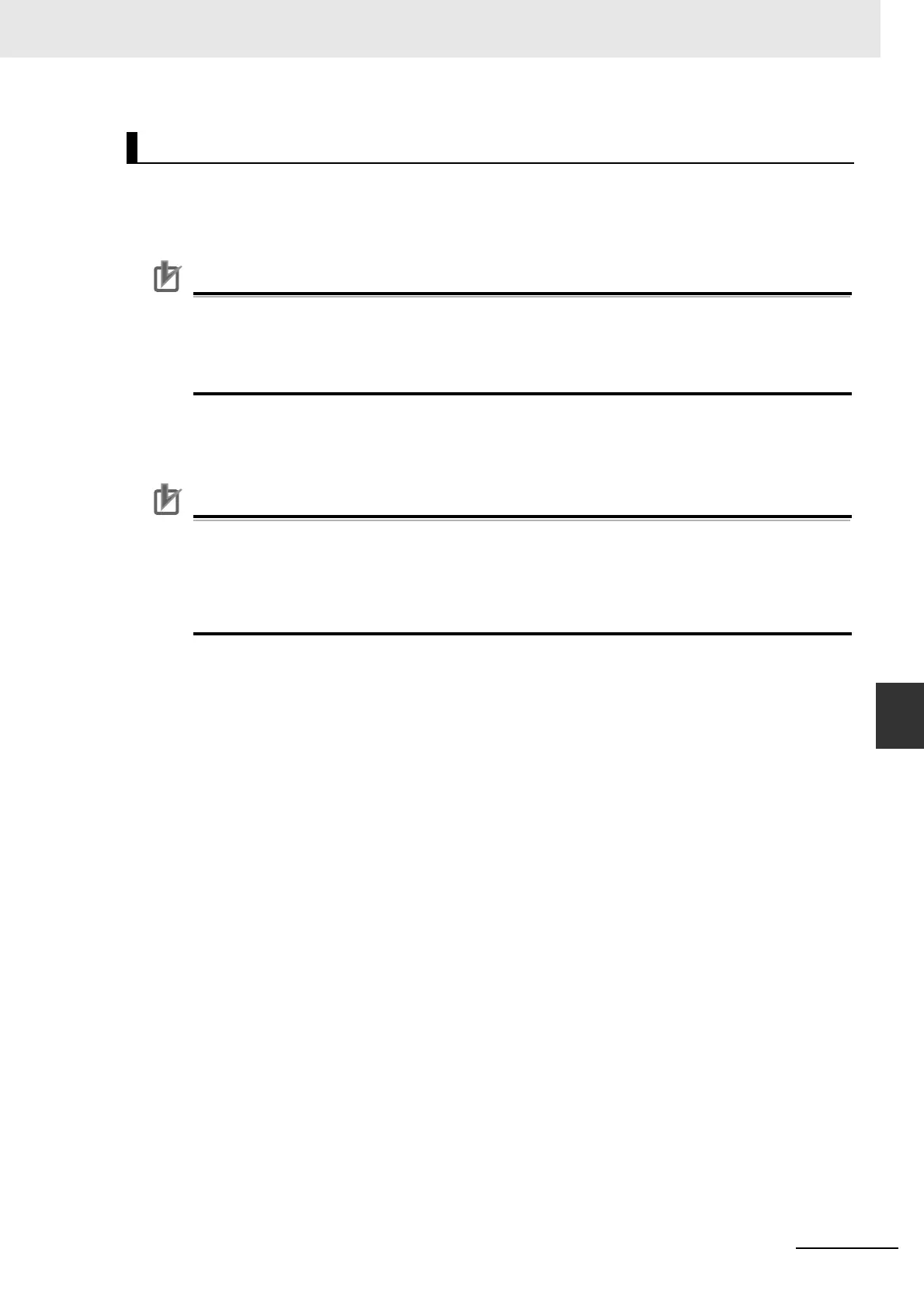A-33
Appendices
NJ/NX-series CPU Unit Built-in EtherNet/IP Port User’s Manual (W506)
A-2 Use the Sysmac Studio to Set the Tag Data Links (EtherNet/IP Connections)
A
A-2-4 Making the EtherNet/IP Connection Settings with the
Sysmac Studio
Automatically Starting EtherNet/IP Connections
The EtherNet/IP device is automatically restarted and EtherNet/IP connections are automatically
started immediately after the connection settings are downloaded from the Sysmac Studio.
Precautions for Correct UsePrecautions for Correct Use
Connections are adversely cut off if any of the following errors occurs in the CPU Unit that is the
originator while EtherNet/IP connections are active.
• Major fault level Controller error
• Partial fault level Controller error
Starting and Stopping the EtherNet/IP Connections for the Entire Network
You can start and stop EtherNet/IP connections from the user program or from the Sysmac Studio.
Precautions for Correct UsePrecautions for Correct Use
Use the same method (i.e., either the user program or the tool software) to both start and stop
EtherNet/IP connections.
For example, if you use the _EIP_TDLinkStopCmd (Tag Data Link Communications Stop Switch)
system-defined variable to stop EtherNet/IP connections, you cannot start them from the Sys-
mac Studio and the Network Configurator.
Starting and Stopping EtherNet/IP Connections