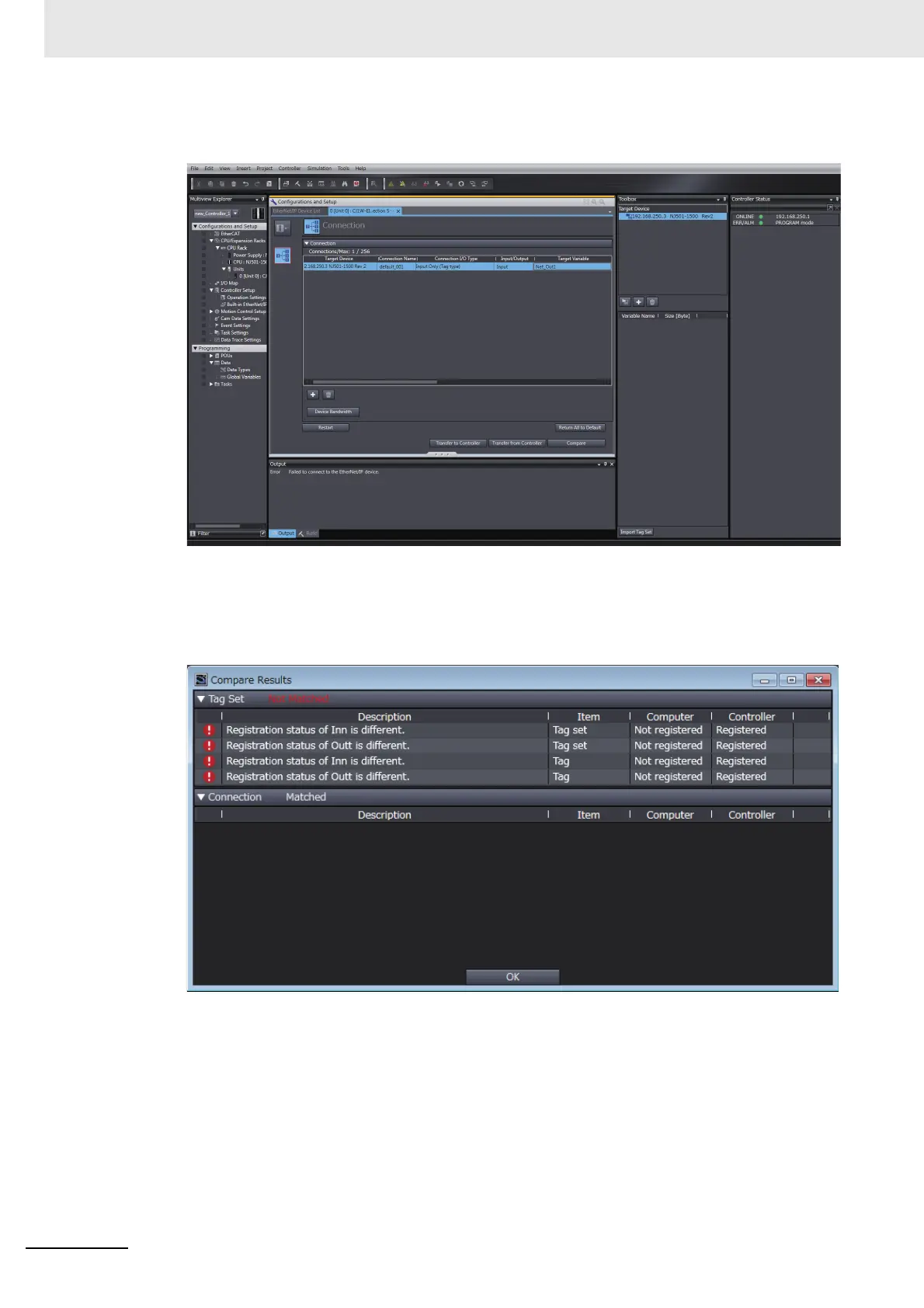Appendices
A-32
NJ/NX-series CPU Unit Built-in EtherNet/IP Port User’s Manual (W506)
3
If the Controller connected online is in RUN mode, the dialog box to confirm whether to switch to
PROGRAM mode before transferring the settings is displayed.
Comparison
The differences in the tag set and connection settings between the project and the EtherNet/IP
devices can be displayed.
1
Click the Compare Button in the EtherNet/IP Connection Setting Tab Page.