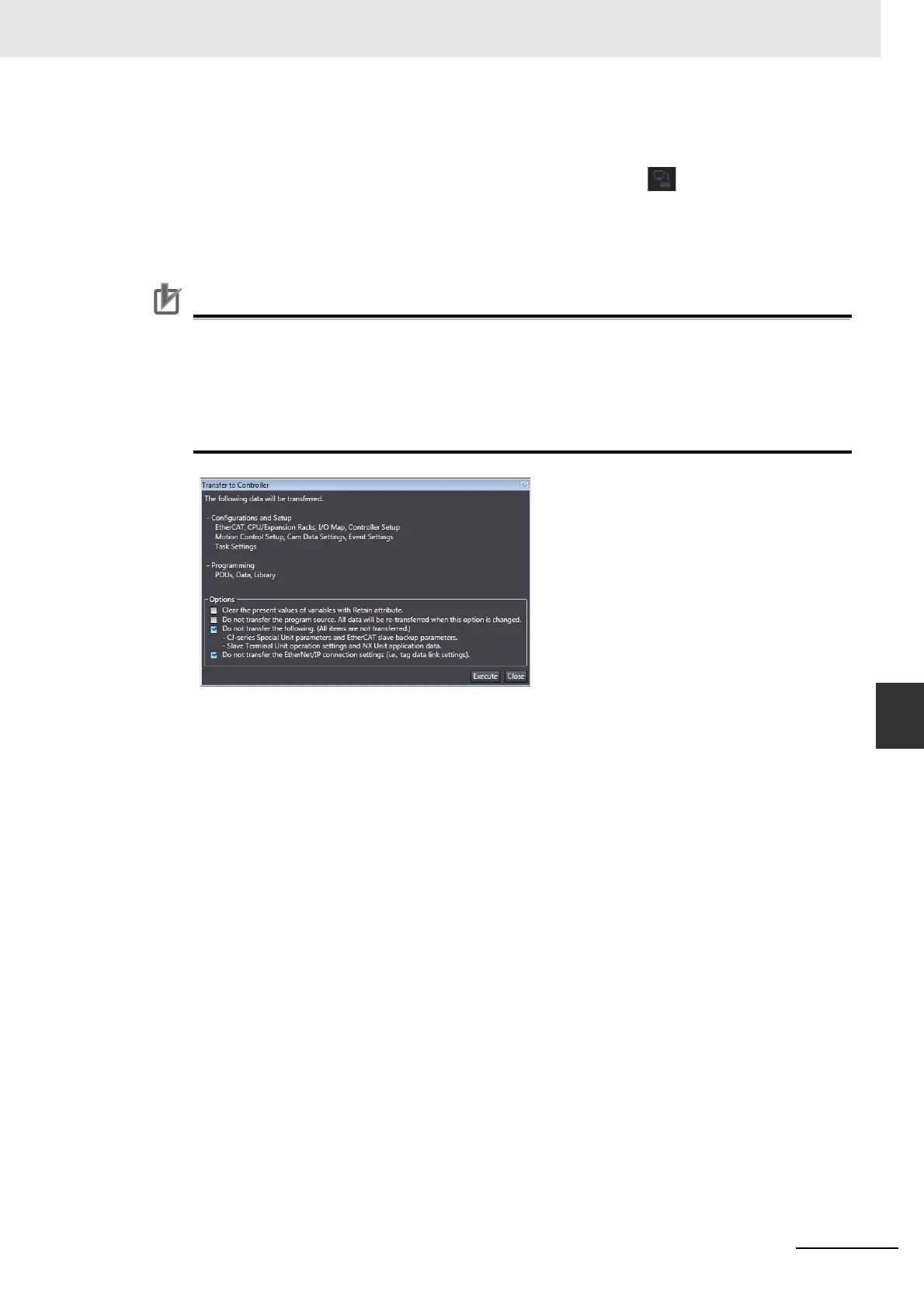A-31
Appendices
NJ/NX-series CPU Unit Built-in EtherNet/IP Port User’s Manual (W506)
A-2 Use the Sysmac Studio to Set the Tag Data Links (EtherNet/IP Connections)
A
A-2-4 Making the EtherNet/IP Connection Settings with the
Sysmac Studio
• Transferring all data
1
Establish an online connection between the computer and the Controller and then select
Transfer - To Controller from the Controller Menu. (Or, click the Button on the Toolbar.)
2
The Transfer to Controller Dialog Box is displayed.
Clear the selection of the Do not transfer the EtherNet/IP connection settings (i.e., tag data link
settings) Check Box then click the Execute Button.
Precautions for Correct UsePrecautions for Correct Use
To transfer only the connection settings, execute Transfer from the EtherNet/IP Connection Set-
ting Tab Page.
The connection settings are not transferred from the Synchronization Window, the Transfer to
Controller Dialog Box, and the Transfer from Controller Dialog Box, even if you clear the Do not
transfer the connection setting Check Box, as long as the data in the computer and in the Con-
troller is the same.
Transferring Only the EtherNet/IP Connection Settings
You can transfer tag sets and connections to the EtherNet/IP devices.
1
Establish an online connection with the Controller.
2
Click the Transfer to Controller or Transfer from Controller Button in the EtherNet/IP Con-
nection Setting Tab Page.
The tag settings and connection settings set at that time are transferred to the Controller con-
nected online.