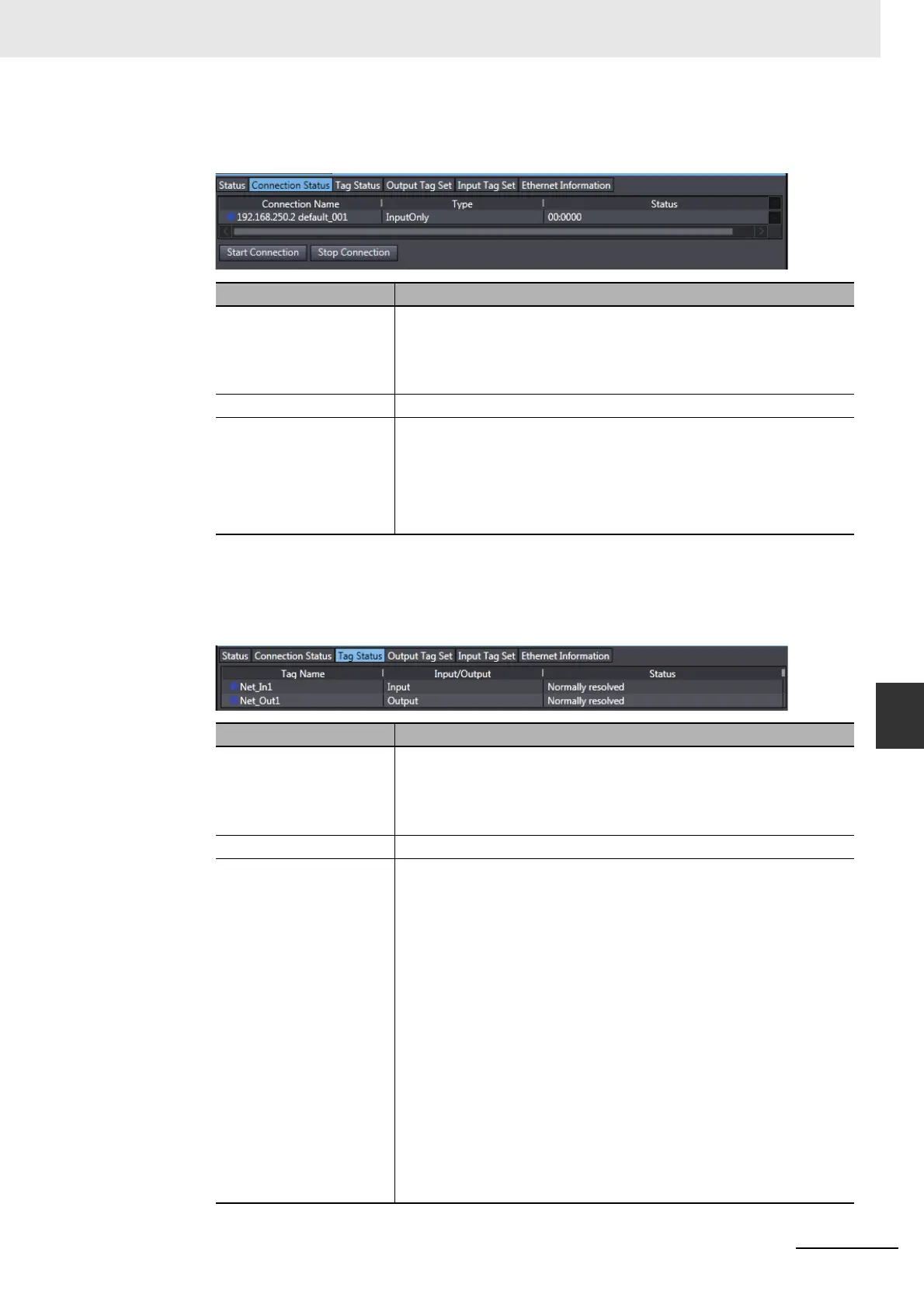A-35
Appendices
NJ/NX-series CPU Unit Built-in EtherNet/IP Port User’s Manual (W506)
A-2 Use the Sysmac Studio to Set the Tag Data Links (EtherNet/IP Connections)
A
A-2-5 Checking Communications Status with the Sysmac
Studio and Troubleshooting
• Connection Status Tab Page
Current status of each connection is given.
• Tag Status Tab Page
This tab page gives if the tag settings for each tag for EtherNet/IP connections are set so that
data can be exchanged with target devices.
Name Description
Connection Name Gives the current status of each connection with the following text colors.
Blue: Normal
Red: There is at least one connection that has not been established.
Gray: There are no connections or the connection operation is stopped.
Type Gives the connection type.
Status Gives the current status on each connection with codes.
• Normal operation: 00:0000
• Abnormal operation: Gives an error code.
This information can be used to identify the cause of EtherNet/IP con-
nection errors. Refer to 15-3-2 Connection Status Codes and Trouble-
shooting on page 15-59 for details on the connection status.
Name Description
Tag Name The current status of each tag is indicated by its color.
Red: Tag name resolution error
Blue: Tag name resolution normal
Gray: Not yet transferred (no information in device).
Input/Output Gives the type of the tag.
Status The following status is displayed depending on the status that is set.
• Normally resolved: Normal data exchange is possible.
• Different sizes: Different sizes are set for the network variables and the
tag settings.
A connection will not be established for a tag for which this error
occurs.
• No tag: A network variable is not set in the variable table in the CPU
Unit for the specified tag setting.
A connection will not be established for a tag for which this error
occurs.
• Attribute error: The following two factors cause this error.
1. Writing is not possible for Constant attributes.
2. The I/O direction that is set in the tag data link settings does not
agree with the I/O direction of the variable in the CPU Unit. There is
an error in the setting of a Network Publish attribute for a CPU Unit
variable.
A connection will not be established for a tag for which this error
occurs.