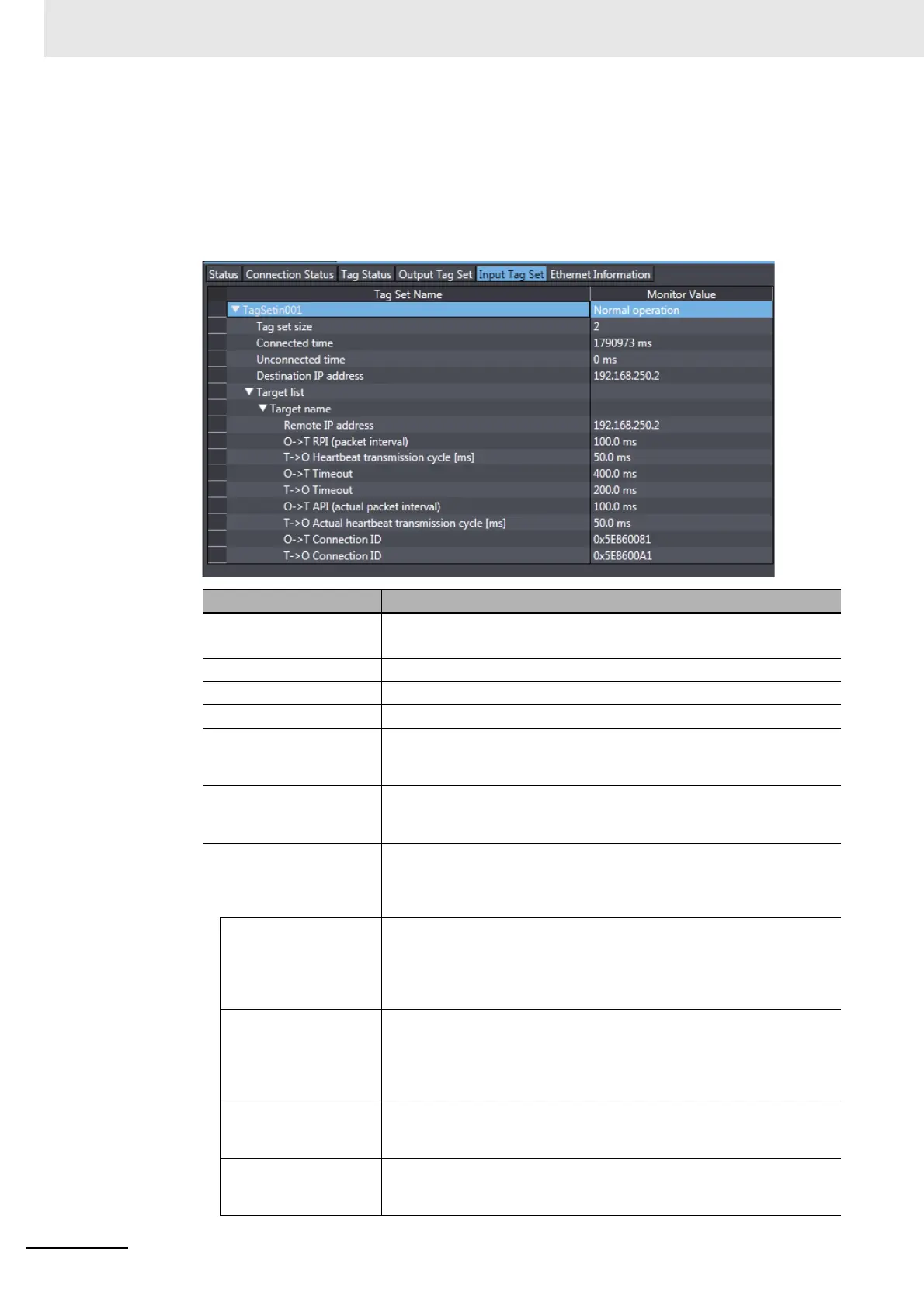Appendices
A-36
NJ/NX-series CPU Unit Built-in EtherNet/IP Port User’s Manual (W506)
• Output Tag Set and Input Tag Set Tab Pages
You can monitor the status of each input/output tag set that is used for the EtherNet/IP con-
nections.
Note The tag set status monitor is not available for a built-in EtherNet/IP port on NJ-series Controller
version 1.08 or earlier.
Click of each tag to display its detailed information.
Name Description
Tag Set Name Gives the connection status.
If there is a connection error, "Not connected or error" is given.
Tag set size Gives the size of the tag set in bytes.
Connected time Gives the total connection duration in milliseconds.
Unconnected time Gives the total disconnection duration in milliseconds.
Number of connections (in
the Output Tag Set Tab
Page)
Gives the number of connections.
Number of connected orig-
inators (in the Output Tag
Set Tab Page)
Gives the number of the connected originator devices.
Originator list (in the Out-
put Tag Set Tab Page),
Target list (in the Input Tag
Set Tab Page)
Gives the detailed information of the connected originators.
Originator name (in the
Output Tag Set Tab
Page), Produced tag
name (in the Input Tag
Set Tab Page)
Gives no information.
IP address (in the Out-
put
Tag Set
Tab Page),
Remote IP address (in
the Input
Tag Set
Tab
Page)
Gives the IP addresses allocated for the originators.
Connected time (in the
Output Tag Set Tab
Page)
Gives the total duration of connection with the originator in milliseconds.
Unconnected time (in
the Output Tag Set Tab
Page)
Gives the total duration of disconnection with the originator in millisec-
onds.