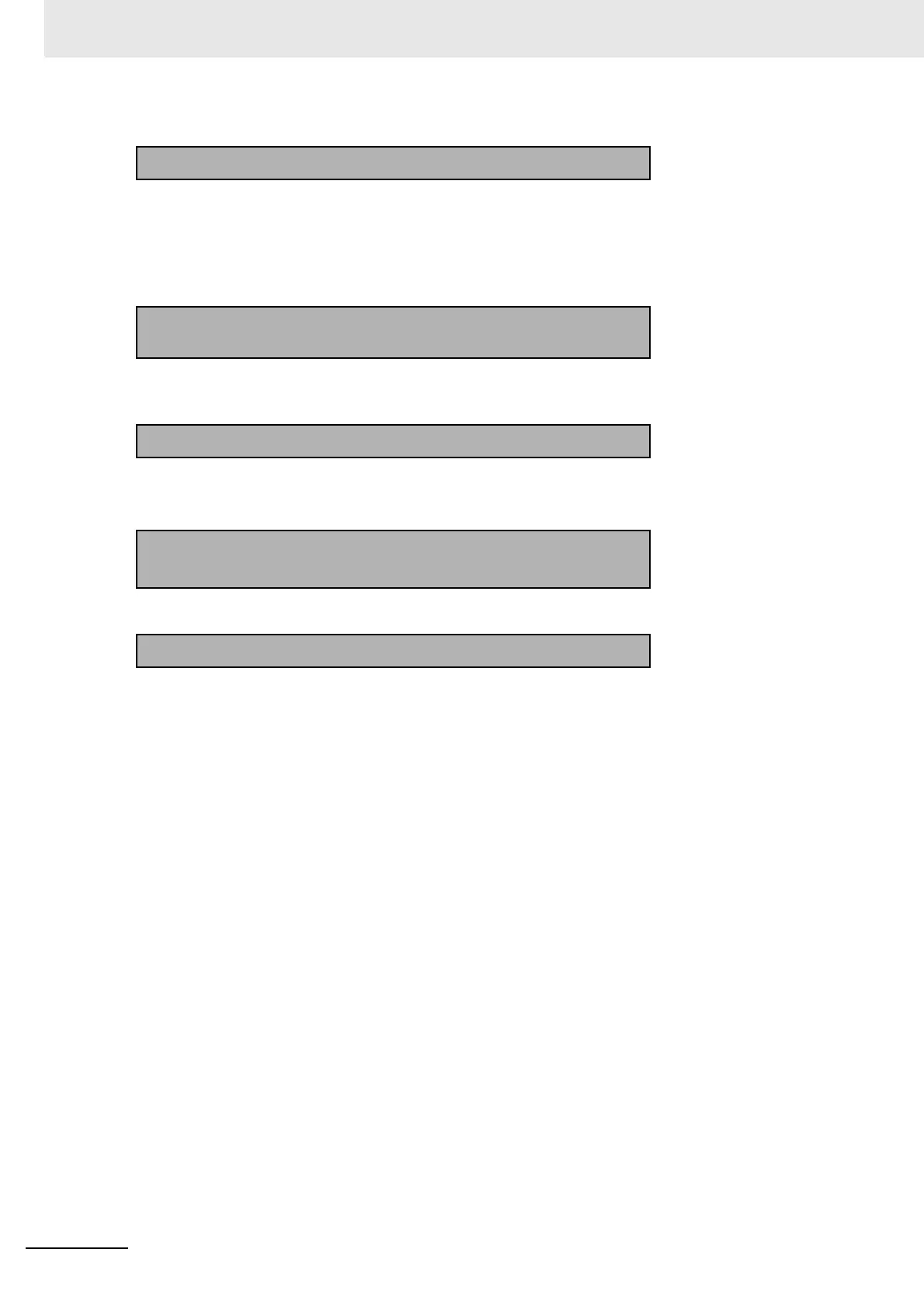1 Introduction
1-24
NJ/NX-series CPU Unit Built-in EtherNet/IP Port User’s Manual (W506)
Using the SNMP Agent
Using BOOTP
↓
2
Execute automatic clock adjustment.
• Execute automatic adjustment at specified times or specified intervals.
• Use the Sysmac Studio to check the NTP Last Operation Time and NTP Opera-
tion Result system-defined variables.
• Check the event log to see if the NTP client started.
1
Use the Sysmac Studio to set the initial settings of the EtherNet/IP
Function Module.
Section 13 SNMP Agent
• Set the SNMP settings.
• Set the SNMP trap settings.
↓
2
Check operation.
• Check the event log to see if the SNMP agent started.
1
Use the Sysmac Studio to set the initial settings of the EtherNet/IP
Function Module.
Section 5 Sysmac Studio
Settings for the Built-in Eth-
erNet/IP Port
• Set the BOOTP settings.
↓
2
Check operation.
• Check the event log to see if BOOTP started.
• Check the Online system-defined variable.