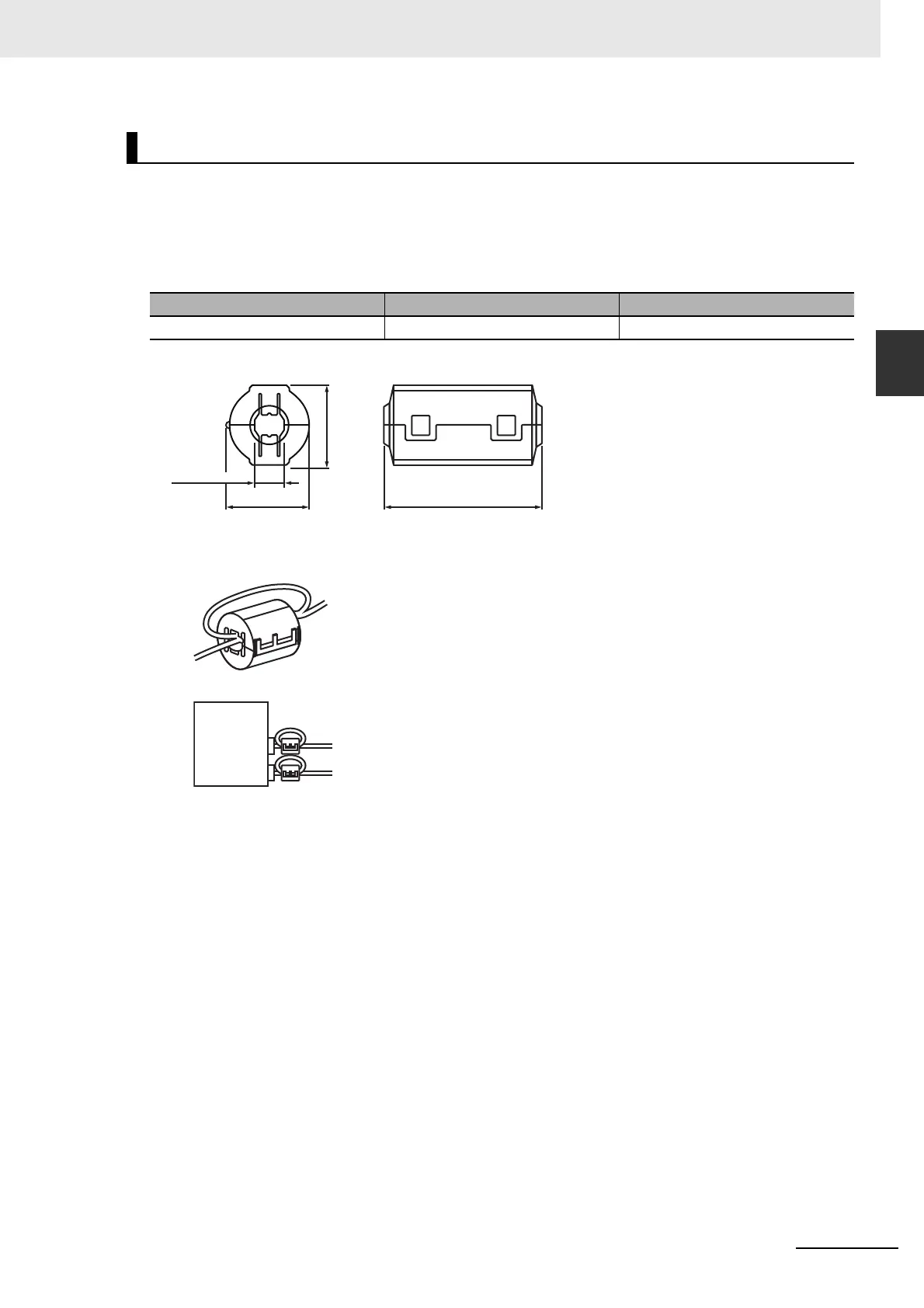2-9
2 Installing Ethernet Networks
NJ/NX-series CPU Unit Built-in EtherNet/IP Port User’s Manual (W506)
2-2 Network Installation
2
2-2-3 Precautions When Laying Twisted-pair Cable
If you connect a shielded cable with only the Ethernet switch side connected to connector hoods to an
NX-series CPU Unit, you must attach a clamp core to the EtherNet/IP port side. The recommended
clamp core and attachment method are given below.
Recommended clamp core
ESD-SR-250 dimensions
Recommended attachment method
(1) Attaching a clamp core to a communications cable
(2) Attaching a communications cable
Recommended Clamp Core and Attachment Method
Manufacturer Product Model
NEC TOKIN Clamp core ESD-SR-250
31.5 38.0
31.6
13 dia. max.
Make two loops with the cable
as shown.
Attach close to the cable
connection as shown.
Built-in
EtherNet/IP
port on
NX-series
Controller