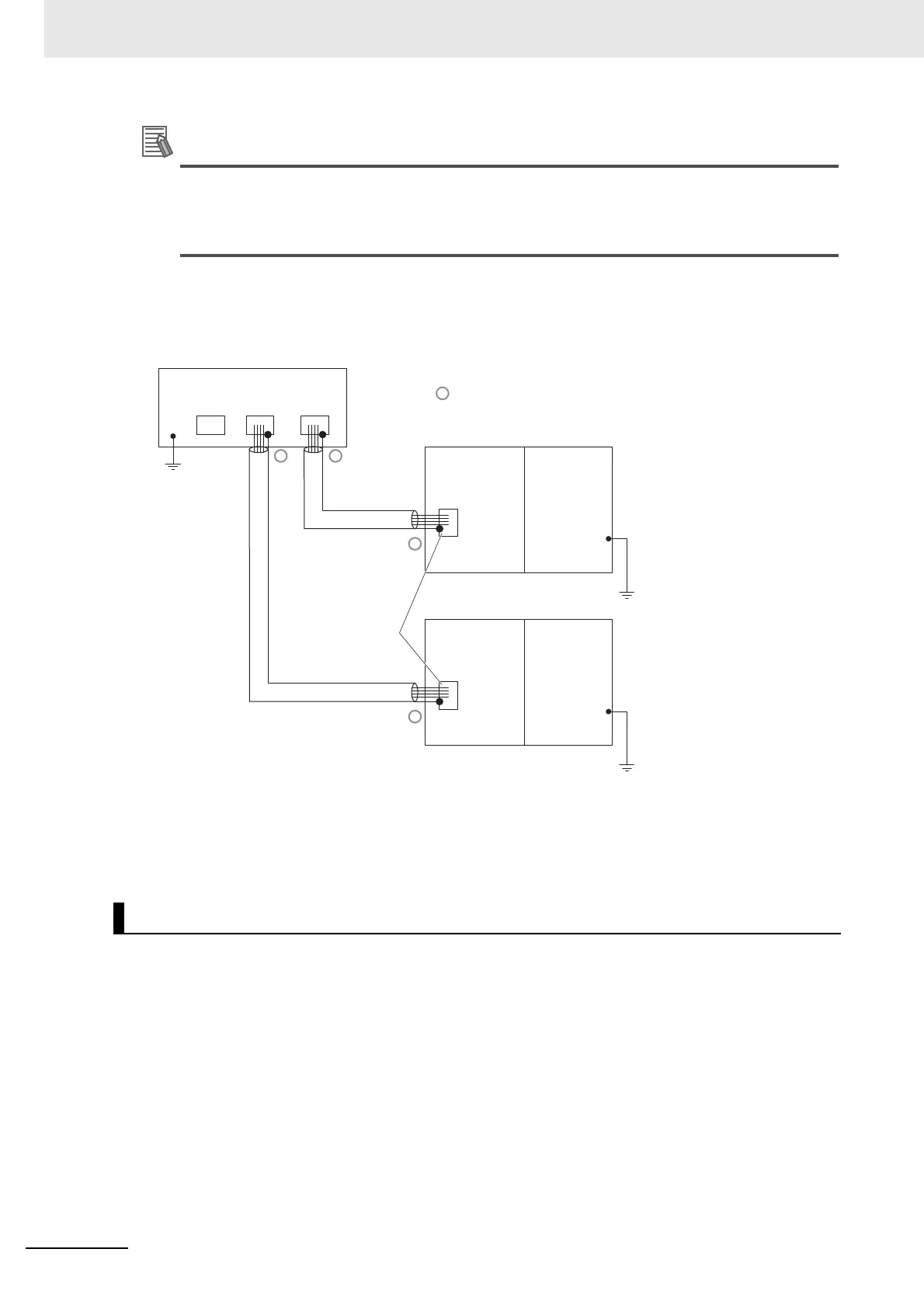2 Installing Ethernet Networks
2-8
NJ/NX-series CPU Unit Built-in EtherNet/IP Port User’s Manual (W506)
Noise immunity may be reduced and device damage may occur due to ground loops, which can
occur due to improper shield connections and grounding methods. When using a baud rate of
100 Mbps or less, it may be possible to alleviate this problem by connecting only the Ethernet
switch side as described in b), rather than connecting both ends as described in a).
• 1000Base-T
Connect the shields at the both ends of the cable to respective connector hoods. This connection is
required with 1000Base-T to ensure compliance with EMC standards.
Between two Ethernet switches
Regardless of which baud rate is used, check with the Ethernet switch manufacturers for information
about installing the network between Ethernet switches, and in particular whether or not it is neces-
sary to connect the cable shields to the connector hoods.
• Press the cable connector in firmly until it locks into place at both the Ethernet switch and the built-in
EtherNet/IP port.
• Do not lay the twisted-pair cable together with high-voltage lines.
• Do not lay the twisted-pair cable near devices that generate noise.
• Do not lay the twisted-pair cable in locations subject to high temperatures or high humidity.
• Do not lay the twisted-pair cable in locations subject to excessive dirt and dust or to oil mist or other
contaminants.
Other Precautions When Laying the Twisted-pair Cable
STP
(Shield)
STP
(Shield)
Built-in EtherNet/IP
port on NX-series
CPU Unit
GR
terminal
Power Supply
Unit
Built-in EtherNet/IP
port on NX-series
CPU Unit
Power Supply
Unit
GR
terminal
Ethernet switches
GR
terminal
Connector
Connector
Connector
ConnectorConnector
Connect shield to connector hood
Built-in
EtherNet/IP port
