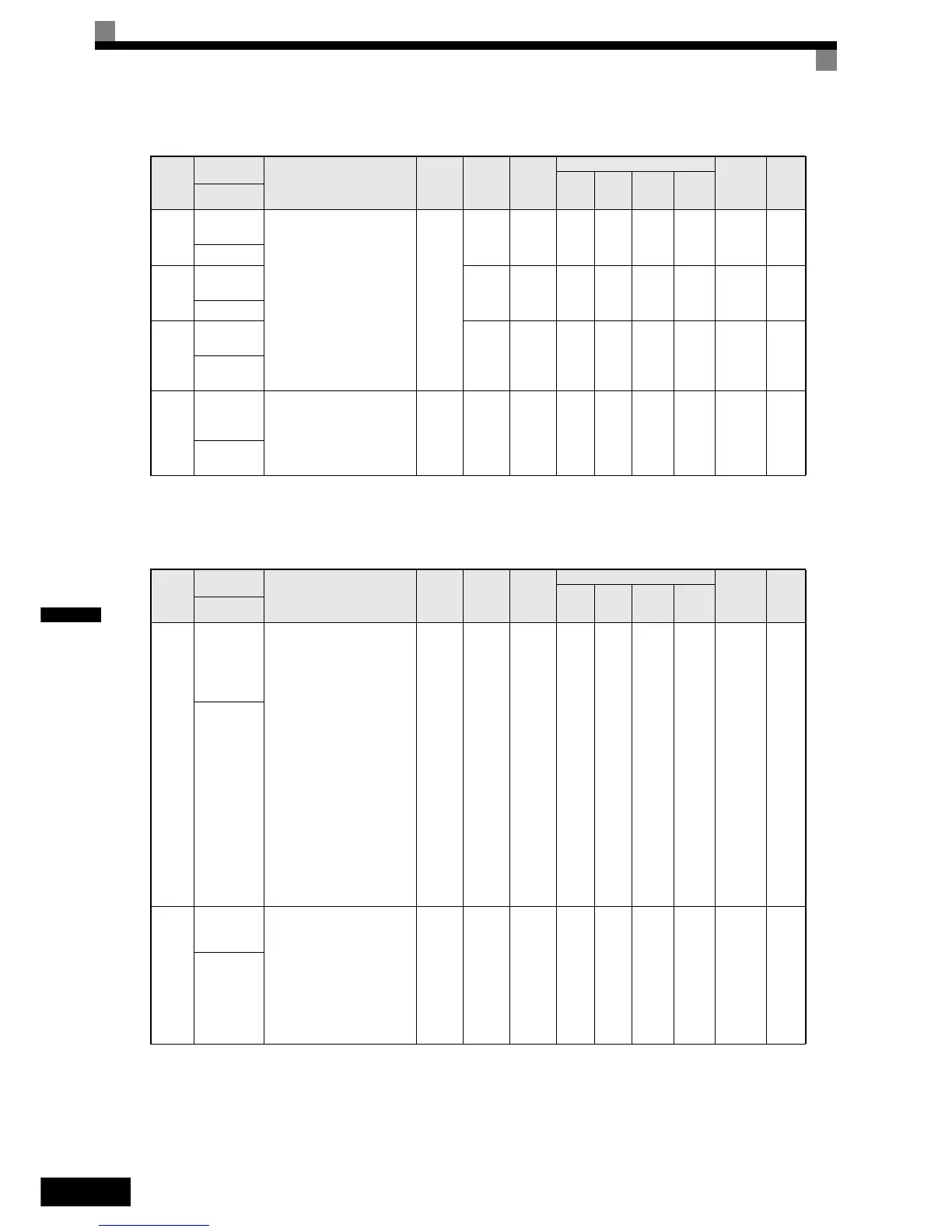5-28
5
Jump Frequencies: d3
* The given setting range is valid if Heavy Duty is selected (C6-01=0, default setting). If Normal Duty 1 or 2 is selected (C6-01=1 or 2) the setting range will
be 0.0 to 400.0 Hz
Reference Frequency Hold: d4
Param-
eter
Num-
ber
Name
Description
Setting
Range
Factory
Setting
Change
during
Opera-
tion
Control Methods
MEMO-
BUS
Register
Page
V/f
V/f
with
PG
Open
Loop
Vector
Closed
Loop
Vector
Display
d3-01
Jump fre-
quency 1
Set the center values of the
jump frequencies in Hz.
This function is disabled when
the jump frequency is set to 0
Hz. Always ensure that the
following applies:
d3-01 ≥ d3-02 ≥ d3-03
Operation in the jump fre-
quency range is prohibited but
during acceleration and decel-
eration, the speed changes
smoothly without jumping
0.0 to
150.0
*
0.0 Hz No A A A A 294H 6-29
Jump Freq 1
d3-02
Jump fre-
quency 2
0.0 Hz No A A A A 295H 6-29
Jump Freq 2
d3-03
Jump fre-
quency 3
0.0 Hz No A A A A 296H 6-29
Jump Freq 3
d3-04
Jump fre-
quency
width
Sets the jump frequency band-
width in Hz.
The jump frequency range
will be the jump frequency ±
d3-04.
0.0 to
20.0
1.0 Hz No A A A A 297H 6-29
Jump
Bandwidth
Param-
eter
Num-
ber
Name
Description
Setting
Range
Factory
Setting
Change
during
Opera-
tion
Control Methods
MEMO-
BUS
Register
Page
V/f
V/f
with
PG
Open
Loop
Vector
Closed
Loop
Vector
Display
d4-01
Frequency
reference
hold func-
tion selec-
tion
Sets whether the frequency
reference value on hold or
power loss will be recorded or
not.
0: Disabled (when operation
is stopped or the power is
turned on again the fre-
quency reference is set to
0.)
1: Enabled (when operation
is stopped or the power is
turned on again the
inverter starts at the
previous hold frequency.)
This function is available
when the multi-function
inputs “Accel/Decel Ramp
Hold” or “Up/Down” com-
mands are set.
0 or 1 0 No A A A A 298H 6-70
MOP Ref
Memory
d4-02
+ – Speed
limits
Sets the frequency to be add to
or subtracted from the analog
frequency reference as a per-
centage of the max. output fre-
quency.
Enabled when the increase (+)
speed command or decrease
(–) speed command is set for a
multi-function input.
0 to 100 10% No A A A A 299H 6-70
Trim Control
Lvl
