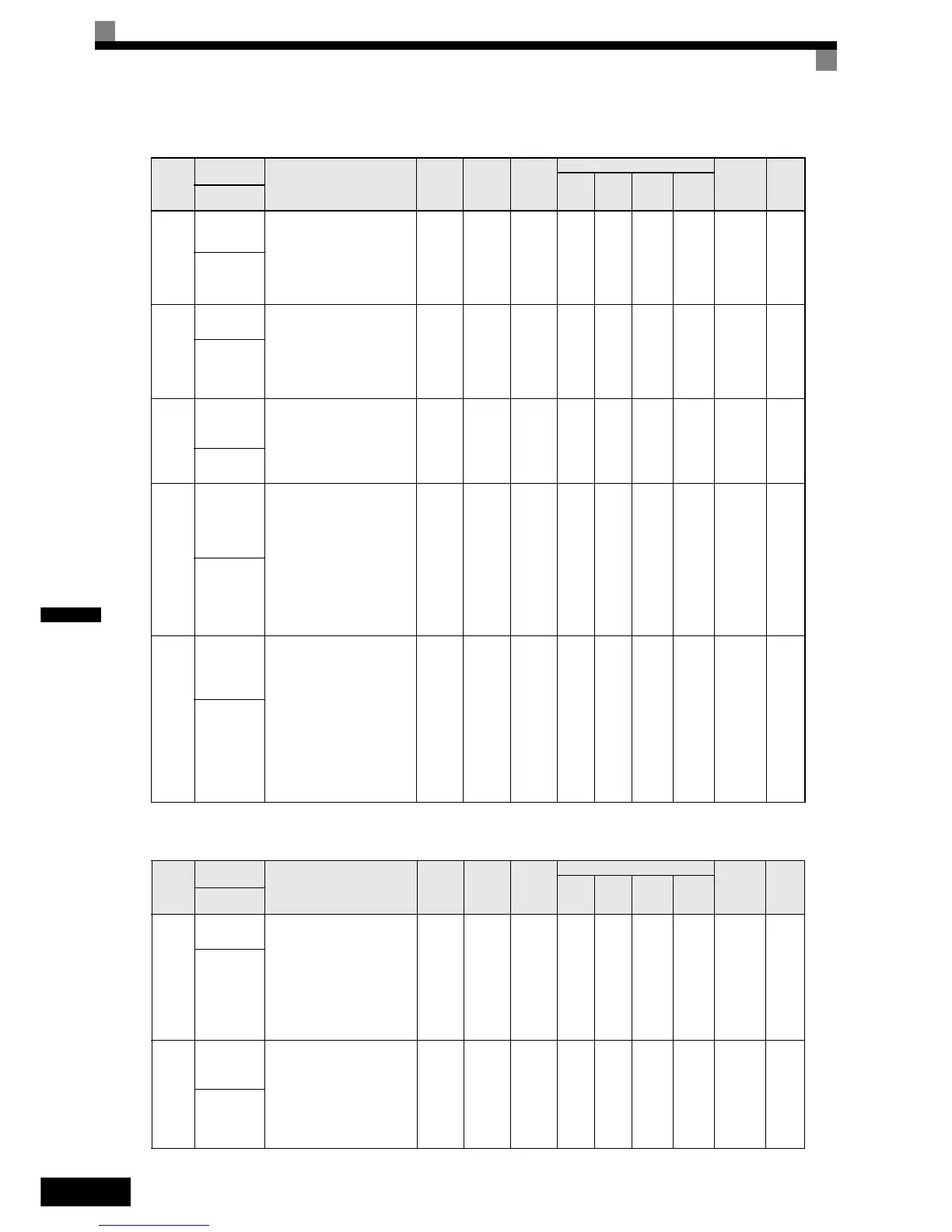5-68
5
Follower Configuration Configuration 2: S2
Motor Autotuning: T
Param-
eter
Num-
ber
Name
Description
Setting
Range
Factory
Setting
Change
during
Opera-
tion
Control Methods
MEMO-
BUS
Register
Page
V/f
V/f
with
PG
Open
Loop
Vector
Closed
Loop
Vector
Display
S2-01
Digital Ratio
Adjustments
Sets the digital gear ratio
adjustment. The gear ratio
adjustment is also influenced
by the analog, MOP and com-
muncation gear ratio adjust-
ments.
-99.99
to
99.99
0.00 % Yes A A A A 690H 5-67
Digital
RatioAdj
S2--02
MOP Adjust
Time
Sets the time for the MOP
ratio adjustment to change bz
100.00% when the MOP
Adjust Increase or MOP
Adjust Decrease multi/func-
tion inputs are closed
0.0 to
6000.0
50.0
sec
Yes A A A A 691H 5-67
MOP Adjust
Time
S2-03
Gear Ratio
Adjustment
Ramp Time
Sets the time for the compos-
ite gear ratio adjustment to
change by 100.00%
0.0 to
6000.0
10.0
sec
Yes A A A A 692H 5-67
Ratio Adj
Ramp
S2-04
PG Monitor
Channel
Selection
Selects which PG channel is
sent to the PG monitor outputs
when using a dual channel PG
option card (PG-Z2)
0: Channel 1 (Slave’s PG)
PG Channel 1 is sent to the
monitor outputs
1: Channel 2 (Master’s PG)
PG Channel 2 is sent to the
monitor outputs
0 or 1 1 Yes A A A A 693H 5-67
PG Mon Ch
Select
S2-05
Ratio
Change
Speed Agree
Width
Sets the frequency width used
to determine a speed agree
condition when the drive is
accelerating or decelerating
due to one of the following:
• Gear ratio change
• Change in state of the Fol-
lower Disable multi-func-
tion input
• Change in state of the run
command.
0.0 to
20.0
0.5 Hz Yes A A A A 694H 5-67
RatioChgSp-
dAgrF
Param-
eter
Num-
ber
Name
Description
Setting
Range
Factory
Setting
Change
during
Opera-
tion
Control Methods
MEMO-
BUS
Register
Page
V/f
V/f
with
PG
Open
Loop
Vector
Closed
Loop
Vector
Display
T1-00
Motor 1/2
selection
Sets the parameter group, in
which the autotuned motor
parameters are stored.
1: E1 to E2 (motor 1)
2: E3 to E4 (motor 2)
Displayed only if a digital
input is set to “Motor 1/2
selection” (H1-
=16).
1 or 2 1 No Yes Yes Yes Yes 700H 4-8
Select Motor
T1-01
Autotuning
mode selec-
tion
Sets the autotuning mode.
0: Rotating autotuning
1: Non-rotating autotuning
2: Non-rotating autotuning
for line-to-line resistance
only
4: Non-rotating autotuning 2
0 to 4
* 1
0 No Yes Yes Yes Yes 701H
4-8
4-11
Tuning
Mode Sel
