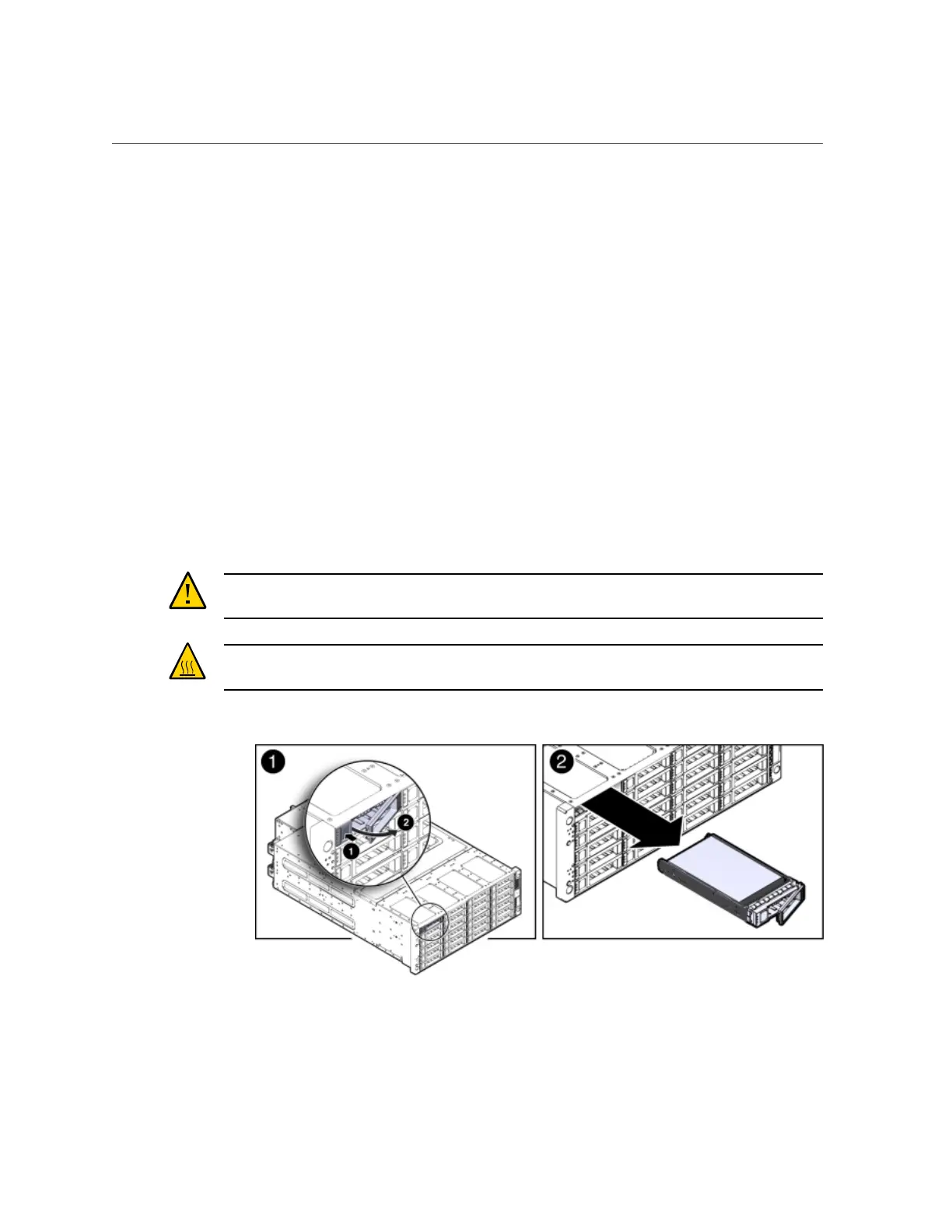Remove a Storage Drive
This section describes removing a storage drive from Oracle Database Appliance Version 1.
1.
Identify the storage drive that you want to remove.
If a drive has failed, its amber Service Required LED will be lit. For information on drive status
LEDs, see “Storage and Boot Drive Status Indicators” on page 56. For specific drive locations,
see “Storage and Boot Drive Locations” on page 153.
2.
Remove a storage drive.
a.
On the drive you plan to remove, push the storage drive release button to
open the latch [1].
b.
Grasp the latch and open it to a 45 degree angle [2].
c.
Using the latch, slowly pull the drive straight out of the drive slot, not
sideways or vertically.
Do not use much force on the latch when removing the drive.
Caution - Equipment damage. Do not use the latch as an ejector. Do not bend it too far to the
right.
Caution - Equipment damage. Always replace a drive with another drive to maintain proper
airflow.
Appendix A • Servicing the Oracle Database Appliance Version 1 155
