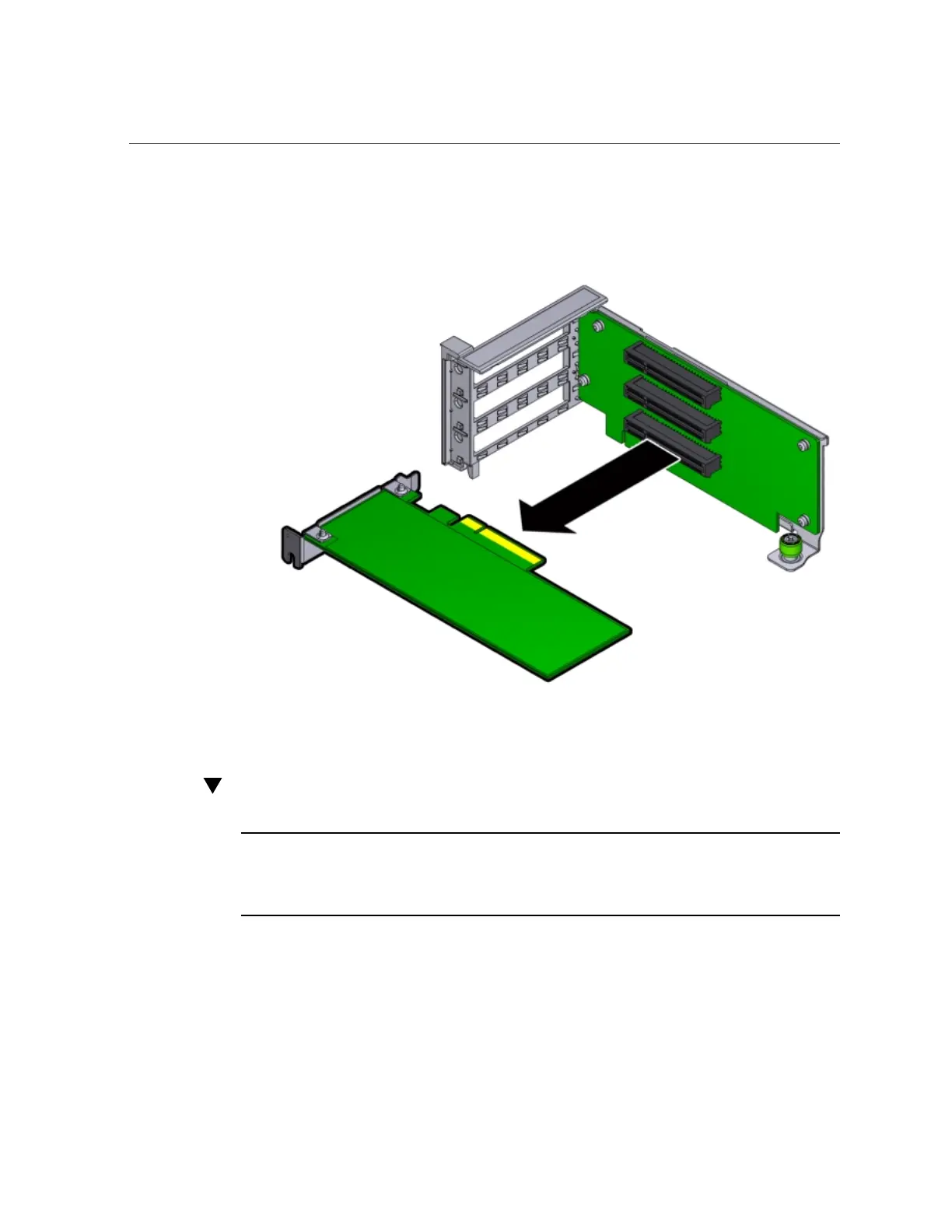Install PCIe Card in PCIe Riser
a.
Carefully disconnect the PCIe card from the riser connector and remove it
from the riser board connector.
b.
Place the PCIe card on an antistatic mat.
Install PCIe Card in PCIe Riser
Note - Information in this appendix does NOT apply to Oracle Database Appliance X3-
2, Oracle Database Appliance X4-2, Oracle Database Appliance X5-2 or Oracle Database
Appliance X6 series. Refer to the preceding chapters in this document for information on
servicing those systems.
This section describes installing a PCIe card in a riser in Oracle Database Appliance Version 1.
1.
Unpack the replacement PCIe card and place it on an antistatic mat.
184 Oracle Database Appliance Service Manual • November 2017
