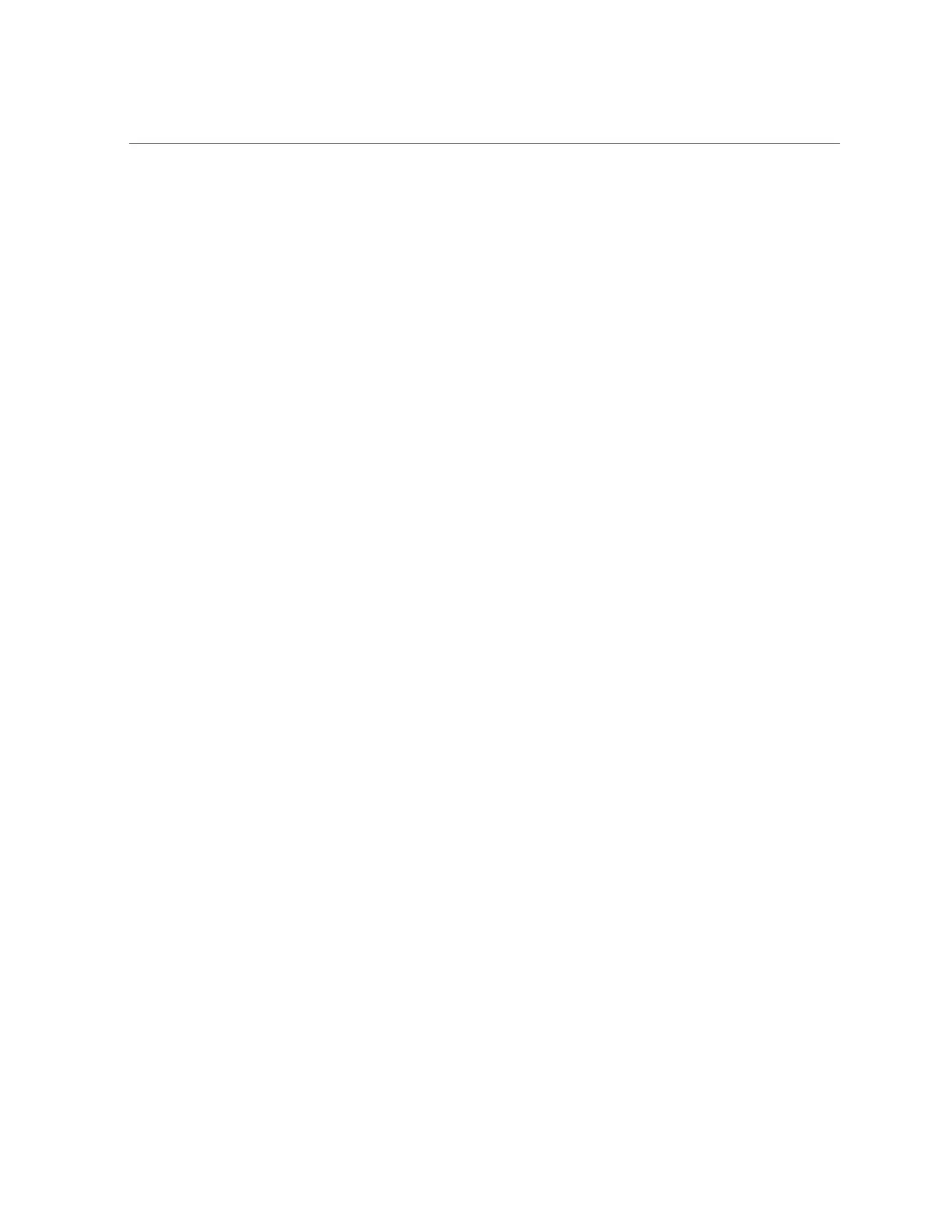Remove Disk Midplane Module
e.
Attach an antistatic wrist strap.
See “Performing Electrostatic Discharge and Antistatic Prevention
Measures” on page 146.
2.
Remove all of the front storage drives.
See “Remove a Storage Drive” on page 154.
3.
Remove both server nodes from the system.
See “Removing Server Nodes From the System Chassis” on page 147.
4.
Remove the middle section of the system top cover.
See “Removing the Middle Section of the System Top Cover” on page 150.
5.
Loosen the two captive Phillips screws that secure the side-wall cover to the
chassis and remove the cover.
214 Oracle Database Appliance Service Manual • November 2017
