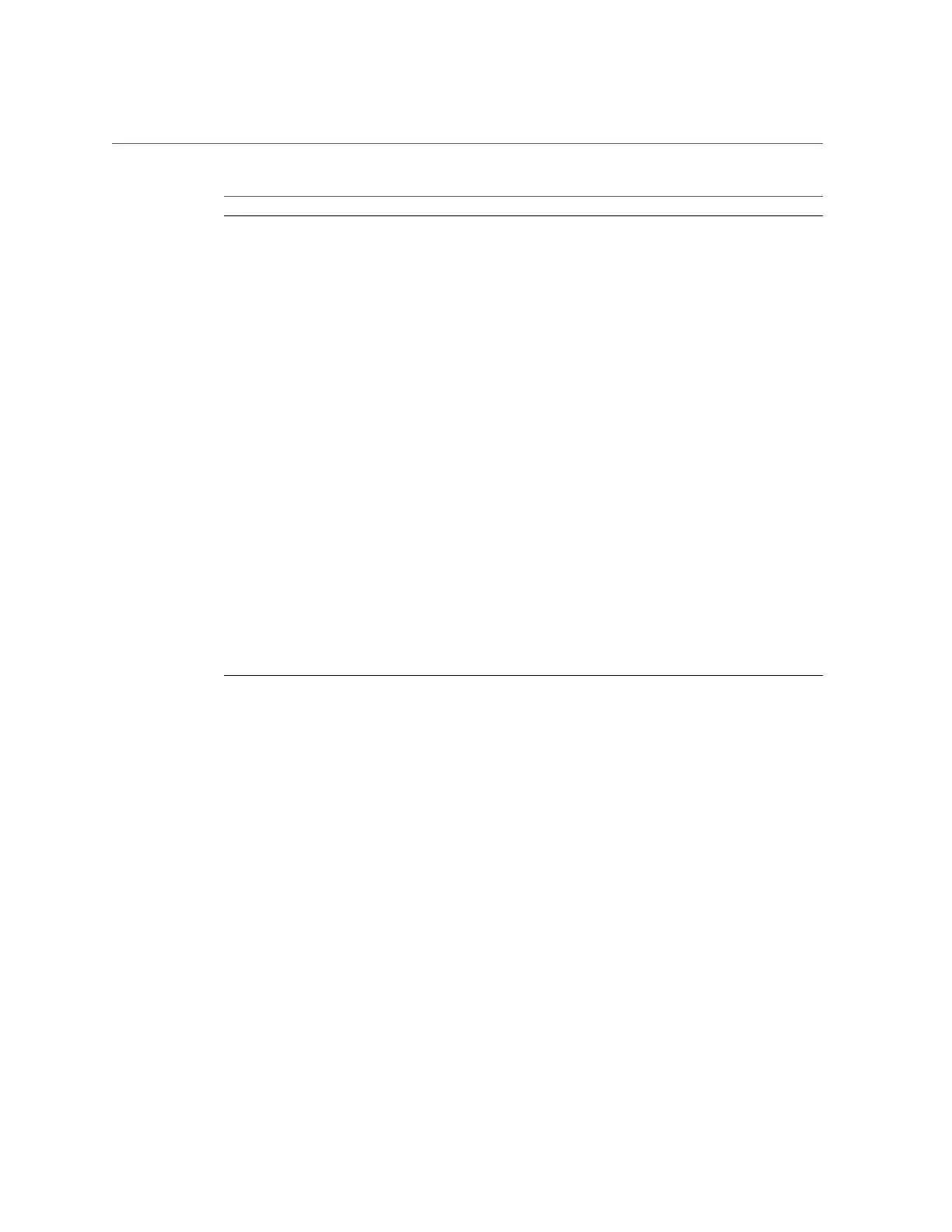Oracle Database Appliance X6-2S/X6-2M/X6-2L Status Indicators
Callout Indicator/LED: Color State Meaning
6 Drive OK: green ■ Off – Power is off or the installed drive is not recognized by the
system.
■ On – The drive is engaged and is receiving power.
■ Random blink – There is disk activity. The indicator blinks on
and off to indicate activity.
7 Drive Service Required: amber ■ Off – The storage drive is operating normally.
■ On – The system has detected a fault with the storage drive.
8 Drive Ready-to-Remove: blue ■ Off – The storage drive has not been prepared for removal.
■ On – The storage drive can be removed safely during a hot-plug
operation.
9 Top fan: amber
Rear PS: amber
Over-temperature warning:
amber
Top fan:
■ Off – Indicates steady state; no service is required.
■ On – Indicates service required; service the failed fan module.
Rear PS:
■ Off – Indicates steady state; no service is required.
■ On – Indicates service required; service the failed power supply.
Over-temperature warning:
■ Off – Normal operation; no service is required.
■ On – The system is experiencing an over-temperature warning
condition.
Note - This is a warning indication, not a fatal over-temperature.
Failure to correct this condition might result in the system
overheating and shutting down unexpectedly.
Server Back Panel Status Indicators
The Oracle Database Appliance X6-2L server back panel includes indicators for the rear drives,
system, power supplies and network ports.
Chapter 1 • Overview of System Status Indicators and LEDs 29
