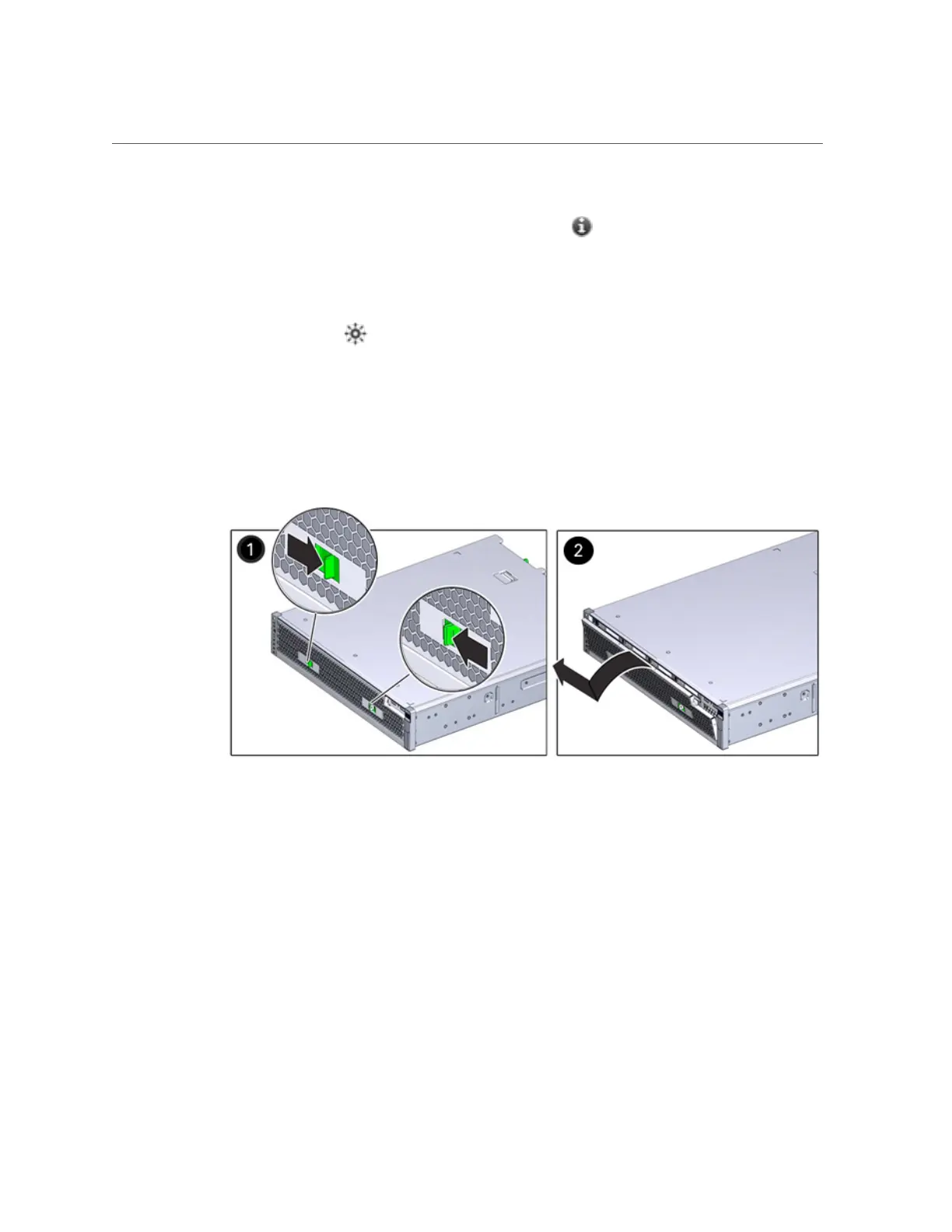How to Replace a ZS3-2 HDD or SSD
1.
Identify the failed drive by going to the Maintenance > Hardware section of
the BUI and clicking the drive information icon . If you are physically at the
system, the amber Service Required indicator on the HDD or SSD should be
illuminated.
2.
If you are not physically at the system, turn on the locator indicator by clicking
the locator icon .
3.
At the front of the controller, pinch the air filter's left and right release levers
inward (1).
4.
Pivot the air filter forward and lift if out of the chassis (2).
Servicing the Hardware 131