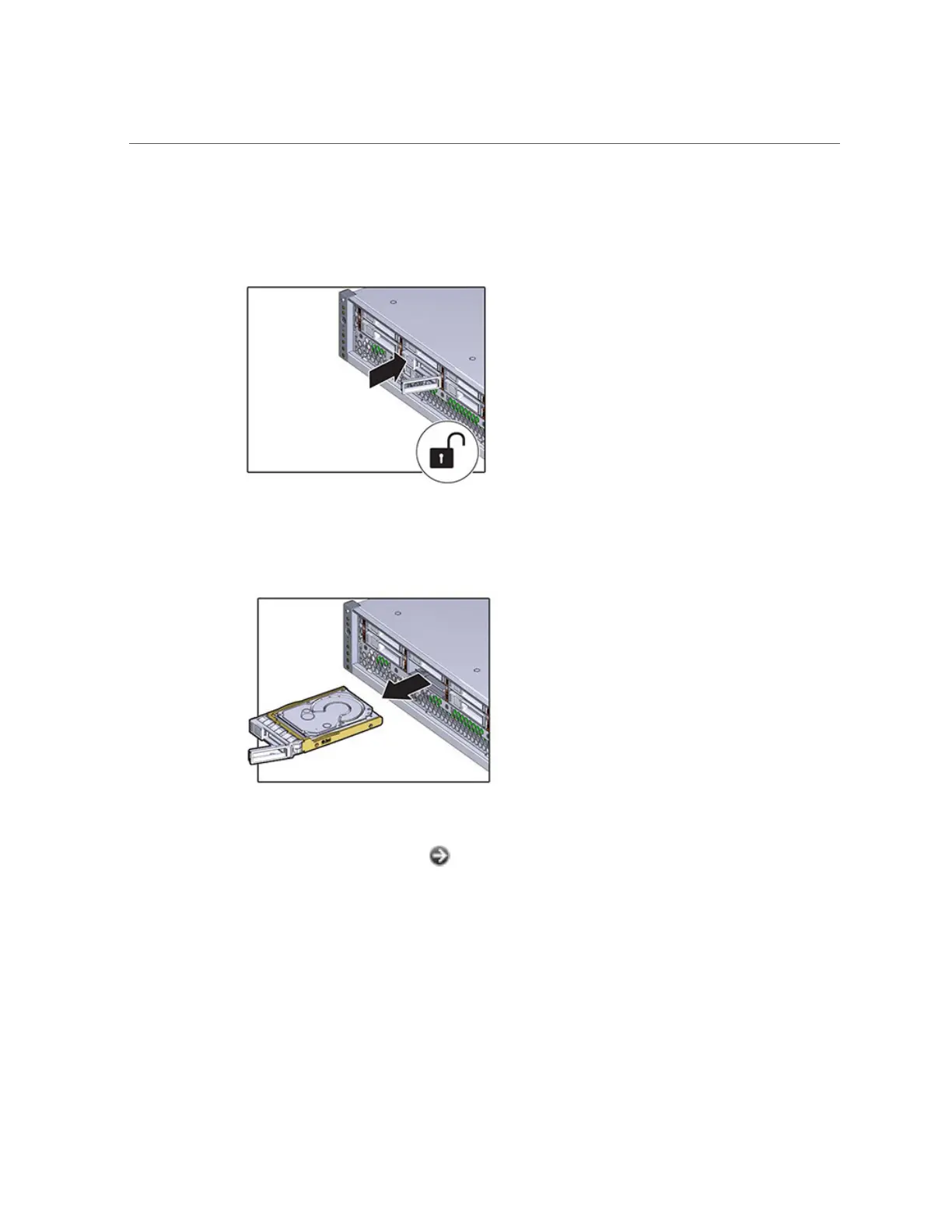How to Replace a ZS3-2 HDD or SSD
5.
Press the release button of the failed drive, and pivot the release lever open to
the right.
6.
Grasp the release lever and pull the drive out of the drive slot.
7.
After at least 30 seconds, navigate to the Hardware > Maintenance screen, and
click the right-arrow icon on the system controller to verify that the software
has detected that the drive is not present.
8.
Align the replacement drive with the drive slot.
132 Oracle ZFS Storage Appliance Customer Service Manual • February 2016