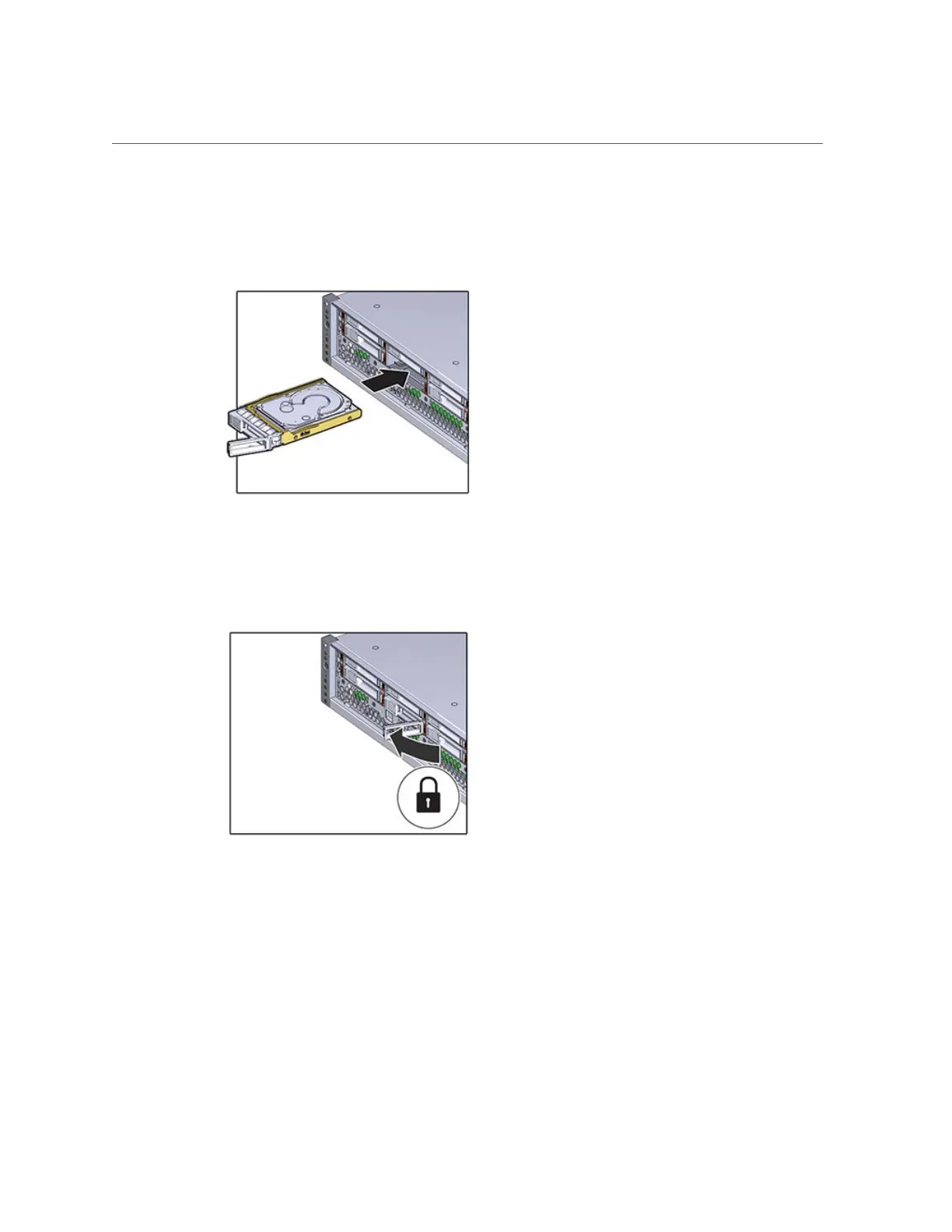How to Replace a ZS3-2 HDD or SSD
9.
Press on the release button to slide the drive into the chassis until the release
lever moves slightly inward.
10.
Press the release lever fully closed with a click, securing the drive into the drive
slot.
The Oracle ZFS Storage system software automatically detects and configures the new drive.
The device appears in the BUI Maintenance > Hardware screen when you view details for the
controller or drive shelf.
Servicing the Hardware 133