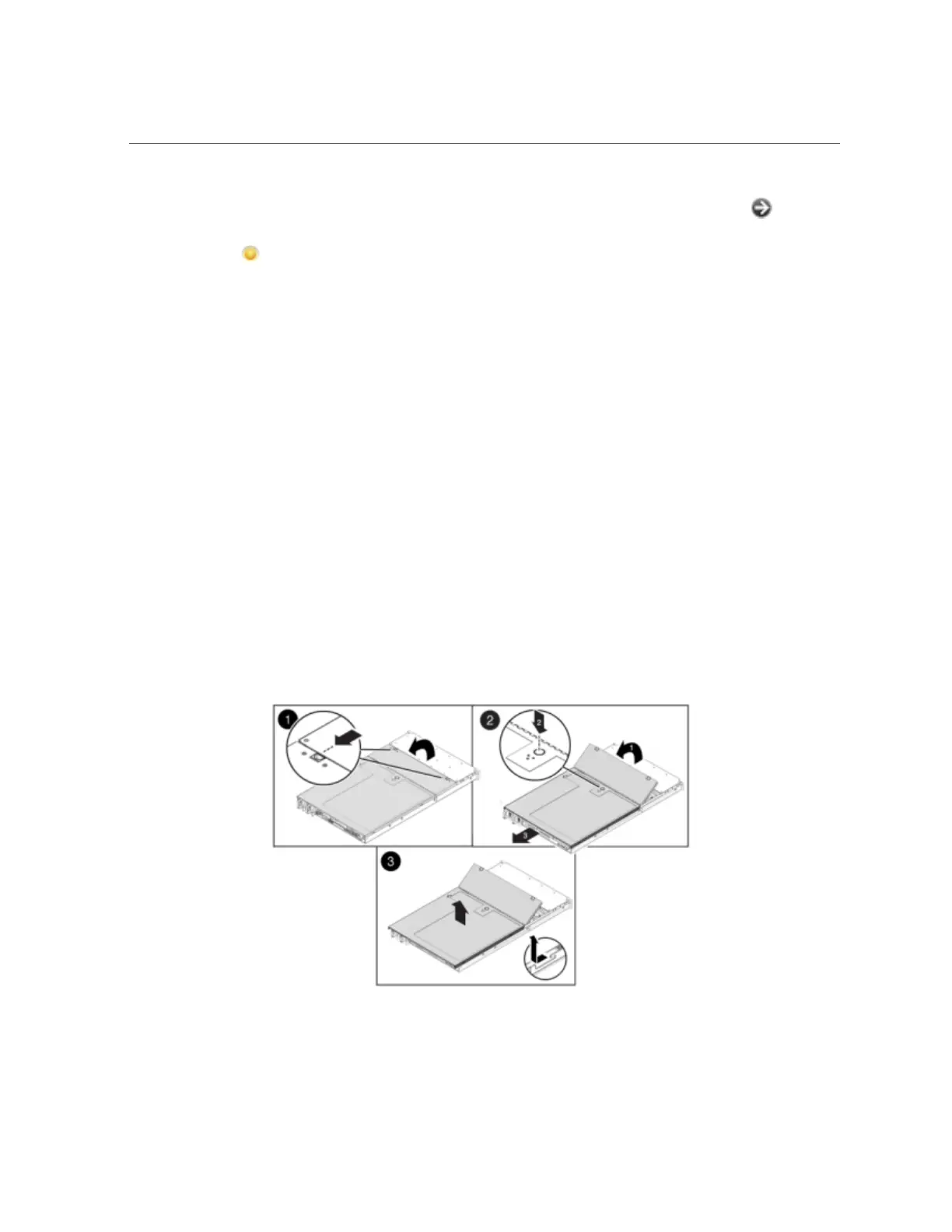How to Replace a 7x20 Memory
the Maintenance > Hardware screen of the BUI, and click on the right-arrow icon on the
controller. Then click DIMMs to locate the faulted component, indicated by the warning icon
.
1.
Power off the storage controller as described in “How to Power off the
Controller” on page 41.
2.
Extend the controller from the rack as described in “How to Extend the Storage
Controller from the Rack” on page 41.
3.
7120 or 7320: Components may differ slightly between the 7120 and 7320,
however service procedures for each are identical. The illustration shows the
7320 controller. To remove the top cover:
a.
Unlatch the fan module door, pull the two release tabs back, rotate the fan
door to the open position and hold it there.
b.
Press the top cover release button and slide the top cover to the rear about
a half-inch (1.3 cm).
c.
Lift up and remove the top cover.
d.
Also remove the air baffle by pressing the air baffle connectors outward and
lifting the air baffle up and out of the server.
206 Oracle ZFS Storage Appliance Customer Service Manual • February 2016