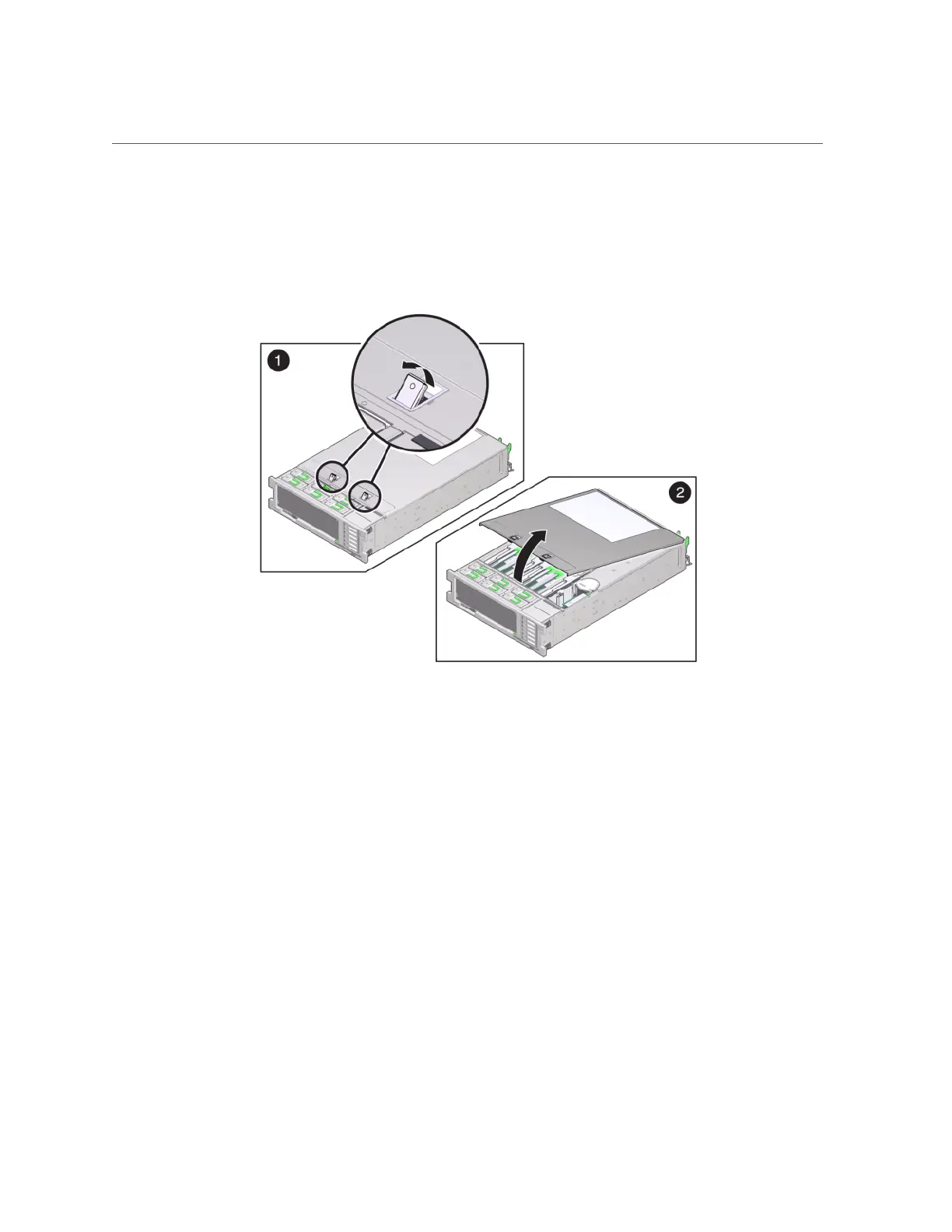How to Replace a 7x20 Memory
4.
7420: To remove the top cover:
a.
Simultaneously lift both cover latches in an upward motion.
b.
Lift up and remove the top cover.
5.
To locate the DIMM you want to service, press the Fault Remind Button on the
storage controller.
Servicing the Hardware 207