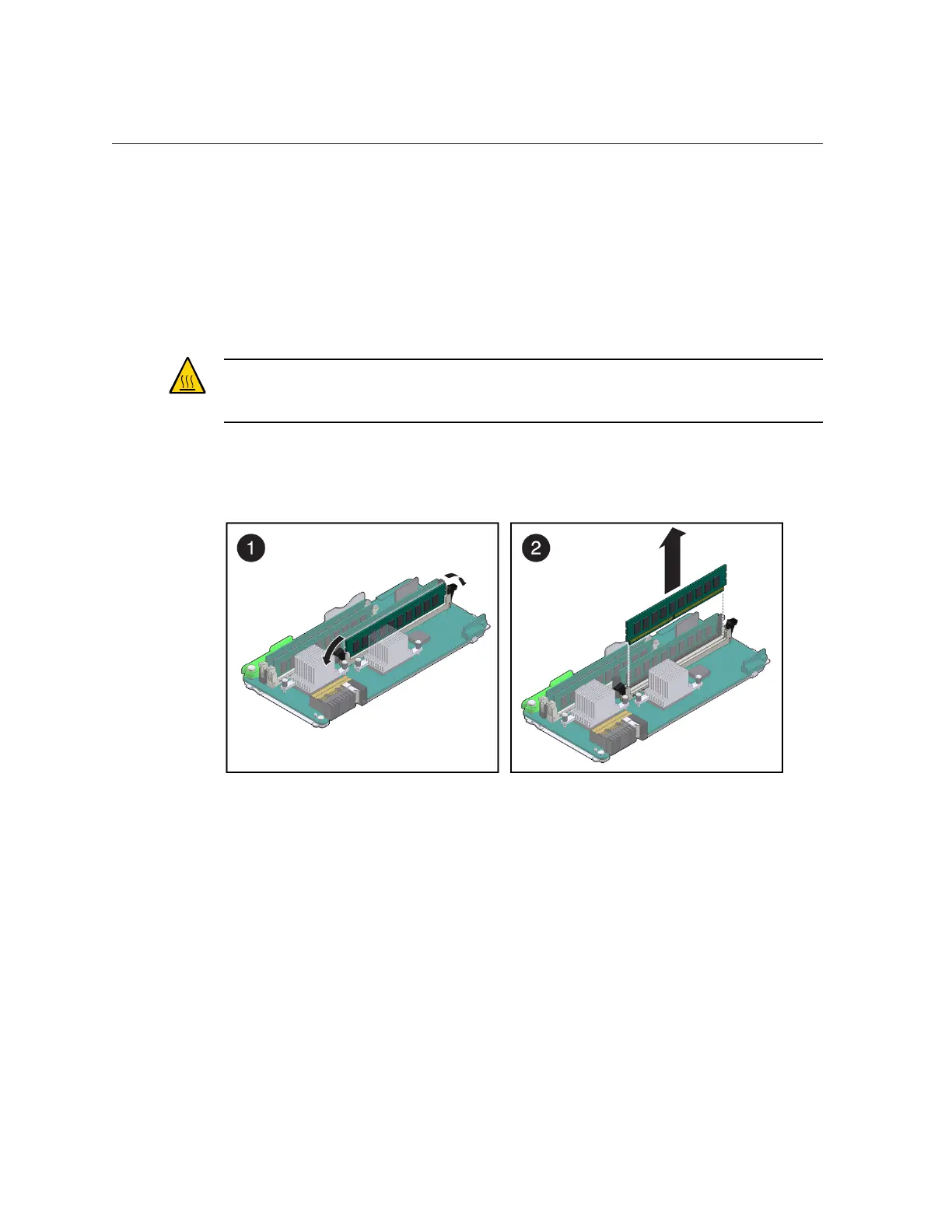Remove a DIMM
■
When adding memory to the server.
■
When replacing faulty DIMMs.
■
When replacing a faulty motherboard.
You can perform this procedure, but the server must first be completely powered down and all
power cords unplugged. See “Component Service Categories” on page 48 for more information
about cold-service procedures.
Caution - Whenever you remove a DIMM or a DIMM filler, you should replace it with another
DIMM or DIMM filler before powering on the server. Otherwise, the server might overheat due
to improper airflow.
1.
Press down both DIMM slot ejector tabs as far as they can go.
2.
Carefully lift the DIMM straight up and place it on an antistatic mat.
Related Information
■
“Install a DIMM” on page 102
■
“Install a Memory Riser” on page 104
Servicing Memory Risers and DIMMs 101
