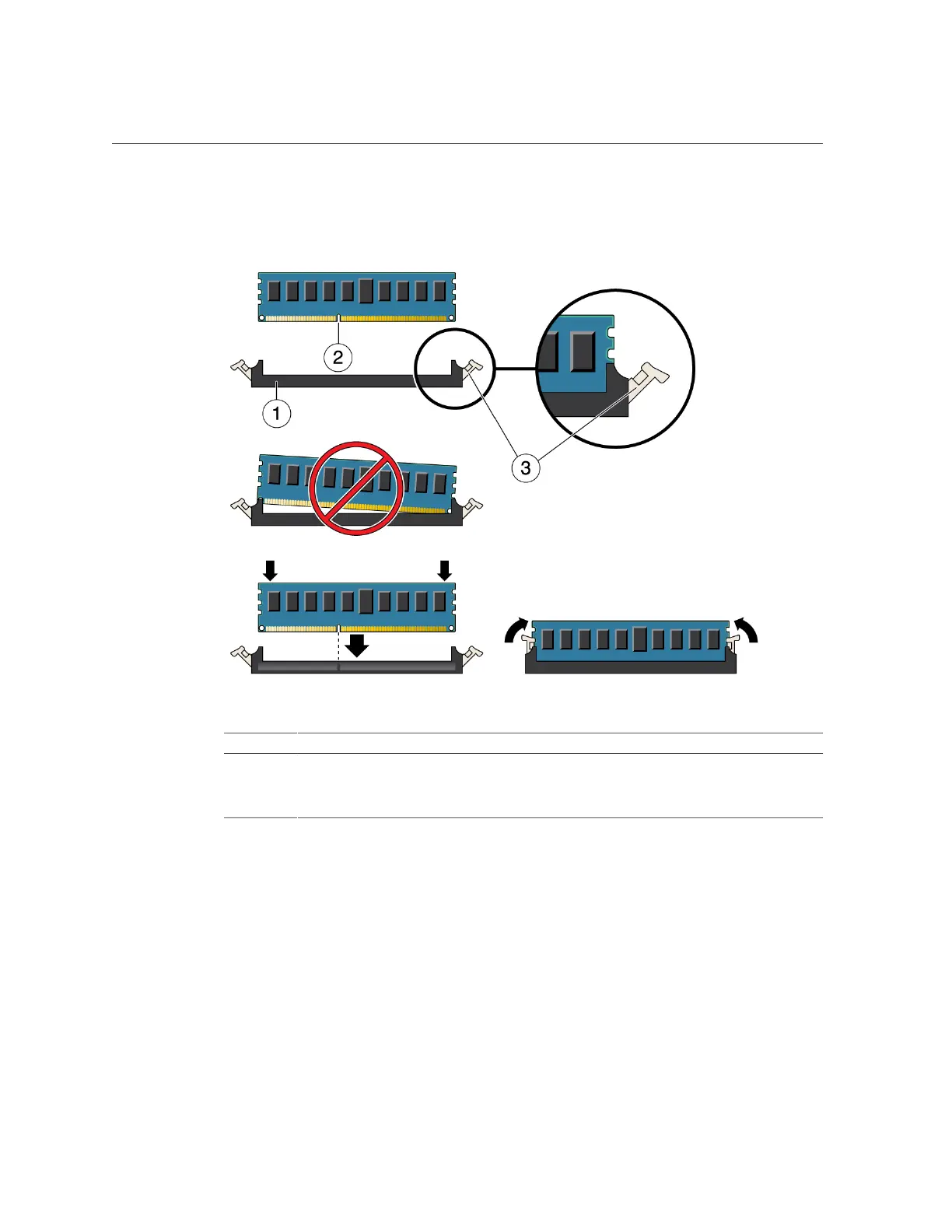Install a DIMM
2.
Ensure that the ejector levers are fully open at both ends of the DIMM slot.
No. Description
1 DIMM connector slot
2 DIMM connector key
3 DIMM ejector lever
3.
Align each DIMM with the empty connector slot, aligning the notch in the DIMM
with the key in the connector.
The notch ensures that the DIMM is oriented correctly.
4.
Gently press the DIMM into the slot until the ejector tabs lock the DIMM in place.
Related Information
■
“Install a Memory Riser” on page 104
Servicing Memory Risers and DIMMs 103
