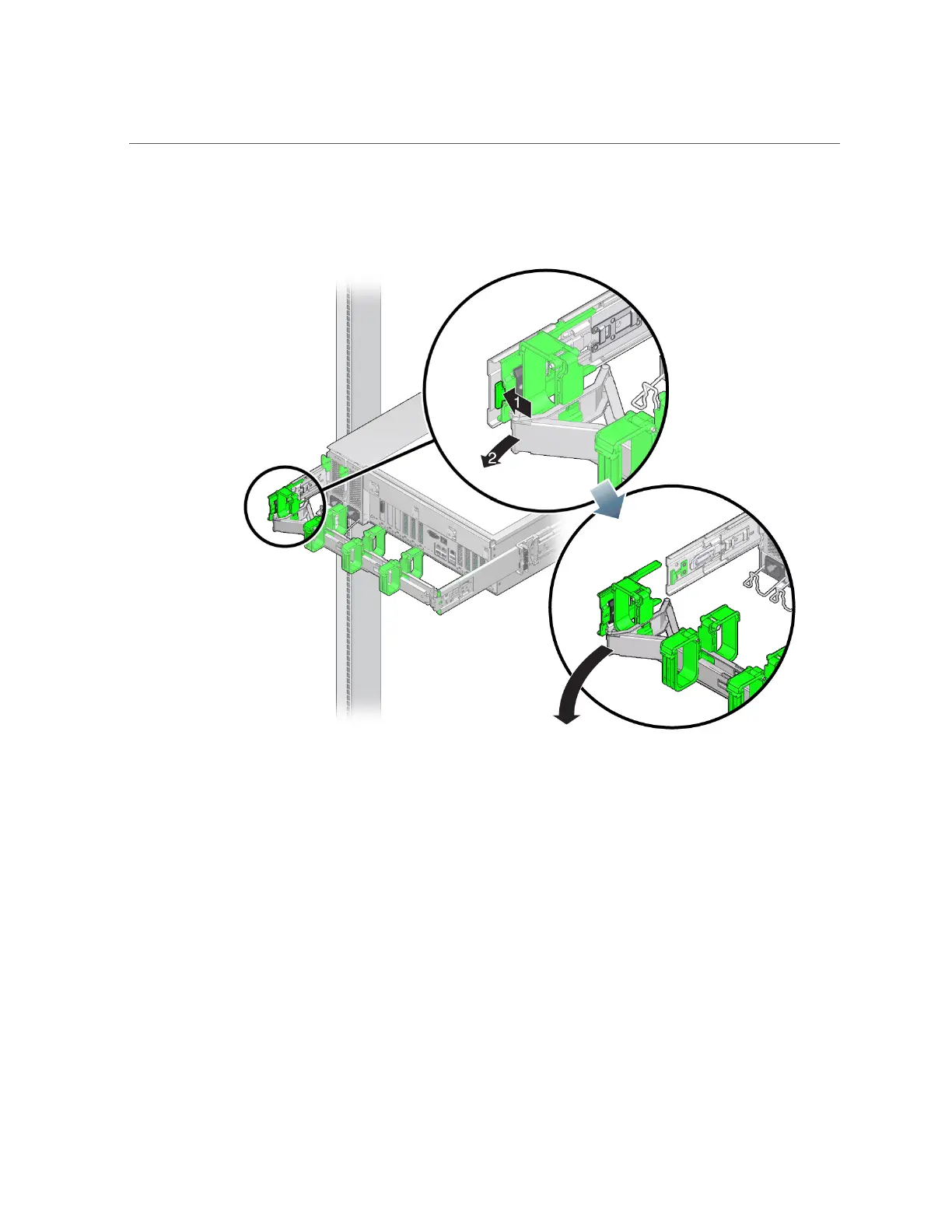Release the CMA
The tab is on the inside rear of the left side of the CMA.
2.
Swing the CMA out of the way.
Do not allow the CMA to hang unsupported while it is unattached.
3.
When you have finished the service steps that require the CMA to be out of the
way, swing the CMA closed and latch it to the left rack rail.
Check that the CMA and the cables are functioning properly after completing service.
Related Information
■
“Extend the Server to the Service Position” on page 55
■
“Remove the Server From the Rack” on page 59
■
“Returning the Server to Operation” on page 171
58 SPARC T8-2 Server Service Manual • June 2019
