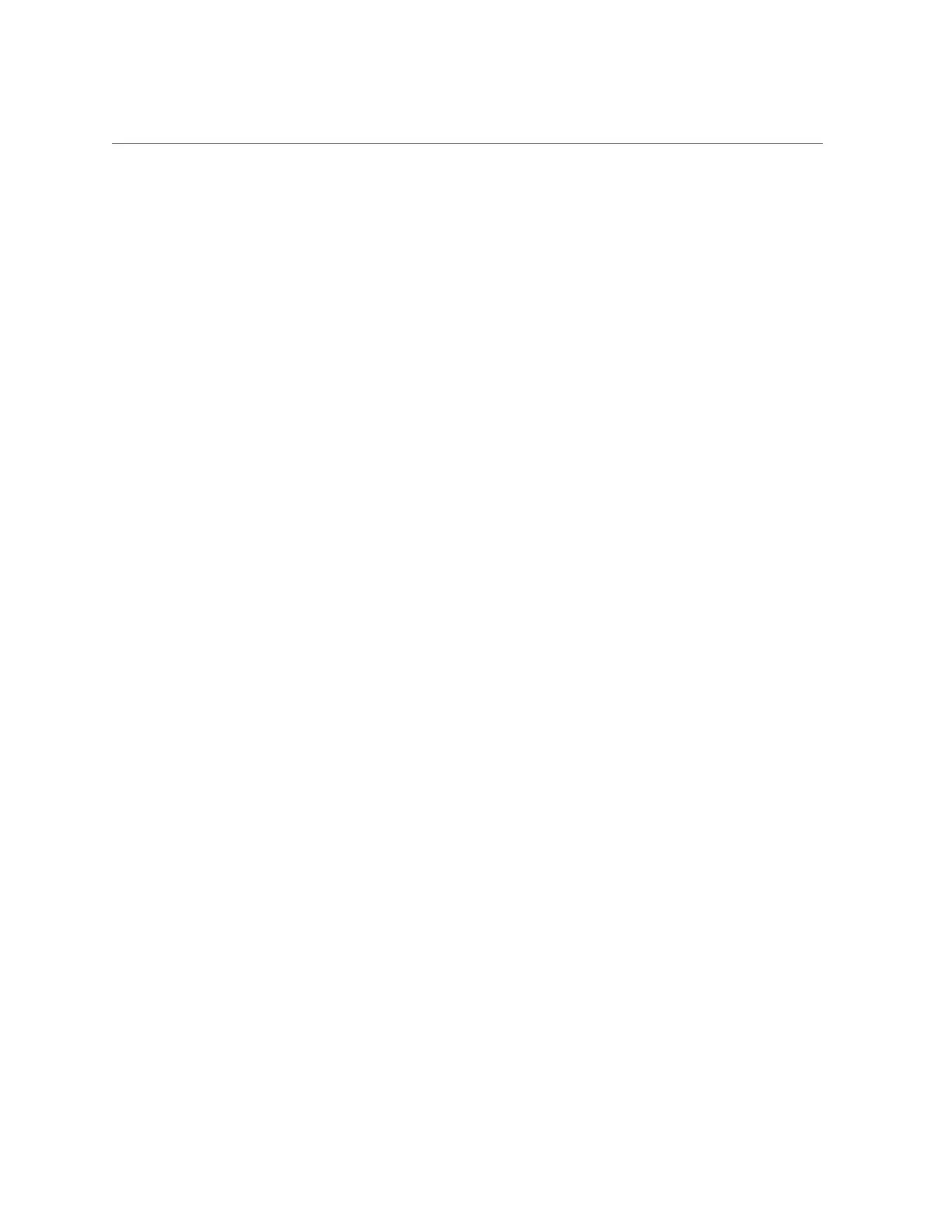Large Block Sizes Deferred Update
■
Applying Deferred Updates BUI, CLI
■
“Understanding Deferred Updates” on page 352
Large Block Sizes Deferred Update
This feature provides improved performance when blocksize/recordsize larger than 128K are
used. The supported block sizes are: 256k, 512k, and 1M. If large block sizes are used for
projects or shares, replication of those projects or shares to systems that do not support large
block sizes fail.
Related Topics
■
Applying Deferred Updates BUI, CLI
■
“Understanding Deferred Updates” on page 352
Sequential Resilvering Deferred Update
The previous resilvering algorithm repairs blocks from oldest to newest, which can degrade into
a lot of small random I/O. The new resilvering algorithm uses a two-step process to sort and
resilver blocks in LBA order.
The amount of improvement depends on how pool data is laid out. For example, sequentially
written data on a mirrored pool shows no improvement, but randomly written data or
sequentially written data on RAID-Z improves significantly - typically reducing time by 25 to
50 percent.
Related Topics
■
Applying Deferred Updates BUI, CLI
■
“Understanding Deferred Updates” on page 352
NDMP-zfs Replica Backup Deferred Update
With this deferred update, NDMP backup type zfs can be performed directly within target
appliance replication packages. It is not necessary to first clone a replica dataset (project
or share) in order to back it up. You specify the project or share in the Data Management
Application (DMA), and the appliance automatically backs up the latest system-generated
Deferred Updates 351
