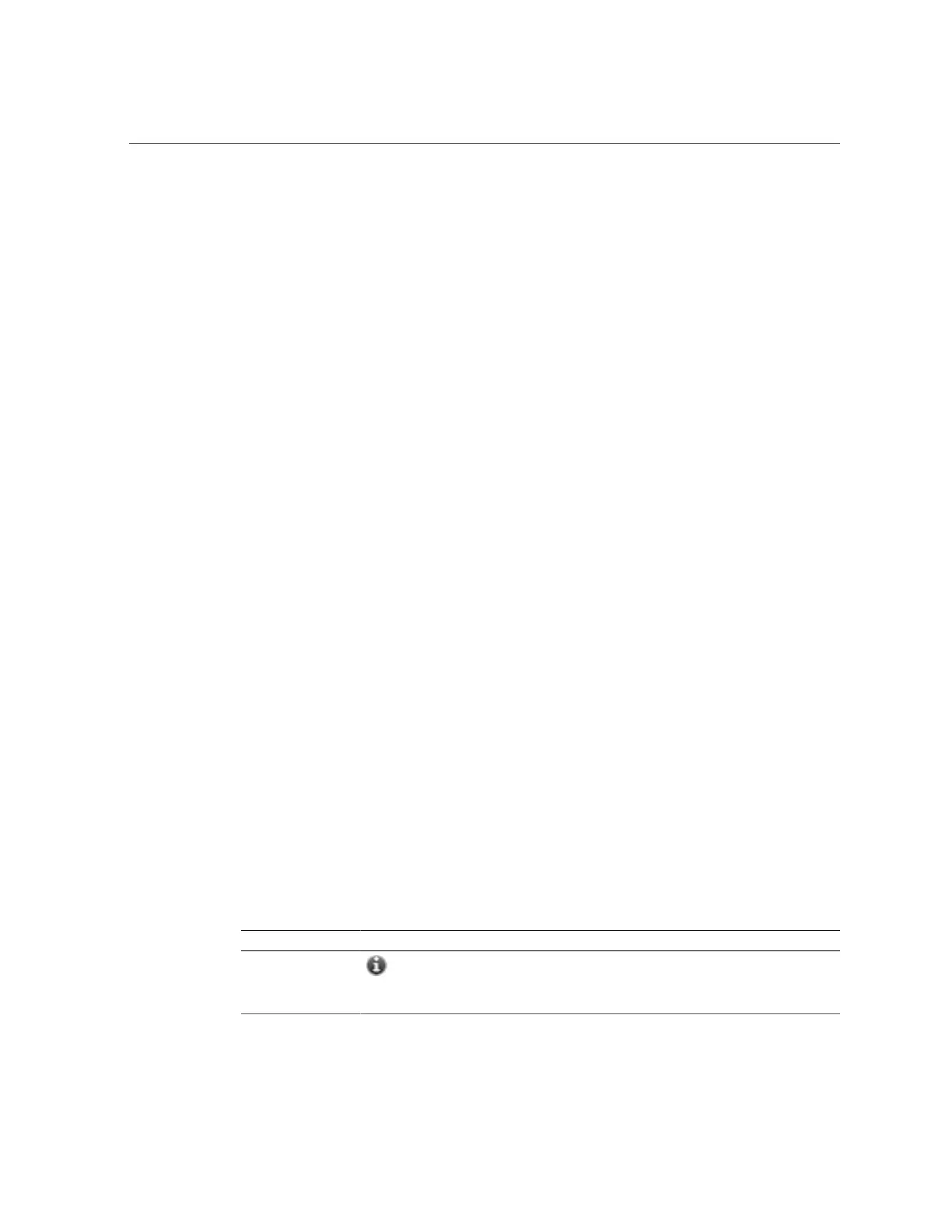Using Logs
Related Features
■
A persistent log of all faults and defects is available under Logs as the Fault log. For more
information, see “Fault Log Entries” on page 39.
■
Faults and defects are subcategories of Alerts. Filter rules can be configured to cause the
appliance to email administrators or perform other actions when faults are detected. For
more information about alerts, see “Configuring Alerts” in Oracle ZFS Storage Appliance
Administration Guide, Release OS8.6.0.
Using Logs
This section describes different types of log entries and how to use logs:
■
“Alert Log Entries” on page 38
■
“Fault Log Entries” on page 39
■
“System Log Entries” on page 40
■
“Audit Log Entries” on page 40
■
“Phone Home Log Entries” on page 41
■
“Viewing Logs (BUI)” on page 41
■
“Listing Logs (CLI)” on page 41
■
“Viewing All Log Entries (CLI)” on page 42
■
“Viewing Groups of Log Entries (CLI)” on page 42
■
“Viewing Entry Details (CLI)” on page 44
■
“Exporting Logs (BUI)” on page 44
■
“Exporting Logs (CLI)” on page 46
Alert Log Entries
This is the appliance alert log, recording key events of interest during appliance operation.
The following are example alert log entries as they would appear in the BUI:
TABLE 10
Example BUI Alert Log Entry Displays
Time Event ID Description Type
2013-9-16 13:01:56
f18bbad1-
8084-4cab-c950-
82ef5b8228ea
An I/O path from slot 'PCIe 0' to chassis
'JBOD #1' has been removed.
Major alert
38 Oracle ZFS Storage Appliance Customer Service Manual • July 2016
