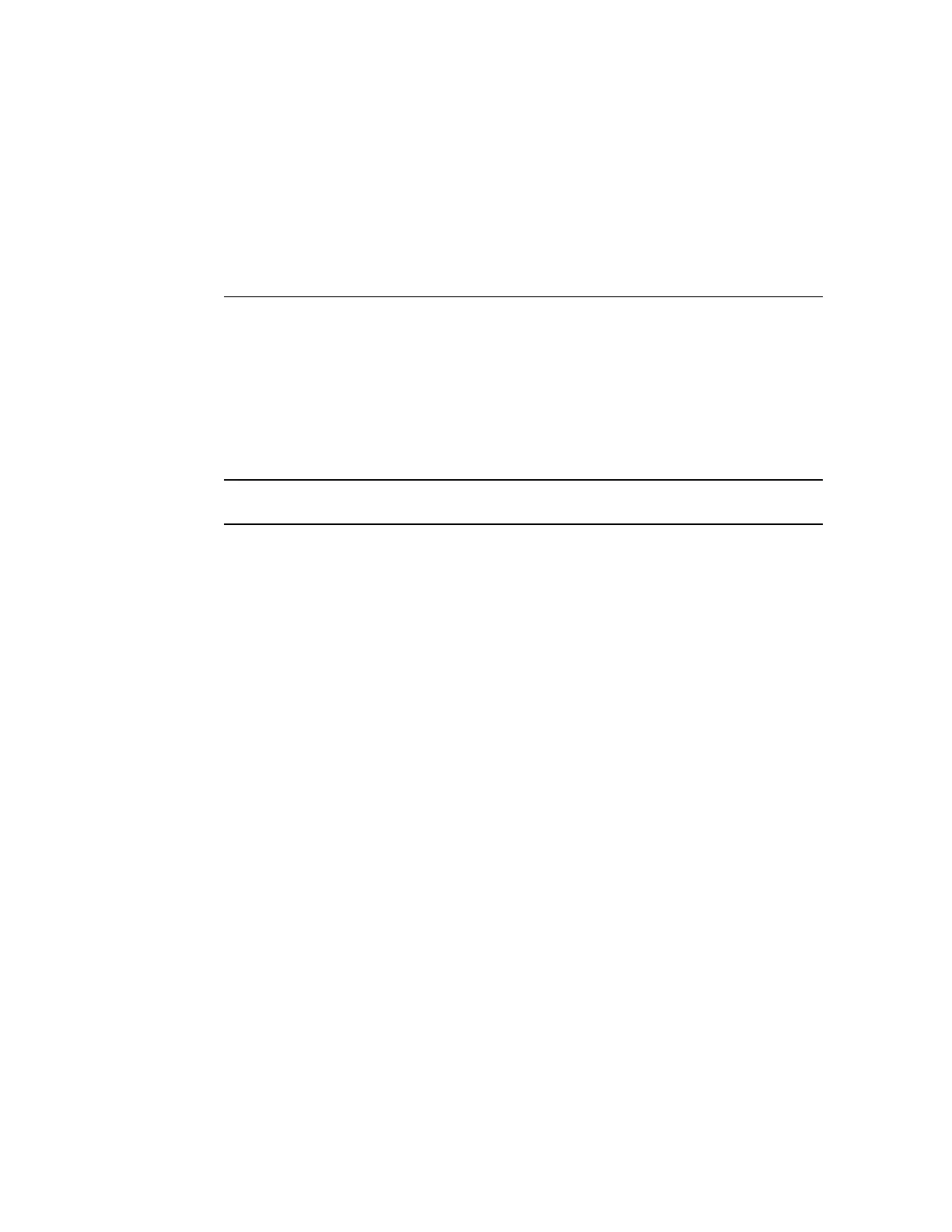Performing a Factory Reset
Factory reset resets the appliance configuration back to factory settings of the current software
version, and reboots the appliance. All configuration changes are lost, and the appliance needs
to go through initial configuration again, as when it was first installed. User data on the storage
pool (including projects and shares) is not affected - however the pool needs to be imported as
part of the initial setup process.
Note - Factory reset of a standalone controller while configured into a cluster is not supported.
The controller must be unclustered first.
To perform a factory reset:
■
BUI: Click the Factory Reset button on the Maintenance > System screen.
■
CLI: Enter the maintenance system context, then issue the factoryreset command.
■
SSH or Serial Console: When rebooting, select the Factory Reset entry from the boot
menu.
Performing a Factory Reset 305
