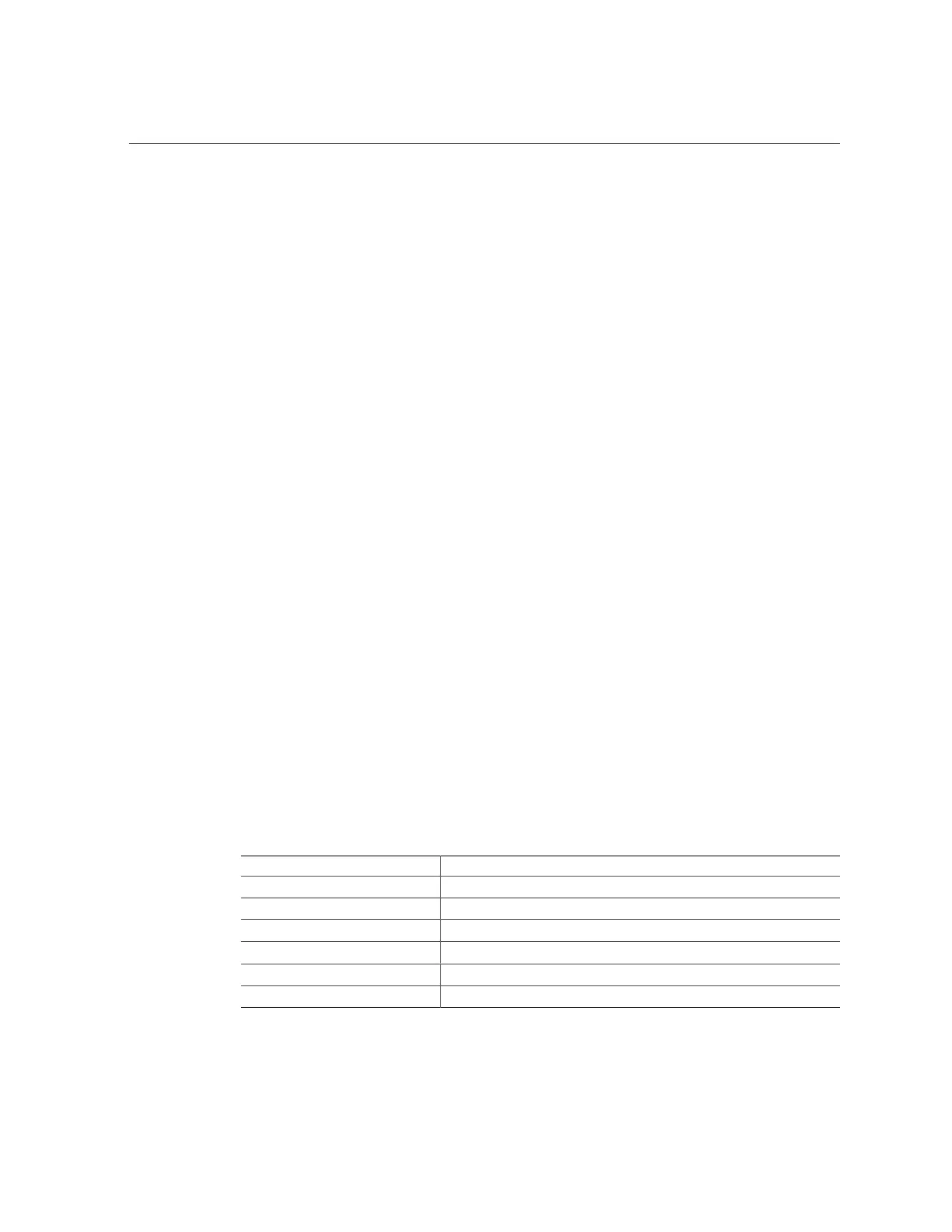ZS4-4 Controller Hardware Overview
14.
Use a pen, or other pointed object, to press and release the recessed Power
button on the storage controller front panel. The Power/OK status indicator next
to the Power button lights and remains lit.
15.
If you re-installed a PCIe card, connect the data cables to the PCIe card, routing
them through the cable management arm, if used.
16.
When the system has finished booting, log in and set the time using the steps
in the BUI Clock task. For more information, see “Setting Clock Synchronization
(BUI)” in Oracle ZFS Storage Appliance Administration Guide, Release OS8.6.0.
ZS4-4 Controller Hardware Overview
To understand the ZS4-4 controller, use the following topics:
■
“ZS4-4 Base Configuration” on page 74
■
“ZS4-4 Front and Rear Panel Components” on page 75
■
“ZS4-4 PCIe I/O Cards” on page 79
■
“ZS4-4 Internal Components” on page 83
■
“ZS4-4 Attached Storage” on page 88
ZS4-4 Base Configuration
The ZS4-4 controller can be configured as a standalone controller or clustered controllers
to create a high-availability cluster configuration. The following table describes the base
configuration.
TABLE 15
ZS4-4 Controller Base Configuration
Component Description
CPU Four Intel Xeon 15-core, 2.8 GHz
Memory 1.5TB 16GB DDR3 LV RDIMM
Boot Disks Two 2.5-inch SAS-2 HDDs
Read Flash Up to four optional 2.5-inch SAS-2 SSDs
HBAs Two 4x4-port SAS-2 (base configuration)
PCIe slots 11 (4 base configuration, 7 expansion slots)
74 Oracle ZFS Storage Appliance Customer Service Manual • July 2016
