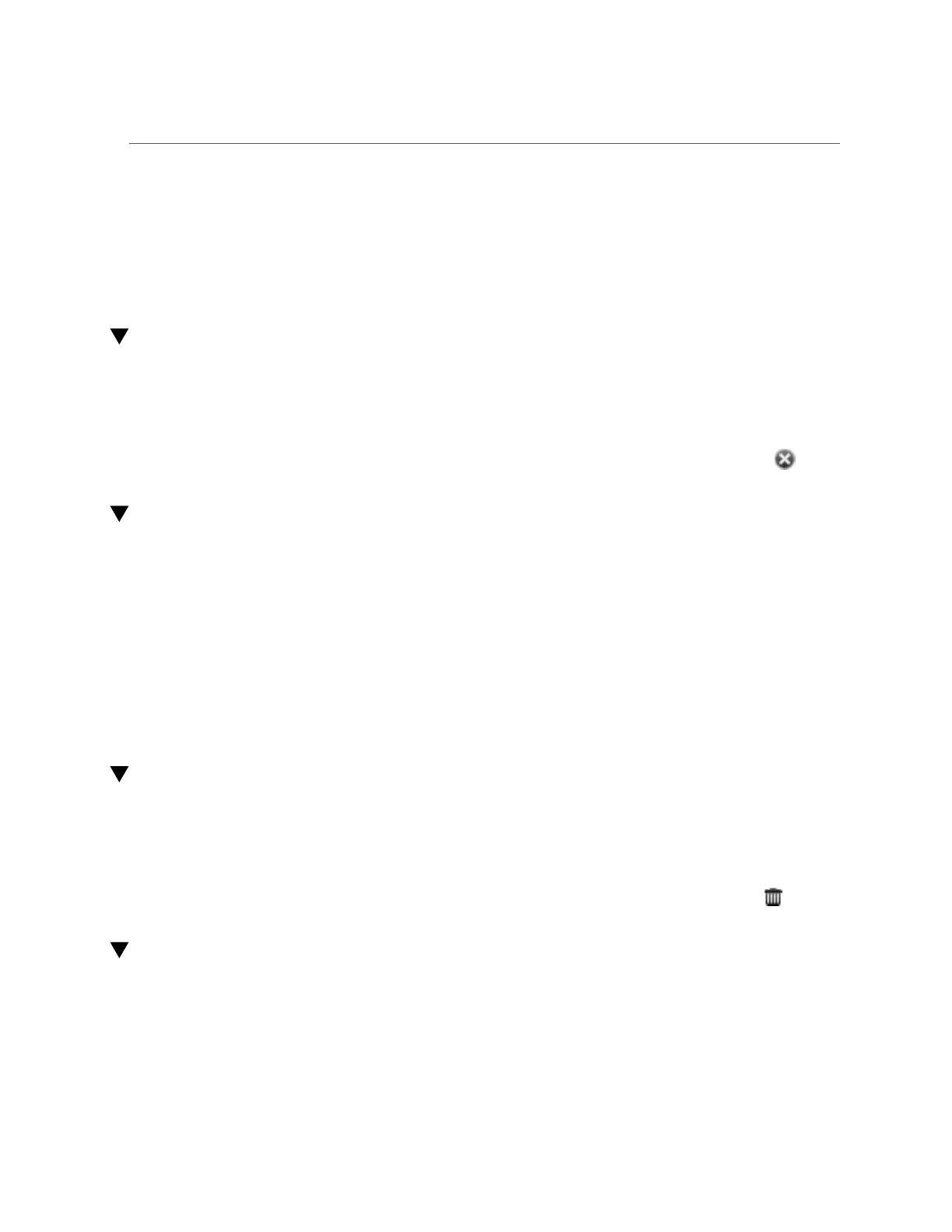Canceling a Pending Support Bundle Operation (BUI)
4.
To retry a bundle upload with a new SR number, include the SR number after the
send command:
hostname:maintenance system bundles fee4b98a-e3f7-e600-877d-b6d7933255f3> send 3-
9999999999
Canceling a Pending Support Bundle Operation (BUI)
Use the following procedure to cancel a pending support bundle operation.
1.
Go to Maintenance > System.
2.
Hover over the appropriate support bundle row and click its cancel icon .
Canceling a Pending Operation (CLI)
Use the following procedure to cancel a pending operation using the CLI.
1.
To select a support bundle, use the following CLI command:
hostname:maintenance system bundles> select fee4b98a-e3f7-e600-877d-b6d7933255f3
2.
To cancel a pending operation, use the following CLI command:
hostname:maintenance system bundles 5ff532a2-2377-e72d-b0fe-f2efc2aa8aaf> cancel
Deleting a Support Bundle (BUI)
Use the following procedure to delete a support bundle.
1.
Go to Maintenance > System.
2.
Hover over the appropriate support bundle row and click its trash icon .
Deleting a Support Bundle (CLI)
Use the following procedure to delete a support bundle using the CLI.
298 Oracle ZFS Storage Appliance Customer Service Manual • July 2016
