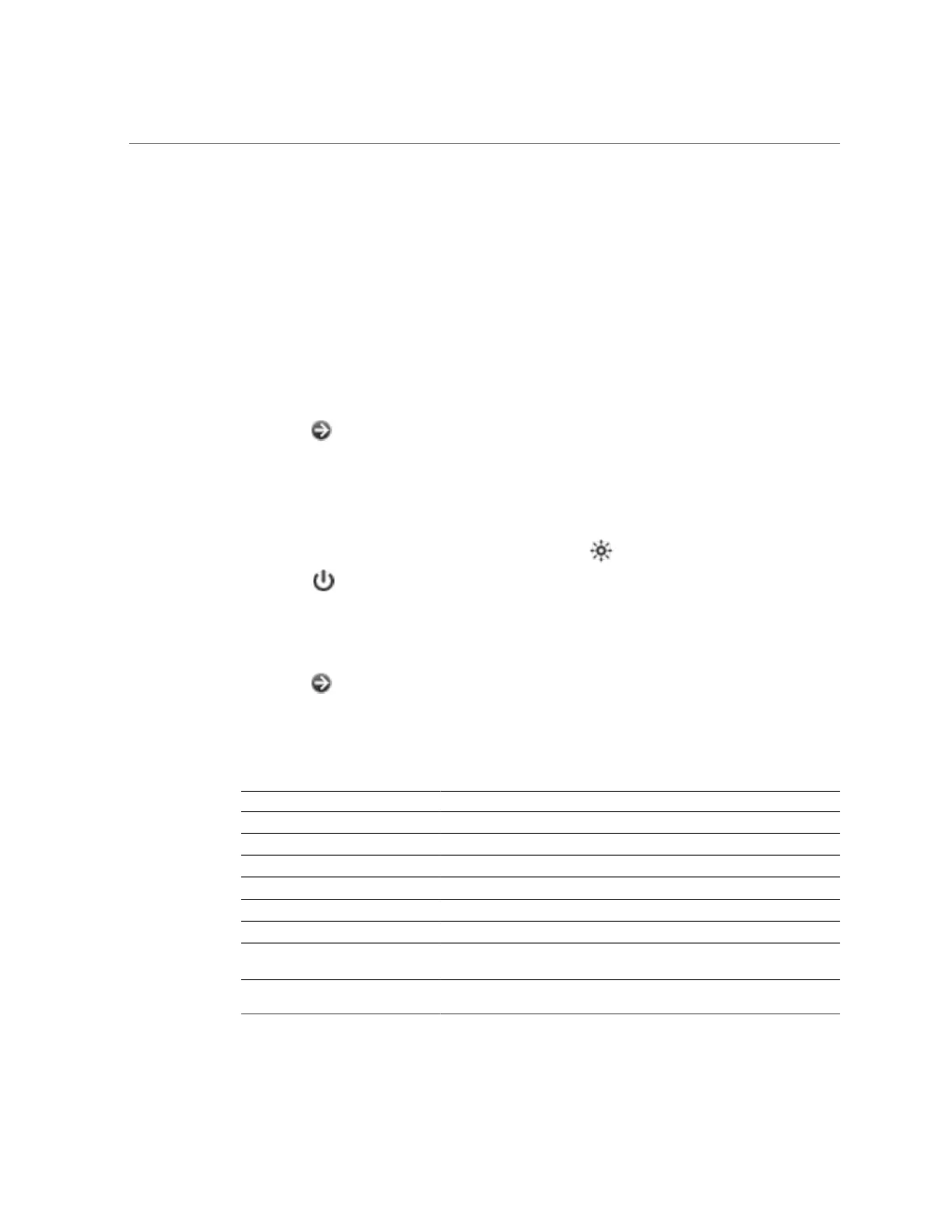Viewing CPU Details (BUI)
either power off, reboot (power cycle), or reboot the appliance with diagnostics. Only select
the diagnostic reboot option when instructed by Oracle Service personnel because it could
take a long time to complete and could have adverse results if not performed properly. Do not
perform a diagnostic reboot when system-affecting operations are occurring, such as upgrading
firmware, executing commands, and configuring or unconfiguring storage. The diagnostic
reboot option is not available when using the system chassis power icon.
System Chassis
The primary system chassis is shown on the top half of the view. At the top left, click the right-
arrow icon to get more detail about the chassis. The indicator notes if there are any faulted
components within the chassis, and the name of the chassis. The chassis name is initially set to
the appliance name during installation. To change the chassis name, use the entry field on the
Configuration > Services > System Identity screen. For more information, see “System Identity
Configuration” in Oracle ZFS Storage Appliance Administration Guide, Release OS8.6.0.
At the top right of the system chassis is the locator icon to light the locator LED, and the
power icon , which presents a dialog box to either power off or reboot (power cycle) the
appliance.
A thumbnail of the controller is presented at left. Clicking on the thumbnail or the "Show
Details" link takes you to a detailed view of the chassis, and is identical to clicking on the right-
arrow icon at the top left of the view.
The following information is presented in a summary view:
TABLE 2
System Chassis Properties
Property Description
Manufacturer Manufacturer of the system
Model System model name
Serial System chassis hardware serial number
Processors Count and description of processors in the system
Memory Total memory in the system
System Size and number of system disks used for the system image
Data Size and number of data disks in the system chassis. This is only valid for
standalone systems. If there are no data disks present, "-" will be displayed.
Cache Size and number of read-optimized cache devices in the system chassis. This
is only valid for expandable systems that support additional disk shelves.
20 Oracle ZFS Storage Appliance Customer Service Manual • July 2016
