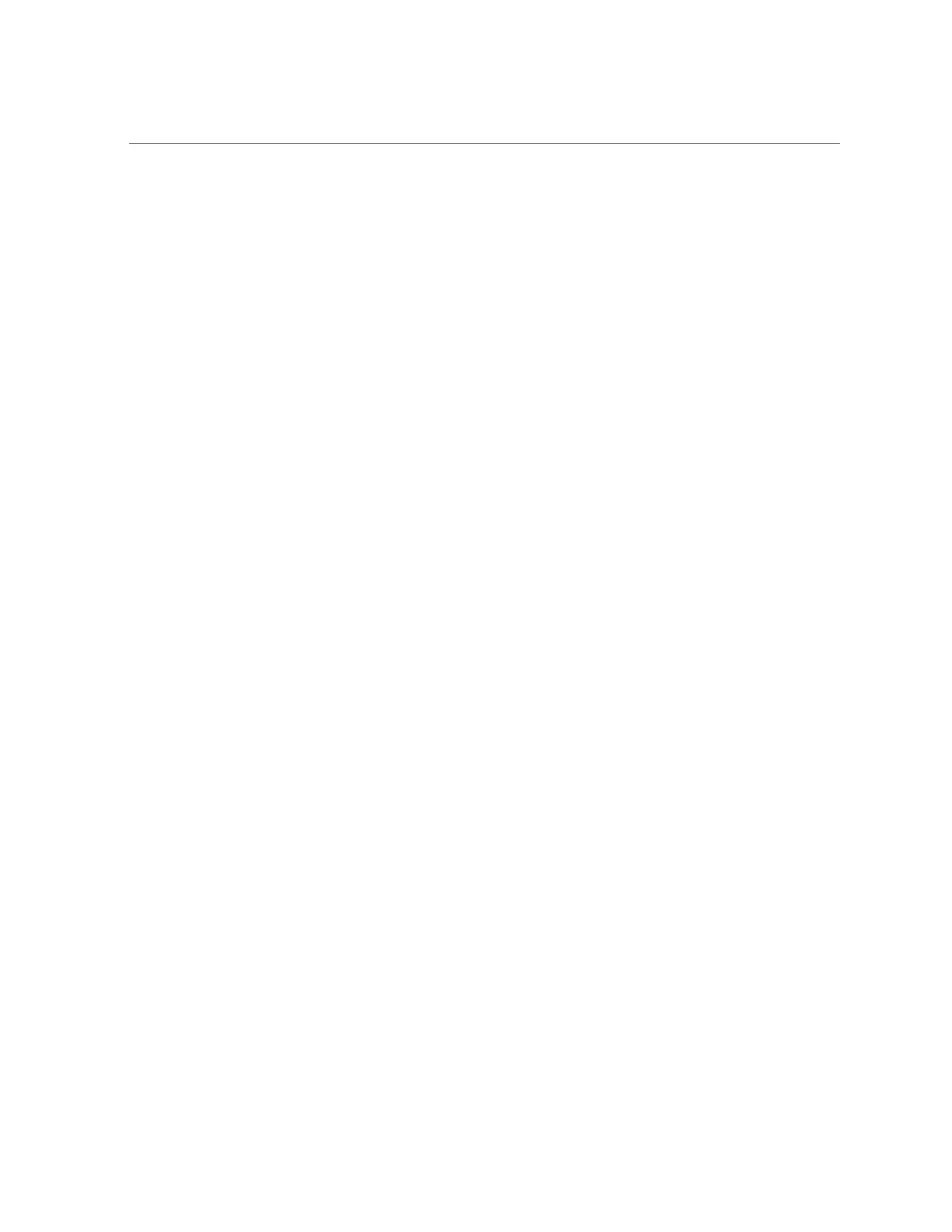Removing System Updates (CLI)
1.
Go to maintenance system updates.
hostname:> maintenance system updates
2.
Enter show.
hostname:maintenance system updates> show
Updates:
UPDATE DATE STATUS
ak-nas@2013.06.05.1,1-1.2 2013-12-6 23:37:50 previous
ak-nas@2013.06.05.2.0,1-1.9 2014-5-28 15:20:06 current
ak-nas@2013.06.05.3.0,1-1.14 2014-12-19 14:31:49 waiting
3.
Enter destroy and the update that you want to remove.
hostname:maintenance system updates> destroy ak-nas@2013.06.05.1,1-1.2
4.
Enter Y to confirm your action.
This will destroy the update "ak-nas@2013.06.05.1,1-1.2". Are you sure? (Y/N) Y
320 Oracle ZFS Storage Appliance Customer Service Manual • July 2016
