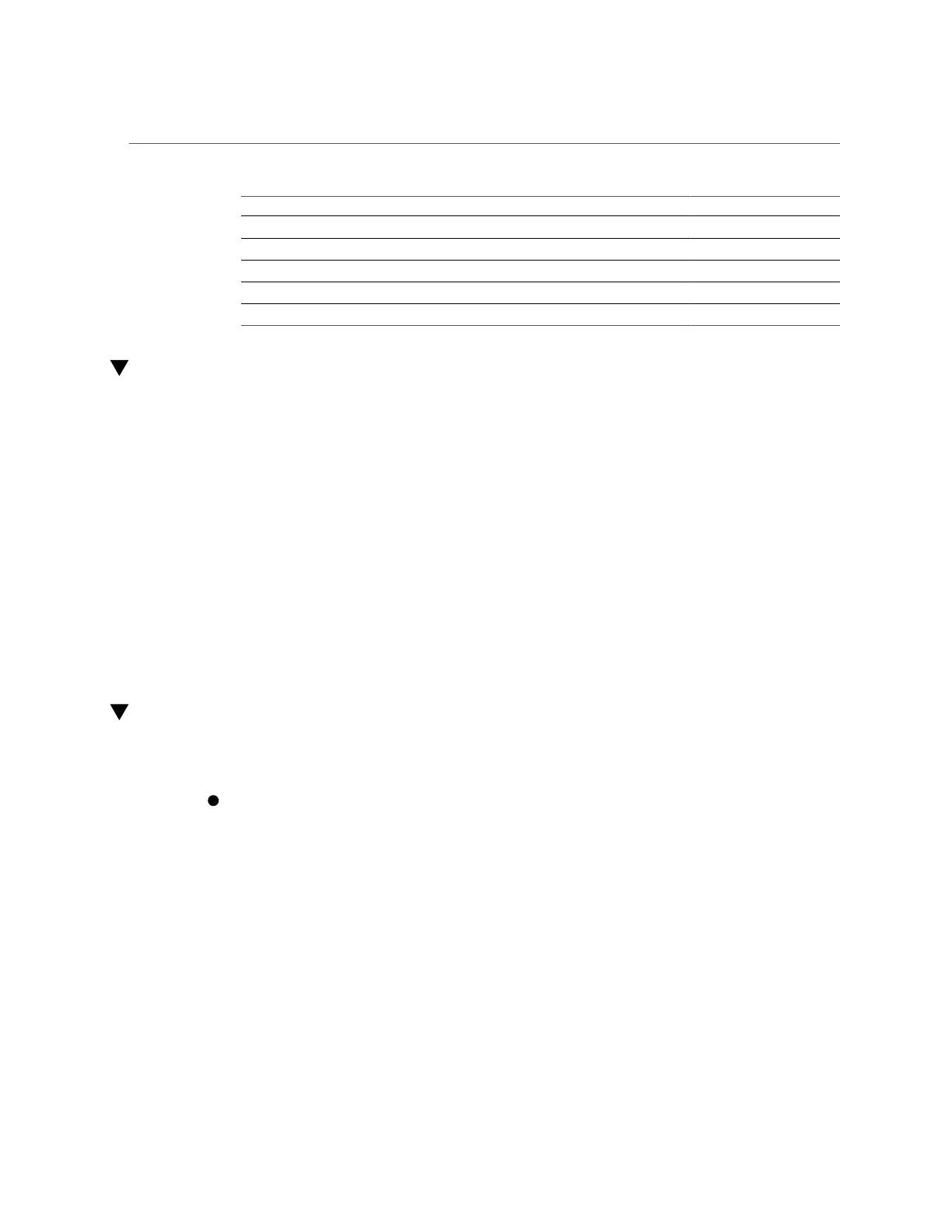Applying Deferred Updates (BUI)
Feature Version Introduced
“Multiple Initiator Groups per LUN Deferred Update” on page 350 2011.1.8.0
“Large Block Sizes Deferred Update” on page 351 2013.1.1.0
“Sequential Resilvering Deferred Update” on page 351 2013.1.2.0
“NDMP-zfs Replica Backup Deferred Update” on page 351 2013.1.4.0
“ACL Passthrough with Mode Preservation Deferred Update” on page 352 OS8.6.0
Applying Deferred Updates (BUI)
Use the following procedure to apply deferred updates using the BUI.
1.
Go to Maintenance > System.
The Deferred Updates section lists the available deferred updates, a description, and what
effects the update will have on the system.
2.
Click the 'Apply' button to apply all available deferred updates.
Deferred updates will apply to both nodes in a cluster, and the cluster peer must be up and
available to apply any deferred updates.
Related Topics
■
“Understanding Deferred Updates” on page 352
Applying Deferred Updates (CLI)
Use the following procedure to apply deferred updates using the CLI.
To see if there are any available deferred updates, run the show command. If
deferred updates are available, you can use the apply command:
hostname:maintenance system updates> show
Updates:
UPDATE DATE STATUS
ak-nas@2011.04.24.3.0,1-2.19.11.2 2012-6-24 17:14:19 current
ak-nas@2011.04.24.4.2,1-1.28 2012-11-5 03:11:34 waiting
ak-nas@2013.06.05.0.0,1-1.2 2013-6-19 12:58:18 unavailable
Waiting media is listed as unavailable if the currently active software is not sufficiently recent
to be able to upgrade to that waiting media. In this example, media has been downloaded for
344 Oracle ZFS Storage Appliance Customer Service Manual • July 2016
