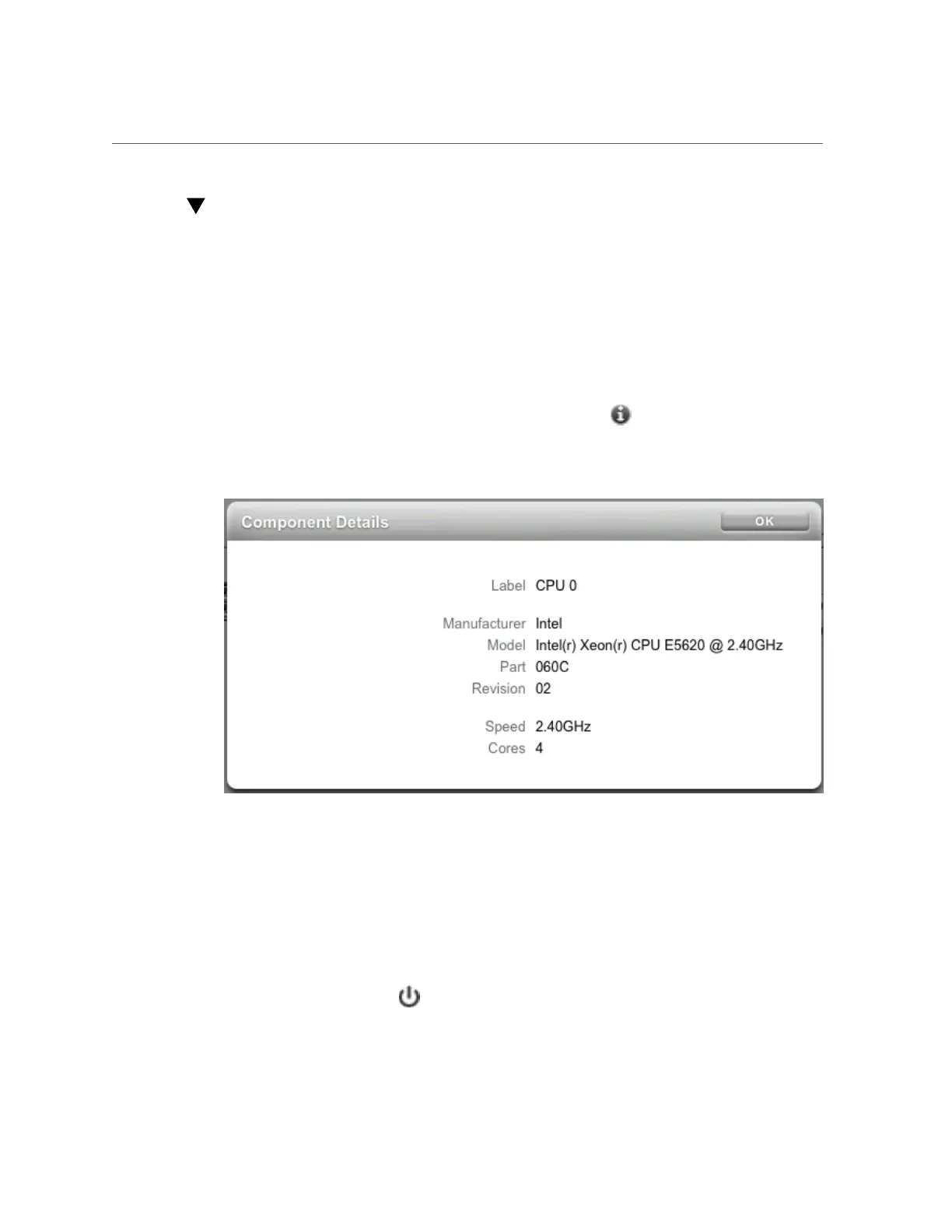Viewing CPU Details (BUI)
Viewing CPU Details (BUI)
Use the following procedure to view CPU details.
1.
Go to Maintenance > Hardware.
2.
Click Show Details to view controller details.
3.
Click CPU.
4.
Hover over a CPU row and click its information icon . The CPU details are
displayed.
5.
Click OK.
System Overview
The main hardware page lists the system chassis, a summary of its contents, and any attached
disk shelves (on supported systems). This provides an overview of the hardware present on
the system. The power icon , located in the upper left of the view, presents a dialog box to
Getting Started with Servicing the Hardware 19
