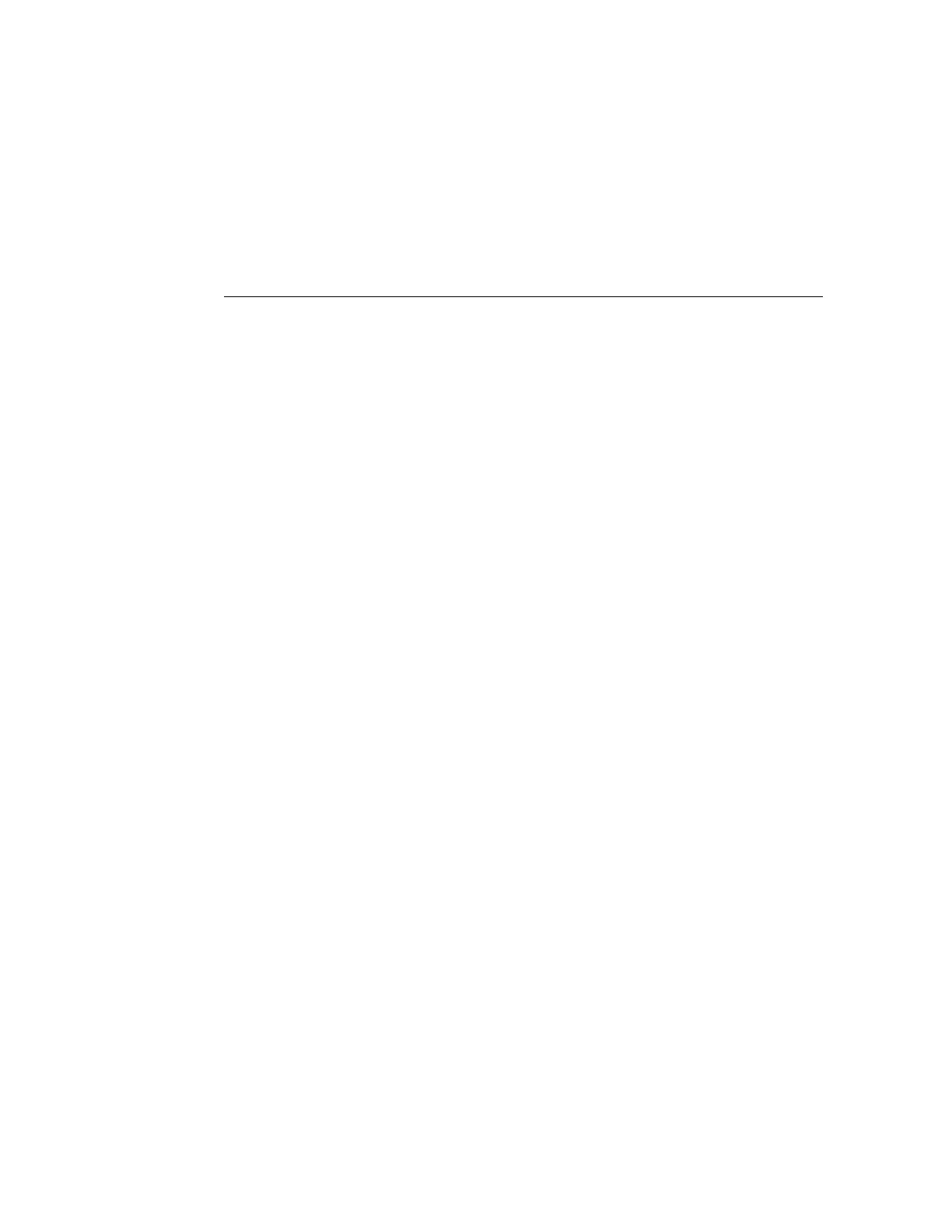Backing Up the Configuration
The configuration backup function enables an administrator to:
■
Back up the appliance configuration, consisting of system metadata only (such as the
network configuration, local users and roles, service settings, and other appliance metadata).
■
Restore a previously saved configuration from a backup.
■
Export a saved configuration, as a plain file, so that it may be stored on an external server,
or included in a backup of a share on the appliance itself.
■
Import a saved configuration that was previously exported from this system or another
system, making it available for a restore operation.
To back up the configuration and manage the backups, use these tasks:
■
“Creating a Configuration Backup (BUI)” on page 310
■
“Creating a Configuration Backup (CLI)” on page 311
■
“Restoring from a Saved Configuration (BUI)” on page 311
■
“Restoring from a Saved Configuration (CLI)” on page 312
■
“Deleting a Saved Configuration (BUI)” on page 312
■
“Deleting a Saved Configuration (CLI)” on page 313
■
“Exporting a Saved Configuration (BUI)” on page 313
■
“Exporting a Saved Configuration (CLI)” on page 313
■
“Importing a Saved Configuration (BUI)” on page 314
■
“Importing a Saved Configuration (CLI)” on page 314
■
“Viewing Appliance Configurations (BUI)” on page 314
■
“Viewing Appliance Configurations (CLI)” on page 314
To understand configuration backups, use these topics:
■
“Configuration Backup Contents” on page 308
■
“Configuration Restore Impact” on page 308
■
“Security Considerations for Configuration Backups” on page 310
Backing Up the Configuration 307
