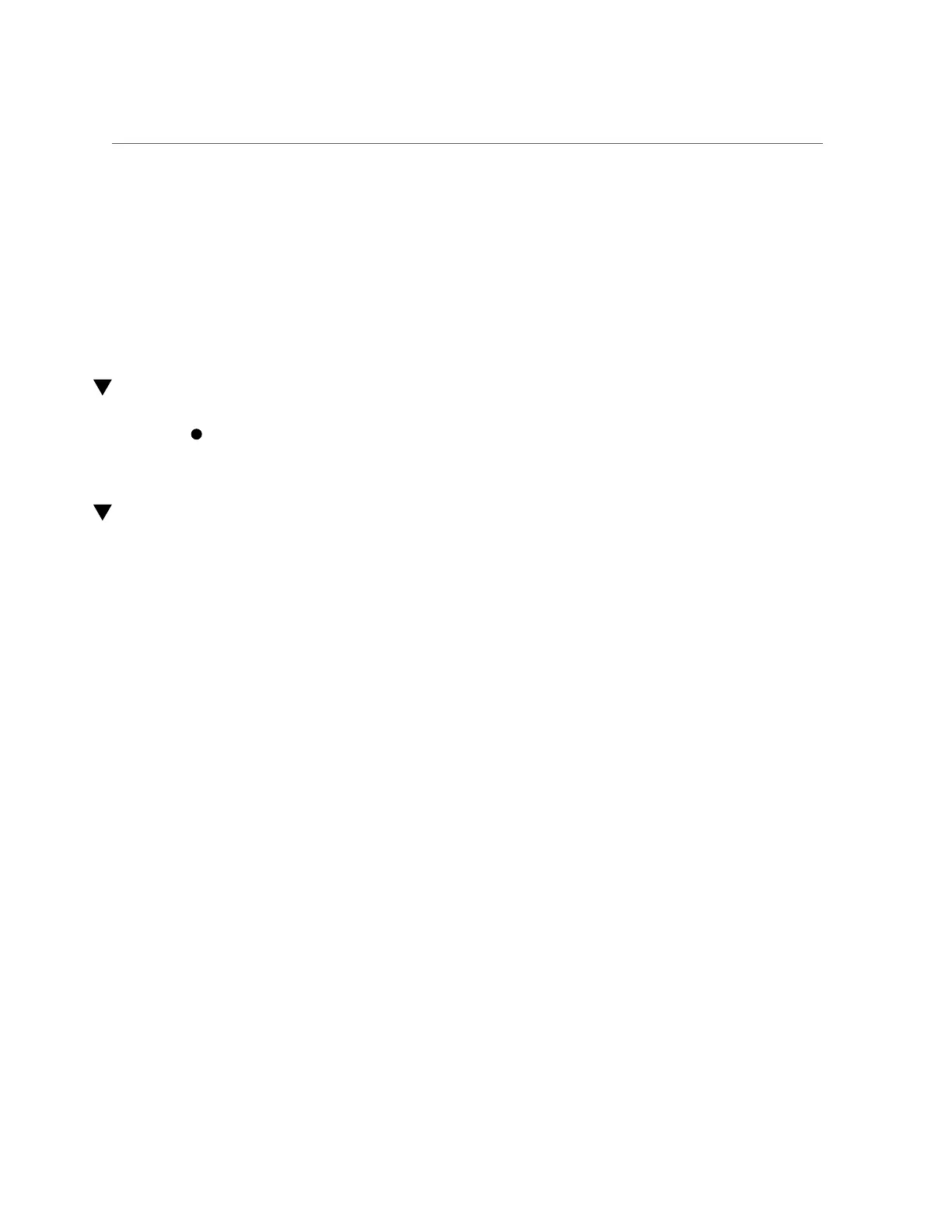Checking the Status of Firmware Updates (BUI)
(several minutes or more) even after refreshing the hardware view, this may be an indication
of a problem with the device. Check the Maintenance > Problems view for any relevant faults
that may have been identified. Additionally, in some cases, the controllers in the disk shelves
may remain offline during firmware update. If this occurs, no other controllers are upgraded
until this condition is fixed. If an enclosure is listed as only having a single path for an extended
period of time, check the physical enclosure to determine whether the green link lights on the
back of the SIM or IOM are active. If not, remove and re-insert the SIM or IOM to re-establish
the connection. Verify that all enclosures are reachable by two paths.
Checking the Status of Firmware Updates (BUI)
In the BUI, navigate to Maintenance > System view.
The firmware update progress is displayed in the left panel of this view.
Checking the Status of Firmware Updates (CLI)
1.
Go to maintenance system updates, and enter firmware.
hostname:maintenance system updates> firmware
2.
Enter get to see the number of pending, failed, and in-progress firmware
updates.
hostname:maintenance system updates firmware> get
upgrades_pending = 1
upgrades_failed = 1
upgrades_in_progress = 0
3.
Enter show to view firmware update details.
hostname:maintenance system updates firmware> show
Properties:
upgrades_pending = 1
upgrades_failed = 1
upgrades_in_progress = 0
Status:
Pending
Component Current Version Status
Chassis 0945QCQ01A (SAS Expander 00) 3232 some disks only have 1
path(s) (2 paths required)
Failed
Working with Firmware Updates 357
