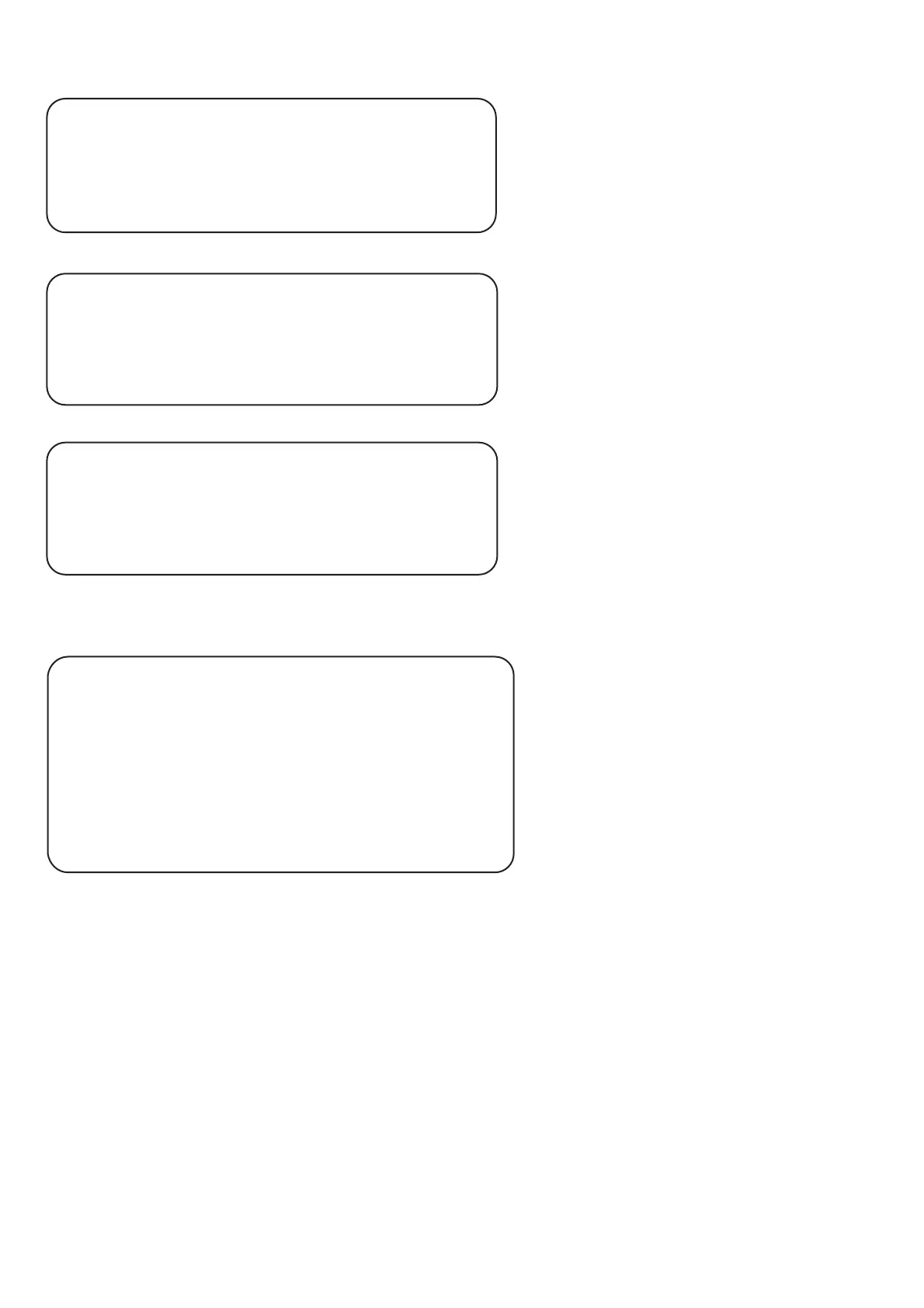216
SEP 2006
Ver. 1.0
DP-8020E/8020P/8016P
PINGing the Unit
PINGing the Default Gateway (Default Router IP Address)
PINGing the SMTP/POP Server
If for some reason, the physical connection is missing, the echo reply will not be received from the
destination, and the following output is displayed:
C:\WINDOWS>ping ef1.labo.pcc.com
Pinging ef1.labo.pcc.com [192.168.3.5] with 32 bytes of data:
Reply from 192.168.3.5: bytes=32 time=5ms TTL=253
Reply from 192.168.3.5: bytes=32 time=4ms TTL=253
Reply from 192.168.3.5: bytes=32 time=4ms TTL=253
Reply from 192.168.3.5: bytes=32 time=4ms TTL=253
C:\WINDOWS>ping 192.168.3.254
Pinging 192.168.3.254 with 32 bytes of data:
Reply from 192.168.3.254: bytes=32 time=5ms TTL=253
Reply from 192.168.3.254: bytes=32 time=4ms TTL=253
Reply from 192.168.3.254: bytes=32 time=4ms TTL=253
Reply from 192.168.3.254: bytes=32 time=4ms TTL=253
C:\WINDOWS>ping sv2.labo.pcc.com
Pinging sv2.labo.pcc.com [192.168.1.2] with 32 bytes of data:
Reply from 192.168.1.2: bytes=32 time=5ms TTL=253
Reply from 192.168.1.2: bytes=32 time=5ms TTL=253
Reply from 192.168.1.2: bytes=32 time=5ms TTL=253
Reply from 192.168.1.2: bytes=32 time=5ms TTL=253
C:\WINDOWS>ping fmrt7.labo.pcc.com
Pinging fmrt7.labo.pcc.com [192.168.4.1] with 32 bytes of data:
Request timed out.
Request timed out.
Request timed out.
Request timed out.
Ping statistics for 192.168.4.1:
Packets: Sent = 4, Received = 0, Lost = 4 (100% loss),
Approximate round trip times in milli-seconds:
Minimum = 0ms, Maximum = 0ms, Average = 0ms
